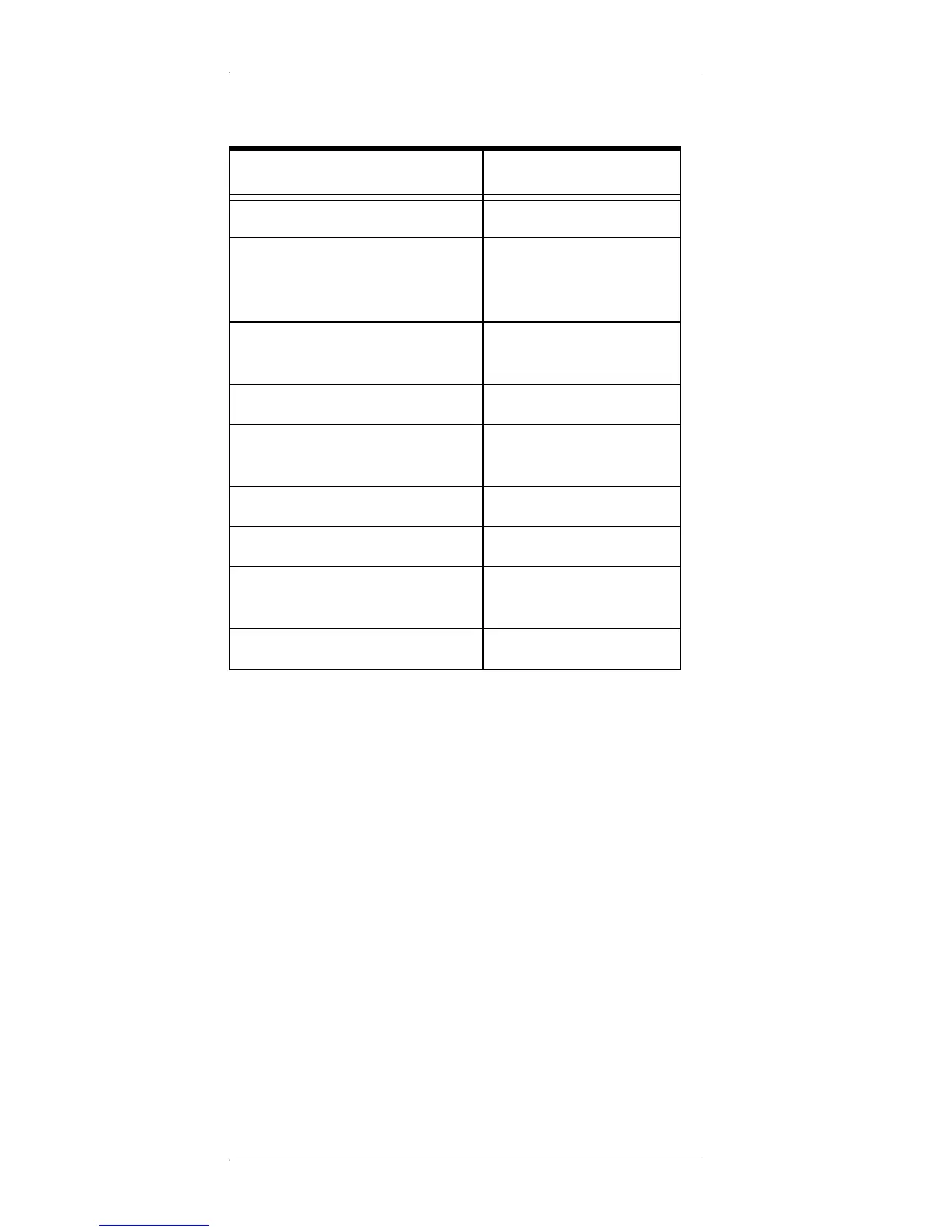Base Station Indications
46 Gryphon™ I GBT4400 2D
Base Station Indications
Indication LEDS
Power-up Complete Yellow LED on
Reader Disabled by the HOST or
the communication with HOST is
not established
Yellow LED blinking ~1Hz
Data/labels are transmitted to the
HOST
Yellow LEDs turned off
for 100mSec
Programming Mode Yellow LED blinks quickly
Configuration alignment with the
HH is in progress
Red LED blinks quickly
Battery charger in progress Red LED on
Battery charger complete Green LED on
Battery charger error
Green LED and Red LEDs
blink alternatively ~1Hz
No HH is placed on the cradle Red and Green LEDs off
