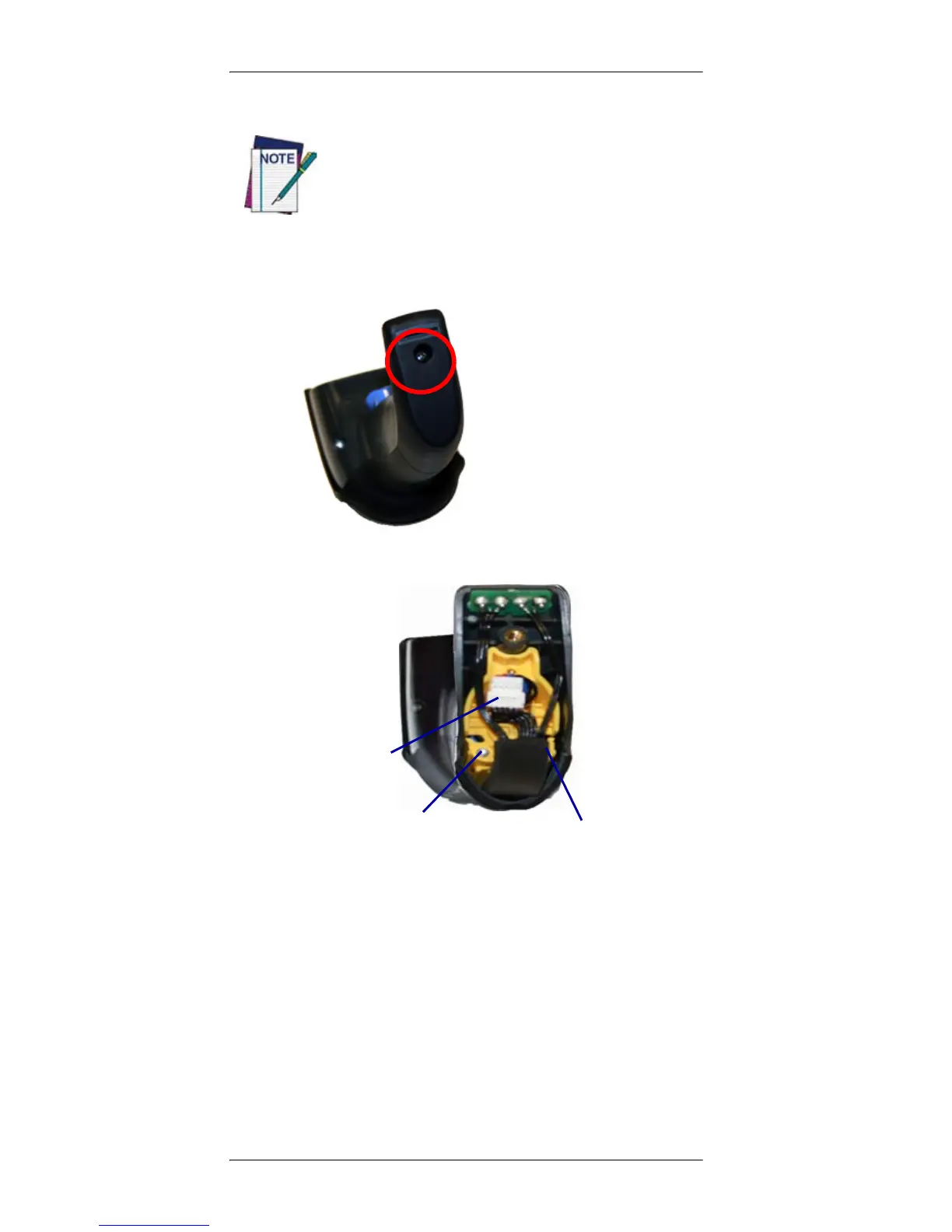Charging the Batteries
16 Gryphon™ I GBT4400 2D
Replacing the Batteries
Use the following procedure to change the reader’s battery:
1. With a screwdriver, unscrew the battery cover screw.
2. Unplug the white connector, and remove the two
screws securing the battery holder.
3. Carefully lift out the gold contacts circuit, and remove
the battery holder cap while letting the white connec-
tor pass through the hole in the battery holder (as
shown below).
Before proceeding, read “Battery Safety” on the preced-
ing pages. Datalogic recommends annual replacement of
rechargeable battery packs to ensure maximum perfor-
mance.
