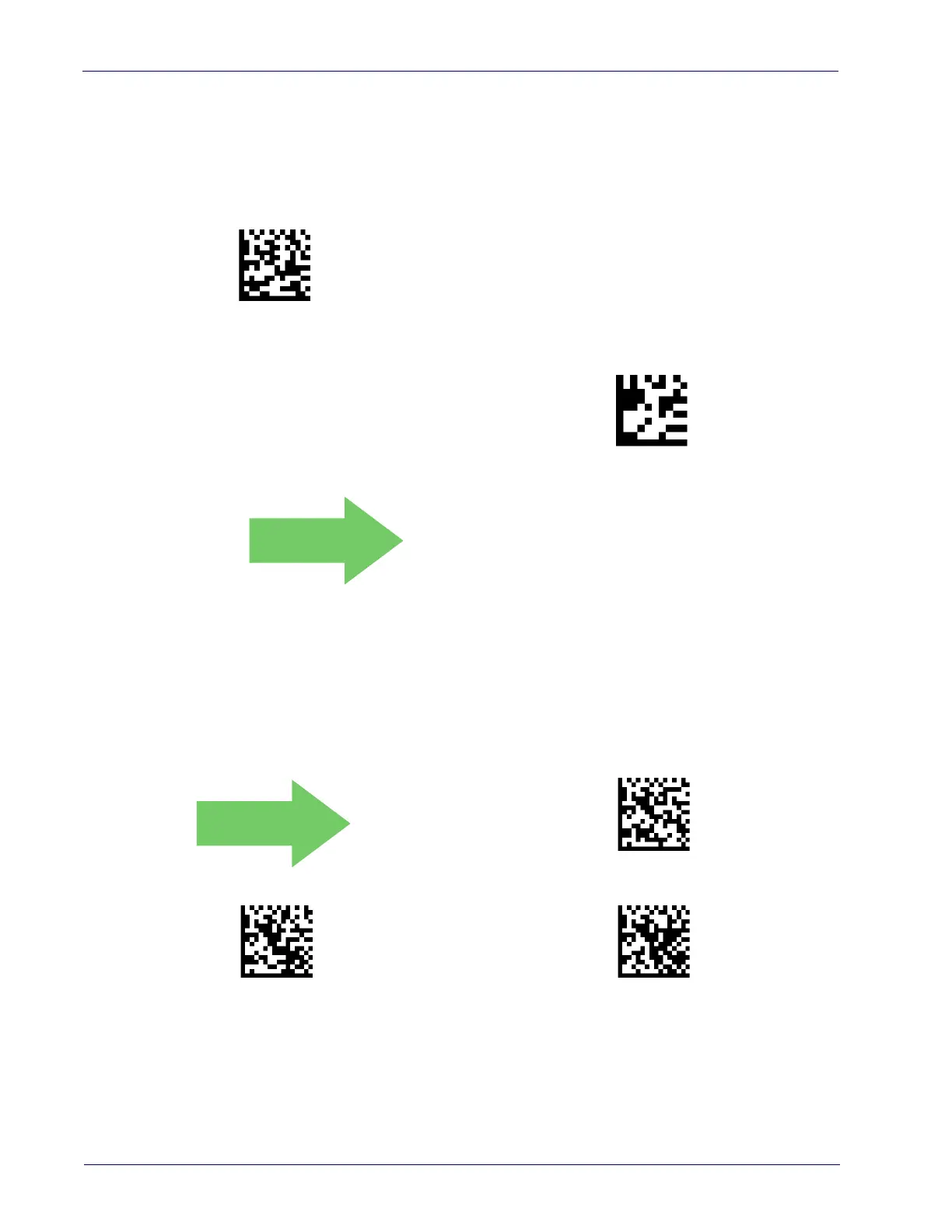Reading Parameters
132 Gryphon™ I GD/GBT/GM4500
Multiple Labels Ordering by Code Symbology
This feature allows you to specify the order multiple labels are transmitted by
symbology type, when Multiple Labels per Frame is enabled. See
page 292
in
“References” for detailed information on setting this feature.
Select Symbologies for Multiple Labels Ordering
To configure this feature, scan the ENTER/EXIT PRO-
GRAMMING MODE bar code above, then the bar code
at l
eft followed by the digits From the alphanumeric
characters In Appendix d, keypad representing your
desired Character(s). end by scanning the enter/exit
bar code again.
Make a mistake? Scan the CANCEL bar code to abort
an
d not save the entry string. You can then start again
at the beginning.
CANCEL
DEFAULT
000000000000 = Random order
Multiple Labels Ordering by Code Length
Specifies the transmission ordering by code length, when Multiple Labels per
Frame is enabled.
Multiple Labels Ordering = Disable
Transmit Increasing Length Order
Transmit Decreasing Length Order
