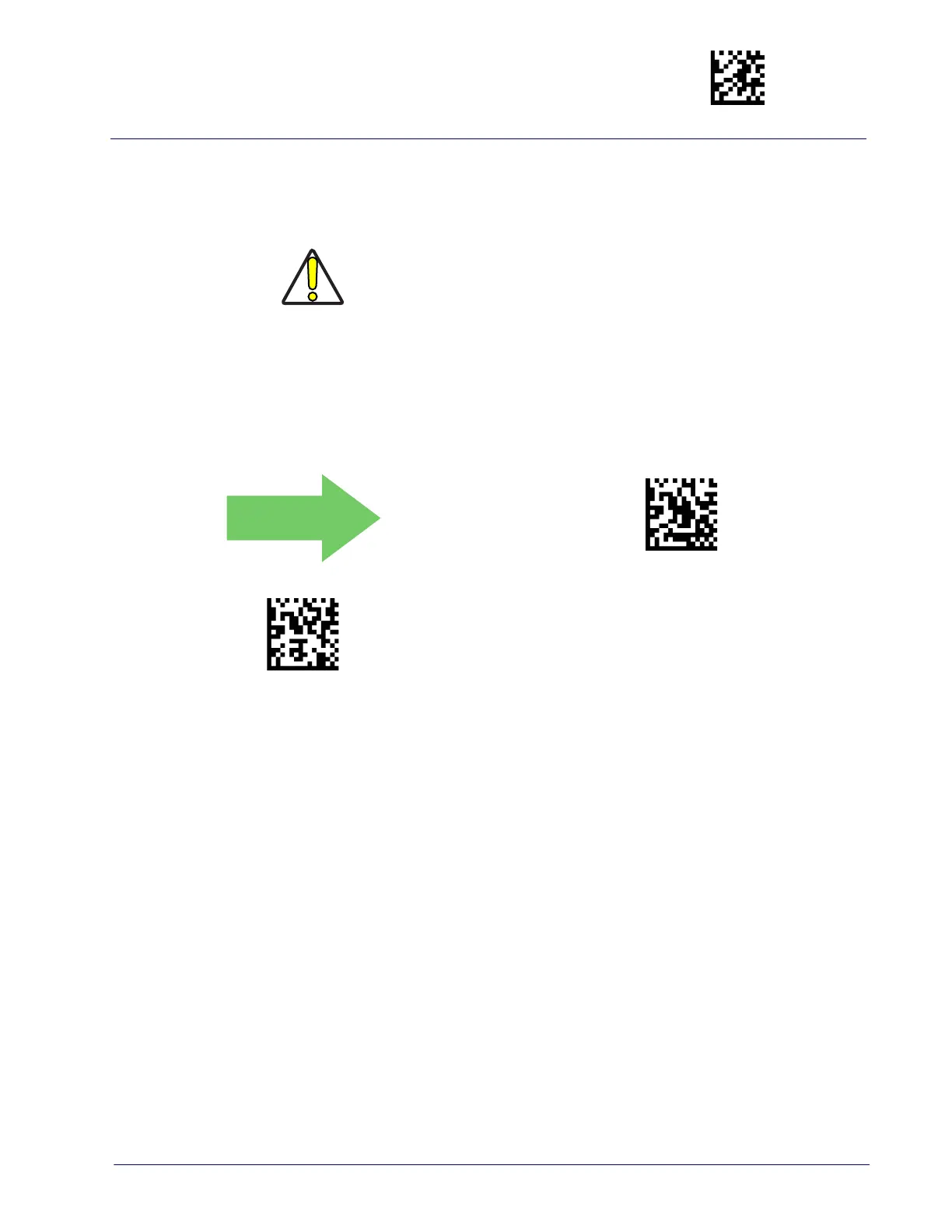1D Symbologies Enter/Exit Programming Mode
Product Reference Guide 169
Interleaved 2 of 5 (I 2 of 5)
The following options apply to the I 2 of 5 symbology.
CAUTION
When reading this symbology, the settings for
I 2 of 5 Length
Control
AND
I 2 of 5 Check Character Calculation
MUST be
enabled to increase decodi
ng safety.
I 2 of 5 Enable/Disable
When disabled, the scanner will not read I 2 of 5 bar codes.
DEFAULT
I 2 of 5 = Disable
I 2 of 5 = Enable
$CI2EN00
$CI2EN01
