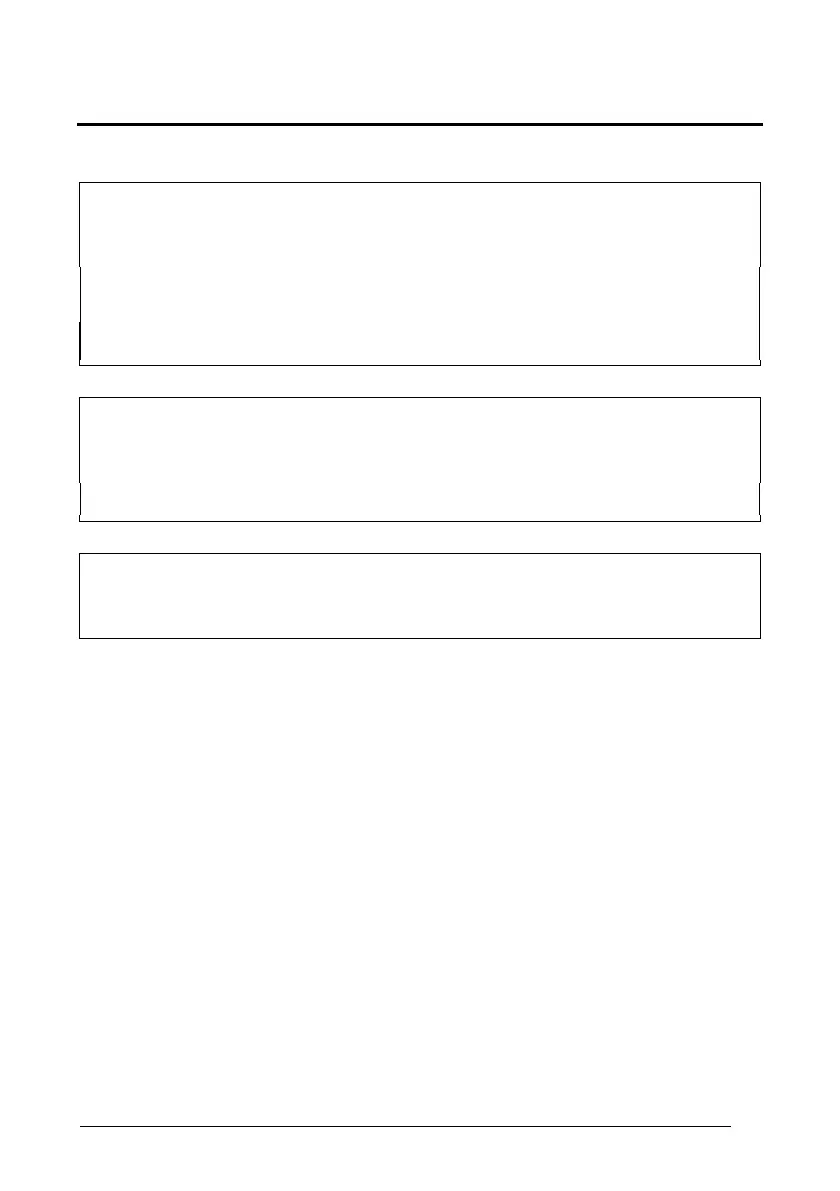Exit and Save Configuration
ADVANCED FORMATTING
121
DEFINE FIELD 1 BY:
EITHER
field separator
a)
ÌHG0`Î
Read the field separator character from the HEX table. Range of characters = 01-FE.
discard separator include separator
Ì01Î Ì12Î
OR
field length
b)
ÌHG1cÎ
Read two numbers in the range 01 to 99 to define the field length.
OR
this is the last field (variable length)
c)
ÌHG2fÎ
AND
Field 1 Terminators
no field terminators
ÌHH0bÎ
1 field terminator 2 field terminators
ÌHH1eÎ
ÌHH2hÎ
Read the field terminator character(s) from the HEX table.
Valid range of characters for all readers = 01-FE.
For readers using Wedge interface, all values from 9C to FE send the Space character.