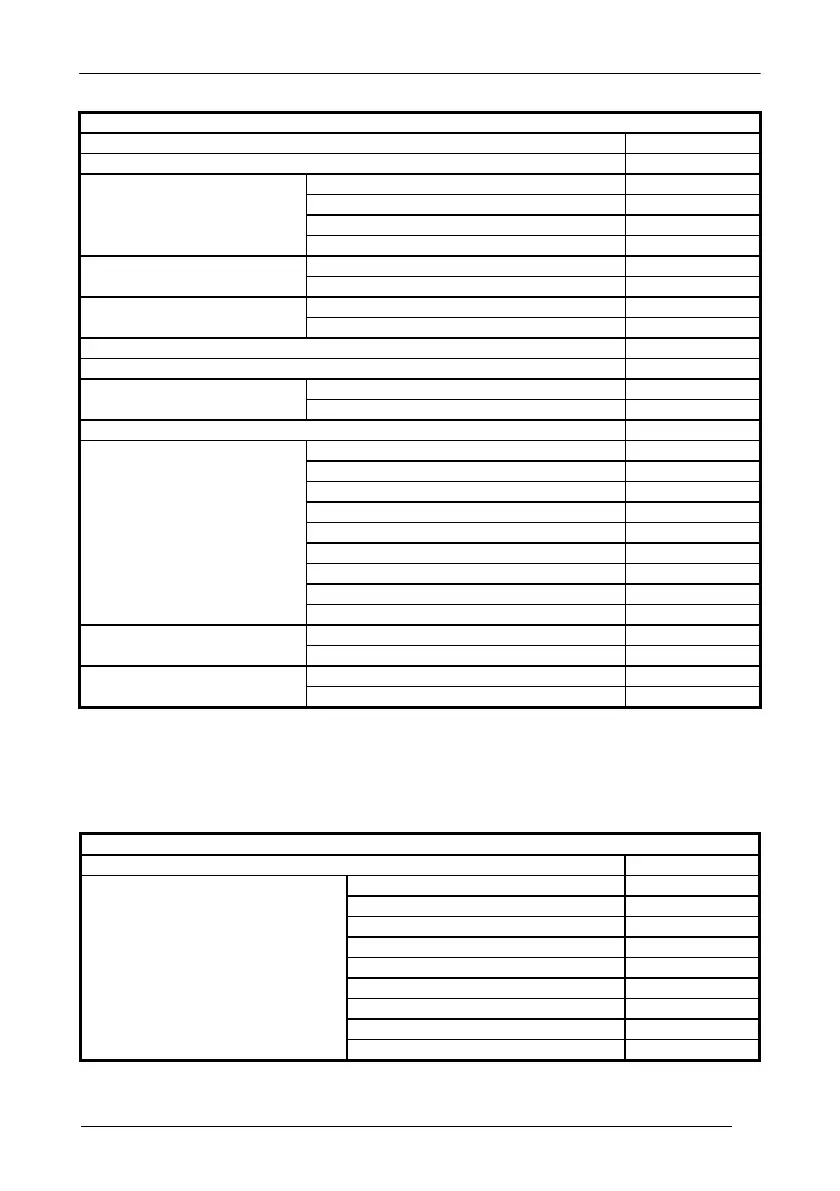HOST CONFIGURATION STRINGS
169
USB
DESCRIPTION STRING
USB-COM
Handshaking disable
CE0
RTS/CTS
CE1
XON/XOFF
CE2
RTS always ON
CE3
ACK/NACK Protocol disable
ER0
enable
ER1
FIFO disable
EC0
enable
EC1
Inter-character delay (ms)
CK00 - CK99
RX Timeout (100 ms)
CL00 - CL99
Serial Trigger Lock disable
CR0
enable
CR1
ab
USB-KBD
Keyboard nationality Belgian
FJ7
(not for USB-KBD-ALT-MODE)
English
FJ4
French
FJ2
German
FJ3
Italian
FJ1
Spanish
FJ6
Swedish
FJ5
USA
FJ0
Japanese
FJ8
FIFO disable
EC0
enable
EC1
Delays Inter-Character (ms)
CK00 - CK99
Inter-Code (s)
FG00 - FG99
a
= Hex values representing an ASCII character from 00 to FE enabling the device trigger.
b
= HEX values representing an ASCII character from 00 to FE inhibiting the device trigger.
WEDGE
DESCRIPTION STRING
Keyboard nationality Belgian
FJ7
English
FJ4
French
FJ2
German
FJ3
Italian
FJ1
Spanish
FJ6
Swedish
FJ5
USA
FJ0
Japanese (IBM AT compatible only)
FJ8
