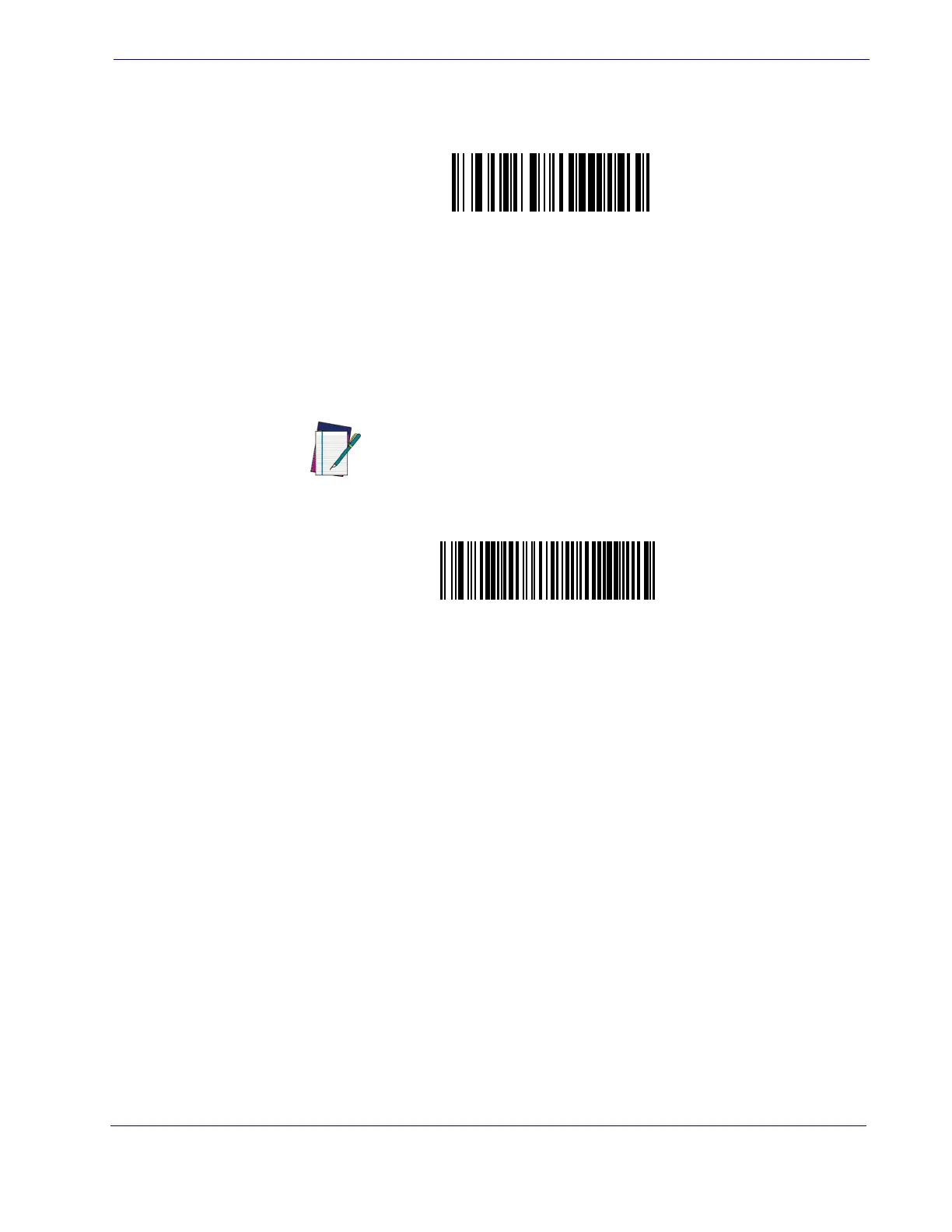Resetting the Product Configuration to Defaults
Product Reference Guide
9
Software Version Transmission
The software version of the device can be transmitted over the RS-232 and Keyboard in-
terfaces by scanning the following label.
Transmit Software Version
Resetting the Product Configuration to Defaults
If you aren't sure what programming options are in your imager, or you've changed some
options and want to restore the Custom Default Configuration that may have been saved
in the imager, scan the Restore Custom Default Configuration bar code below. This
will restore the custom configuration for the currently active interface.
NOTE
Restore Custom Default Configuration
Custom defaults are based on the interface type. Configure
the imager for the correct interface before scanning this label.
