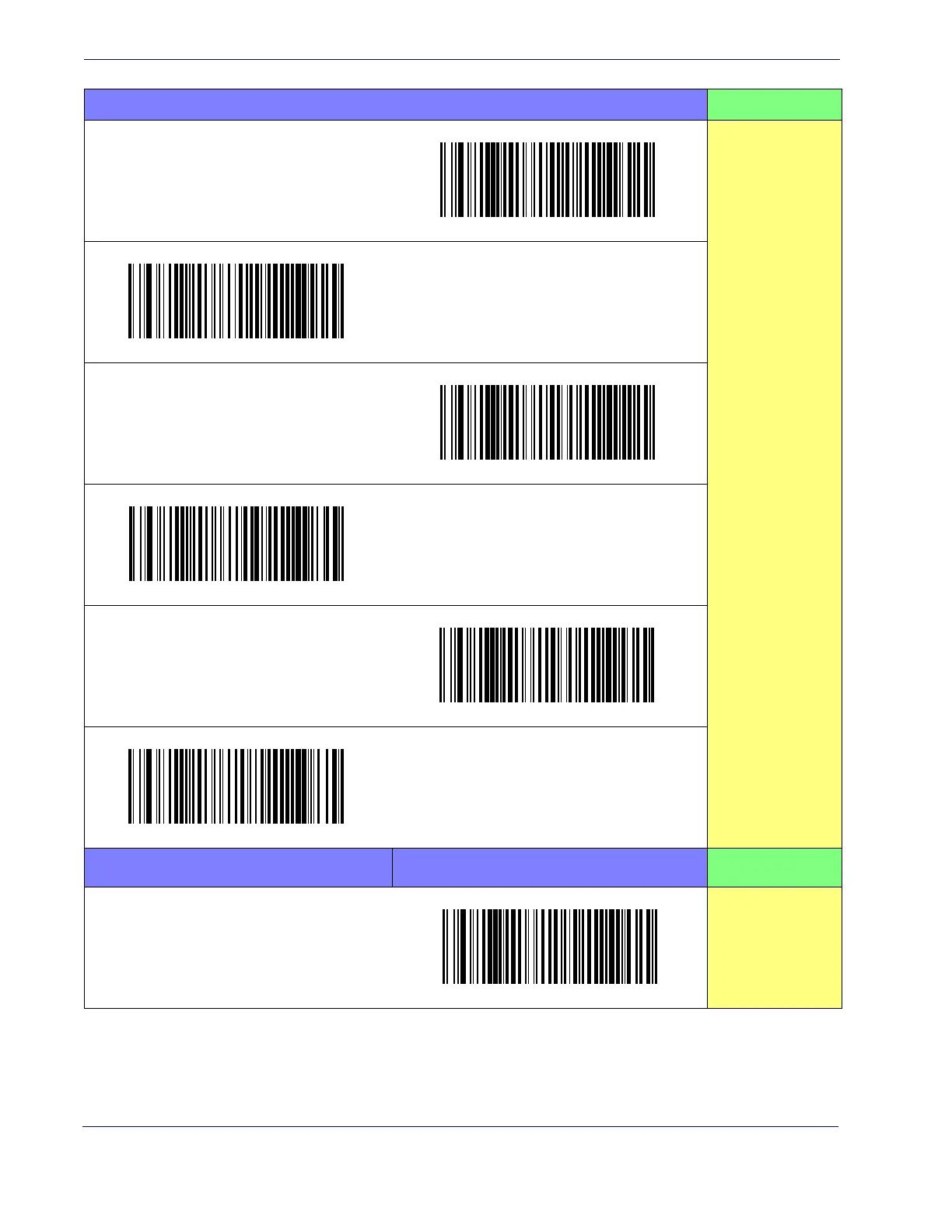Interfaces
14 QuickScan
TM
QD2100
KEYBOARD — cont.
FEATURES
Keyboard Wedge for IBM Terminals 31xx,
32xx, 34xx, 37xx make only keyboard
Select KBD-IBM-M
Set KEYBOARD
WEDGE
Interface
Features
starting on
page 67
Select KBD-IBM-MB
Keyboard Wedge for IBM Terminals 31xx,
32xx, 34xx, 37xx make break keyboard
Keyboard Wedge for DIGITAL Terminals
VT2xx, VT3xx, VT4xx
Select KBD-DIG-VT
Select USB Keyboard
USB Keyboard with standard key encoding
USB Keyboard with alternate key encoding
Select USB Alternate Keyboard
Select USB-KBD-APPLE
USB Keyboard for Apple computers
WAND EMULATION
FEATURES
Wand Emulation
Select WAND
Set WAND
Interface
Features
starting on
page 91
