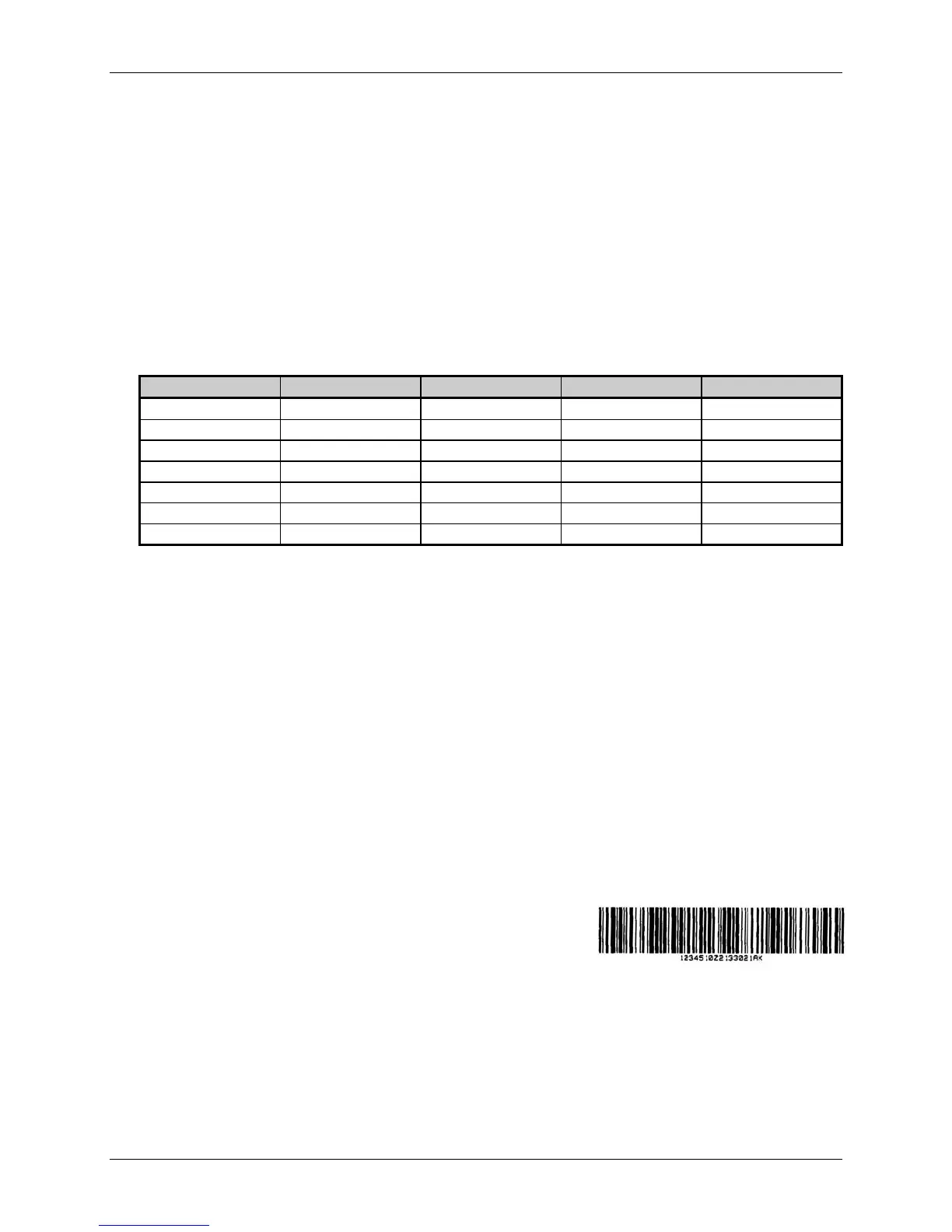Appendix G – Barcode Details
208 Class Series Programmer’s Manual
Subset A: Includes all of the standard uppercase alphanumeric keyboard characters plus the control
and special characters.
Subset B: Includes all of the standard uppercase alphanumeric keyboard characters plus the
lowercase alphabetic and special characters.
Subset C: Includes the set of 100 digit pairs from 00 through 99 inclusive, as well as special
characters. EAN128 Subset C is used for double density encoding of numeric data.
Special Character Handling: Characters with an ASCII value greater than 95 are considered special
characters. To access these values, a two-character reference table is built into the printer, see table
below. As an example, to encode FNC2 into an EAN128 Subset A bar code, send the ASCII & (DEC
38, HEX 26) followed by an ASCII B (DEC 66, HEX 41). Code FNC2 will be encoded.
ASCII 2 CHAR CODE A CODE B CODE C
96 &A FNC3 FNC3 -NA-
97 &B FNC2 FNC2 -NA-
98 &C SHIFT SHIFT -NA-
99 &D CODEC -NA- -NA-
100 &E CODEB FNC4 -NA-
101 &F FNC4 CODEA CODEA
102 &G FNC1 FNC1 FNC1
Table G-8: Special Character Handling
Control Codes: Control character encoding into Code 128 Subset A by sending these control codes:
`
=
NUL
a through z = 1 - 26
{ = ESC
|=FS
}=GS
~=RS
ASCII 127 = US
The following example prints an EAN128 bar code:
<STX>L
D11<CR>
1W1I000000025002512345&G10Z2133021AK<CR>
121100000000100Barcode W1I<CR>
E
Barcode W1I
When scanned this bar code will decode as:
[C][FNC1]1234[B]5[F1]10Z[C]213302[B]1AK(81)