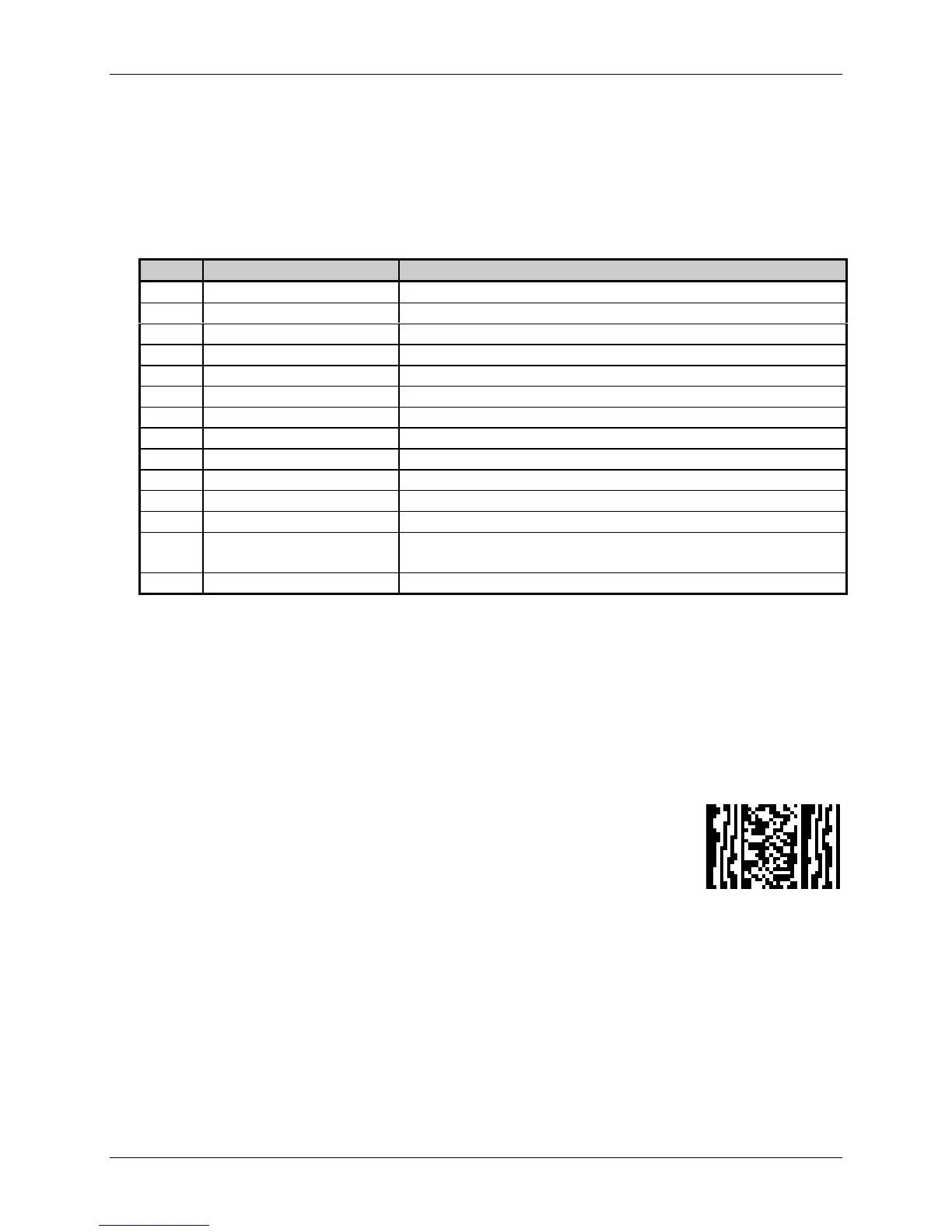Appendix G – Barcode Details
Class Series Programmer’s Manual 217
W1z: MicroPDF417
Valid Characters: All ASCII characters, depending on the selected options.
Variable Length
Syntax: a W z c d eee ffff gggg h i j k 0 m…m
Where:
Field Valid Inputs Meaning
a
1,2,3, and 4 Rotation
W1
W1 Fixed value, extended bar code set
z
z Selects the MicroPDF417 bar code
c
1 to 9, A to Z, and a to z Module size horizontal multiplier, 0 – default size
d
1 to 9, A to Z, and a to z Module size vertical multiplier, 0 – default size
eee
000 No Effect
ffff
0000 to 9999 Label position, row
gggg
0000 to 9999 Label position, column
h
1 to 4 Number columns
i
0 to 9 and A Row / Error Correction index
j
0, 1 Byte Compaction Mode (1), best compression for binary data
k
0, 1 Macro Character Substitution Disable (1)
0
0 Fixed ASCII digit 0.
Reserved for future use.
m…m
8-bit data Data to be encoded
This is a 2 dimensional bar code capable of holding large amounts of data in a small area. It provides
a high level of redundancy and error checking. Please reference the following specifications for
details: International Symbol Specification – MicroPDF417, AIM International Technical
Specification, version 1.0 1998-06-18; International Symbol Specification Code 128, AIM
International Technical Specification, version 1.0 1999-11-4; UCC/EAN-128 Application Identifier
Standard, Uniform Code Council, Inc, January 1993, revised July 1995; Application Standard for
Shipping Container Codes, Uniform Code Council, 1996. The following example prints a
MicroPDF417 bar code, default module size (cd = 00), with 1 column, 24 rows, error correction of
33%, no byte compaction, macro character substitution enabled.
<STX>L
D11<CR>
1W1z000000015010014000PDF417<CR>
121100000000100Barcode W1z<CR>
E
Barcode W1z