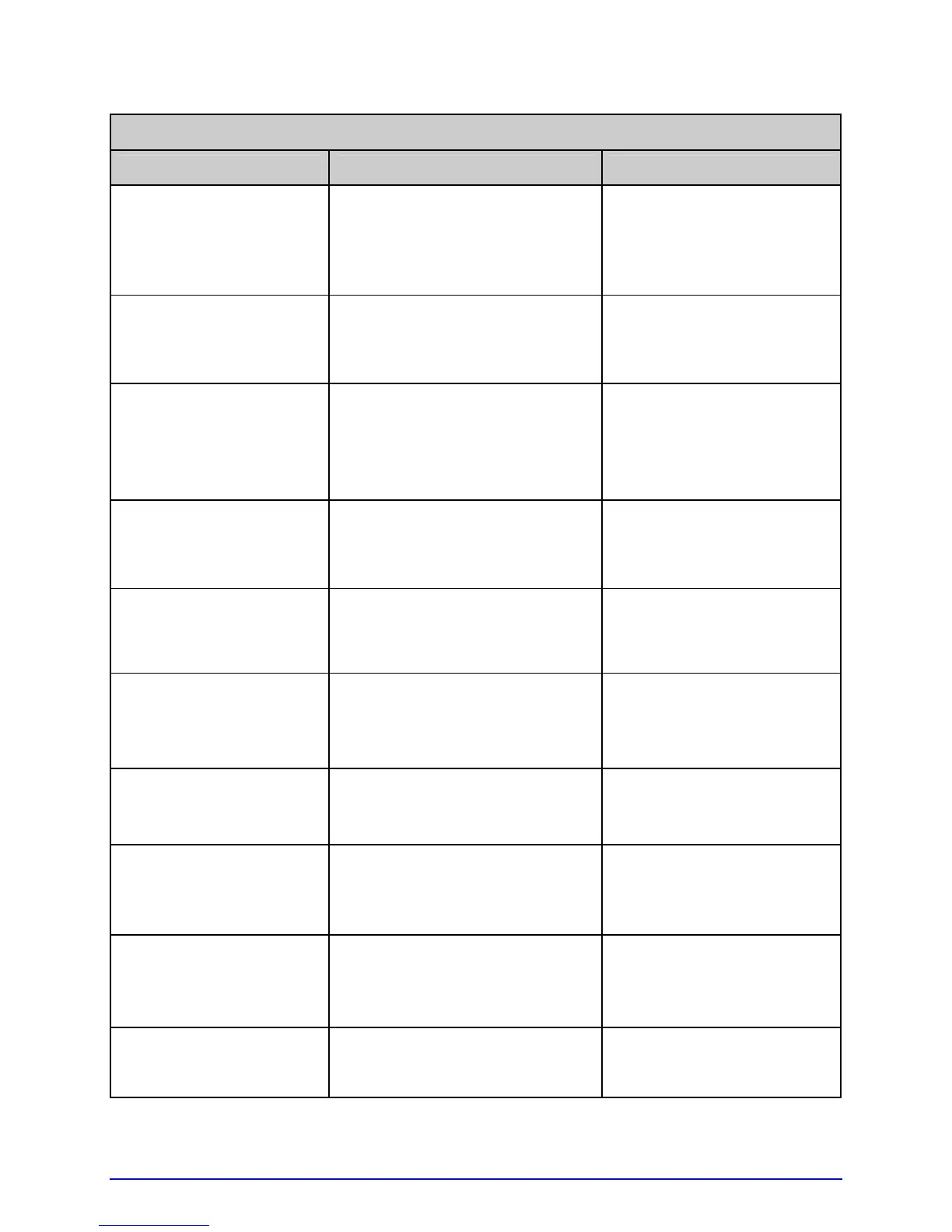72 A-Class
Prompts and Condition Messages (continued)
Displayed Message Description Action
CANCEL REPRINT
ENTER KEY = YES
The CANCEL or TEST Key was
pressed during a fault. (See
FAULT HANDLING / VOID AND
RETRY, Section 4.2.4.)
Press ENTER to cancel the
reprint.
CLEARING FAULTS
The FEED Key was pressed
following a fault and now the
printer is attempting to clear the
condition.
No action is required.
DMXNET INITIALIZING
The network card is initializing,
a normal condition following
power-up or a reset.
No action is required.
Depending upon the
settings, it may take a few
minutes.
ENTER PASSWORD
0 - - -
This is the menu gateway.
Enter the four-digit
password for access.
INVALID ENTRY
An incorrect value has been
entered.
Enter a valid setting or
selection.
NOT INSTALLED
The selected option or feature
cannot be found.
Verify that the option or
feature is correctly installed.
If so, call for service.
OFFLINE
The MENU or TEST Key was
pressed.
Press ESC to return to
Ready Mode.
PAUSED
The PAUSE Key was pressed (or
Pause Mode is enabled, see
Section 4.2.4) and now the
printer is in a paused condition.
Press PAUSE.
PRINTHEAD CLEANING
The TEST Key was pressed and
held, or CLEAN HEAD NOW was
selected, and now printhead
cleaning is in progress.
No action is required.
READY
The printer is waiting to receive
label formats, downloads, etc.
Send a label format,
download, etc.