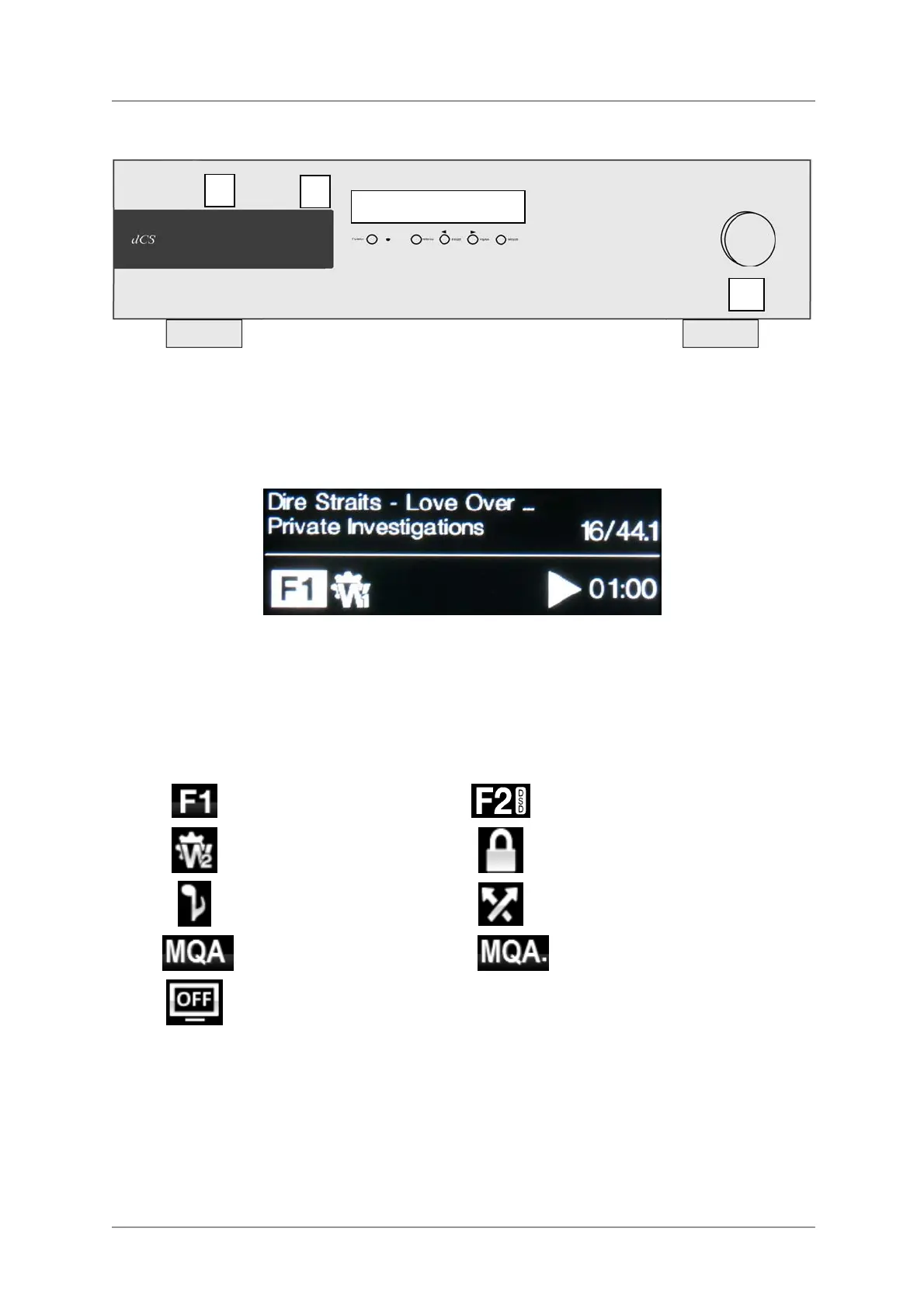dCS Bartók DAC User Manual Software Issue 1.0x
February 2019
Bartok DAC Manual v1_0x Page 31 English version
FRONT PANEL
Figure 8 – Bartók DAC Front panel
Display – Network Renderer
While streaming music from the Network or a USB flash drive, the display (A) is split into 4 areas:
-----------------------1------------------------ --------2--------
------------3------------- ---------4-----------
Area 1: The Artist, Album name & Track name or File name (this depends on the file type and the
metadata).
Area 2: The data rate - word length / sample rate for PCM or DSD or DSDx2.
Area 3: The status icons are displayed here.
Filter setting when receiving
PCM data.
Filter setting when receiving DSD or
upsampling to DSD.
The sync source
(see Sync Mode on page 42)
Settings Lock is on
Phase is inverted.
Channels are swapped.
Decoding MQA format data.
Decoding MQA Studio format data.
The display is turned off.
Area 4: The Play or Pause icon, the track elapsed time.
When the volume is changed, the volume setting is displayed in large text for a few seconds.
A
B
C D E F H