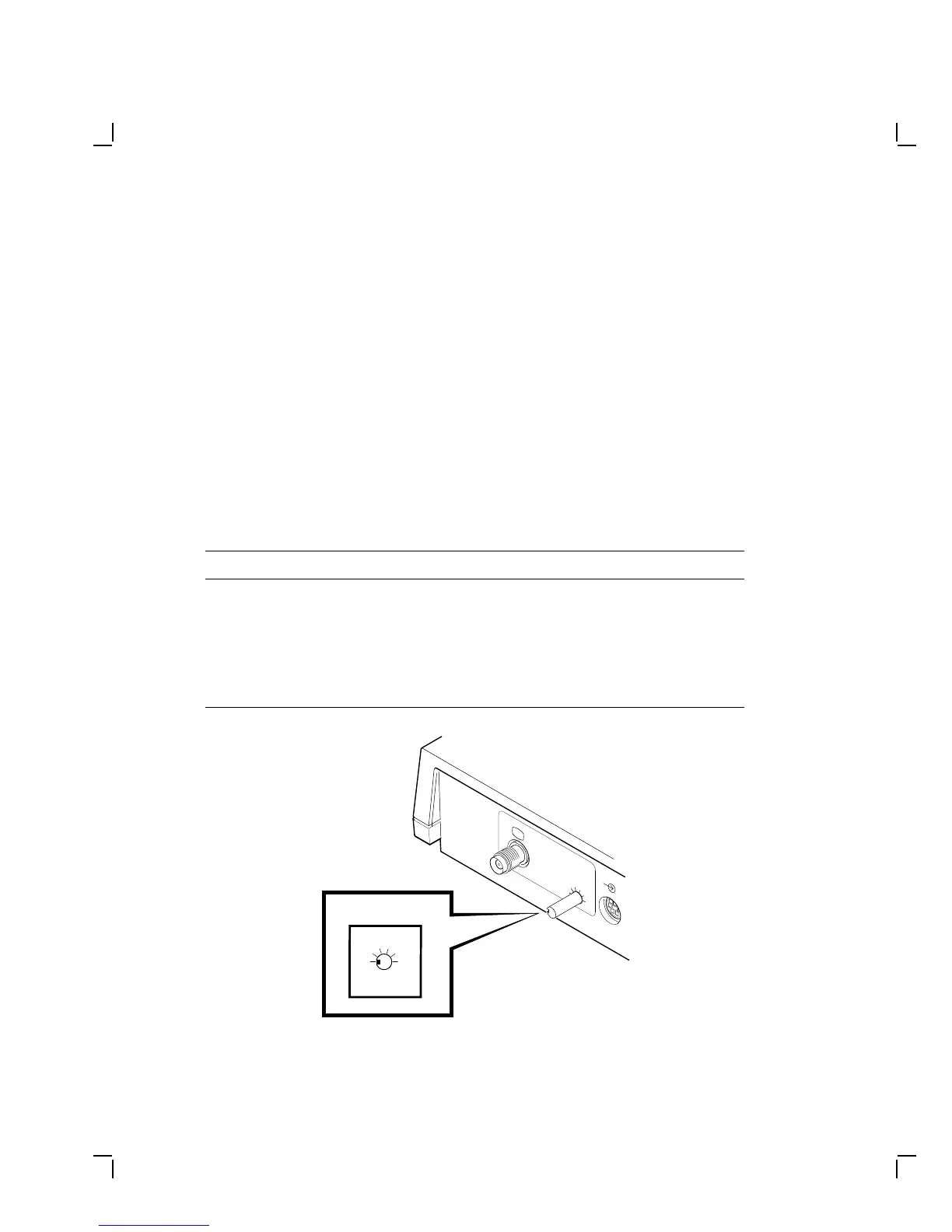6 Overview of the Terminal
1.1.2 Monitor
The terminal uses either a monochrome monitor (VR150, VR262, VR315,
or VR319) or a VRE01 EL flat-panel display. For more information, see
the service guide for each unit (Appendix B).
Monitor Selection Switch
Before power-up, make sure the monitor selection switch on the rear of
the system box is set to match the monitor. To find the monitor’s model
number, check the labels on the rear of the monitor.
NOTE
The terminal searches for the monitor selection switch position
only during the power-up sequence.
Monitor Position Screen Size Resolution
VR150 CRT 1 383 mm (15 inch) 100 dots/inch
VR319 CRT 2 482 mm (19 inch) 100 dots/inch
VR262 CRT 3 482 mm (19 inch) 75 dots/inch
VRE01 flat panel 3 482 mm (19 inch) 75 dots/inch
VR315 CRT 5 383 mm (15 inch) 100 dots/inch
VR150
1
2
3
4
5
6
1
2
3
4
5
6
LJ-00059-TI0