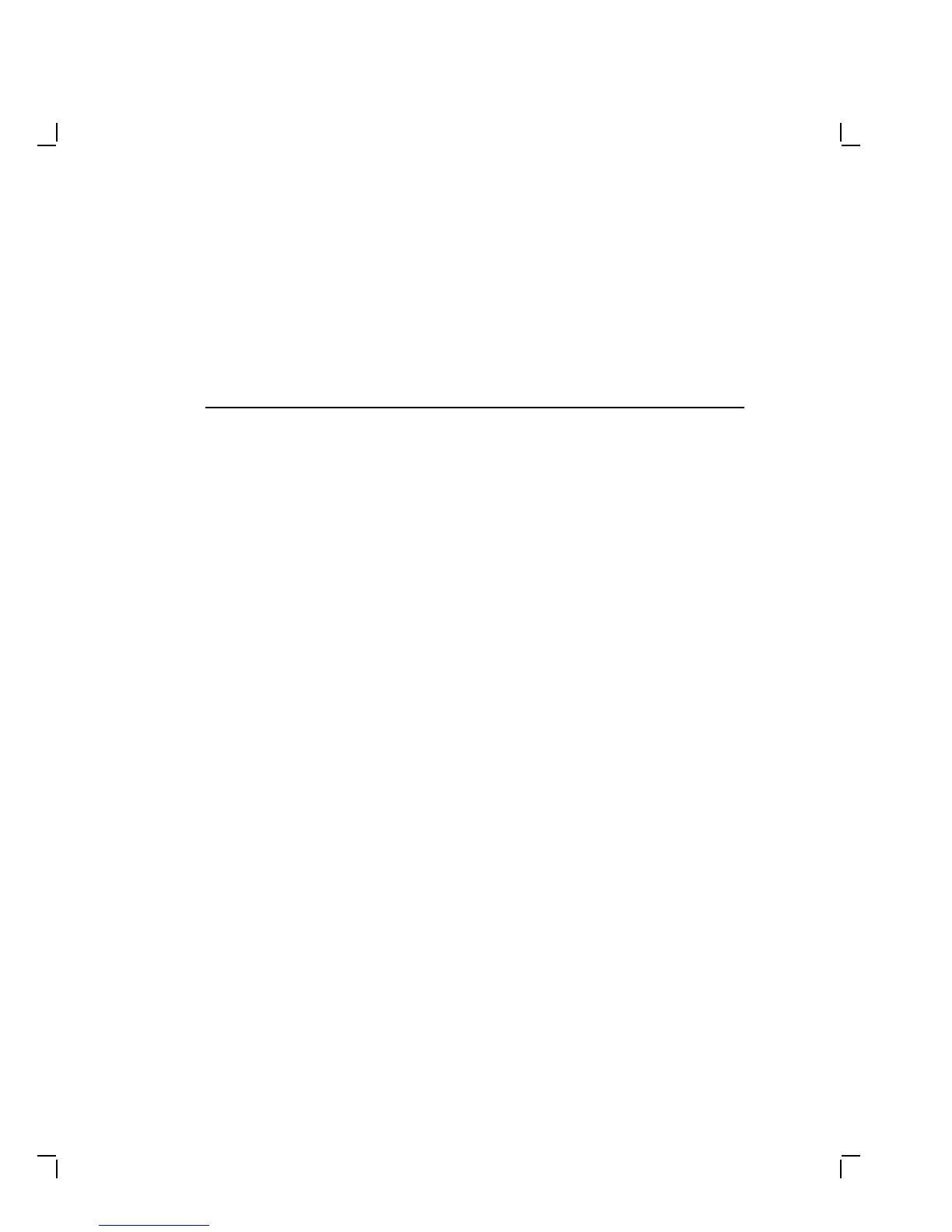Contents
About This Guide vii
1 Overview of the Terminal
1.1 The Video Terminal’s Components ..................... 2
1.1.1 System Box .................................... 3
1.1.2 Monitor ....................................... 6
1.1.3 Keyboard ...................................... 7
1.1.4 Mouse ........................................ 7
1.2 Operating Features ................................ 7
1.2.1 X Window Sessions and Video Terminal Sessions ....... 7
1.2.2 Network Communication Protocols . . . ............... 7
1.2.3 Customizing the Terminal . ........................ 8
1.2.4 Overriding Passwords ............................ 8
1.3 Site Requirements . ................................ 8
2 Testing
2.1 Terminal Self-Tests ................................ 10
2.1.1 Successful Power-Up Self-Tests ..................... 11
2.1.2 Menu-Driven Diagnostic Tests ...................... 14
2.1.3 Displaying Video Alignment Patterns . ............... 20
2.2 Running Remote Diagnostic Tests over the Network (VMS
Systems) ........................................ 21
2.2.1 NCP Testing .................................... 22
2.2.2 LANSA Testing . ................................ 26
2.3 Testing the LAT . . . ................................ 29
2.4 Testing on ULTRIX and UNIX Systems . . ............... 30
2.4.1 Testing TELNET ................................ 30
2.4.2 Using ping ..................................... 33
iii