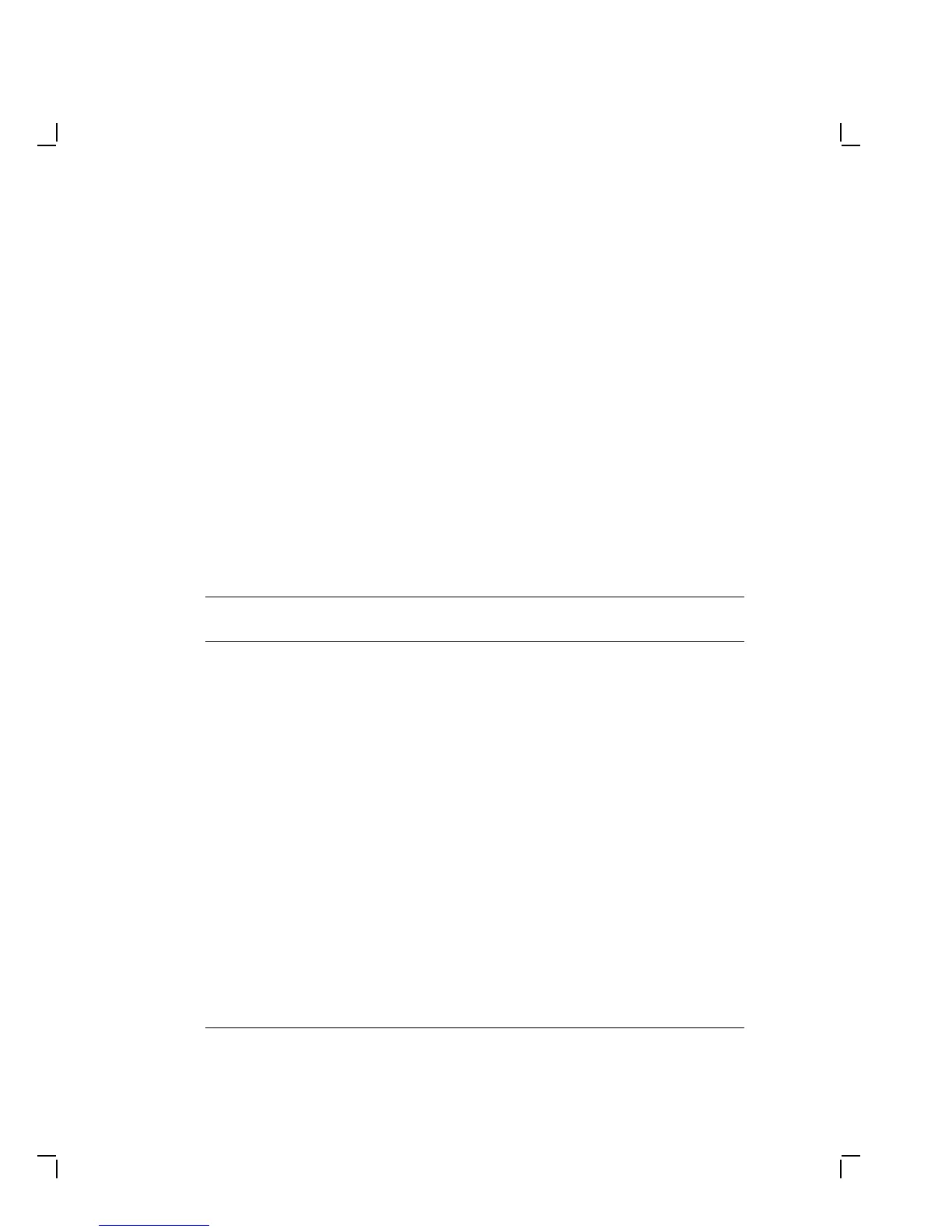Testing 23
DWT>>>HELP
DECwindows Terminal Remote Console
Commands available:
---------------------------------------------------------------------
INIT Initialize the system.
SHOW Show the terminal’s system configuration.
TEST <P1> [<P2> <P3>] Execute test(s) p1 through p2.
Mode bits are specified by p3.
HELP Type this help text.
5. Enter a TEST command. The TEST command accepts three
parameters.
P1
Specifies the test to run, 0–19 (Table 2–4).
P2 Used with P1 to specify a range of tests (P1–P2).
P3 Specifies one or more mode bits to control execution of the self-test
modules (Table 2–5).
Table 2–4 NCP Tests
Test
Number Description
0 ROM checksum test
1 NVR checksum test
2 Video RAM test
3 Main memory test
4 Host port test
5 Printer port test
6 DUART 2 channel A
7 Mouse port test
8 Keyboard test
9 Ethernet port test
10 Mouse test
11 Video test
12 Ethernet ROM checksum test
13 DUART timer1 test
14 DUART timer2 test
15 Optional RAM SIMM 1 test
16 Optional RAM SIMM 2 test
17 Optional RAM SIMM 3 test
18 Video oscillator test
19 Image hardware test