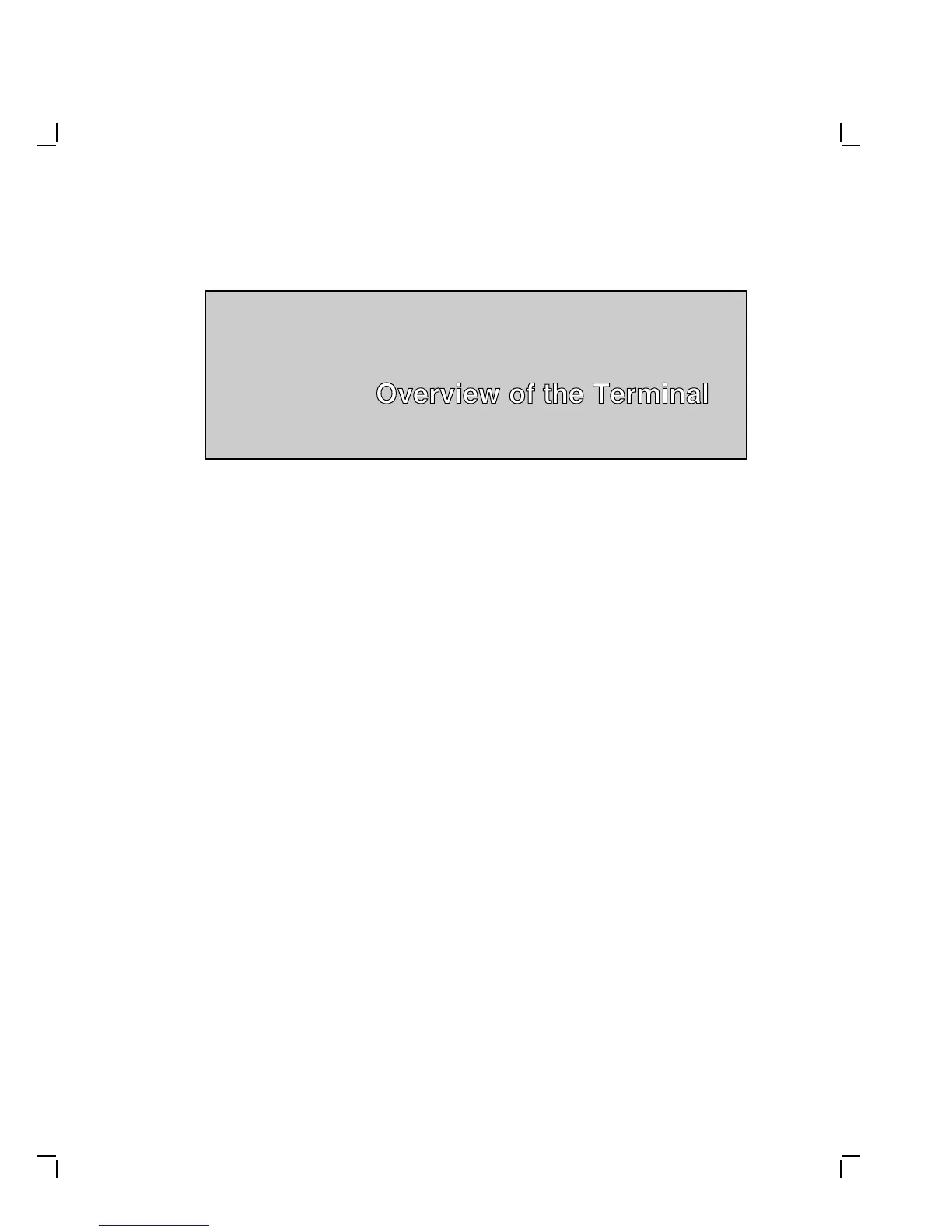1
Overview of the Terminal
1
This chapter provides an overview of the terminal’s hardware and
connectors, operating features, and site requirements.
You can use the terminal to:
• Connect to an Ethernet network through the terminal’s ThinWire
port.
• Connect directly to a computer through one of the terminal’s two
serial ports, like a traditional terminal.
• Display multiple video terminal (VTE) windows and applications over
both the Ethernet and serial lines at the same time.
• Interact over an Ethernet network with multiple VTE window,
DECwindows, and X window applications running under the VMS,
ULTRIX, or UNIX operating system.
• Support the local area terminal (LAT) protocol for VMS systems
and the transmission control protocol/Internet protocol (TCP/IP) for
ULTRIX and UNIX systems.
NOTE
To identify the terminal’s hardware configuration, see Section 3.1.
1