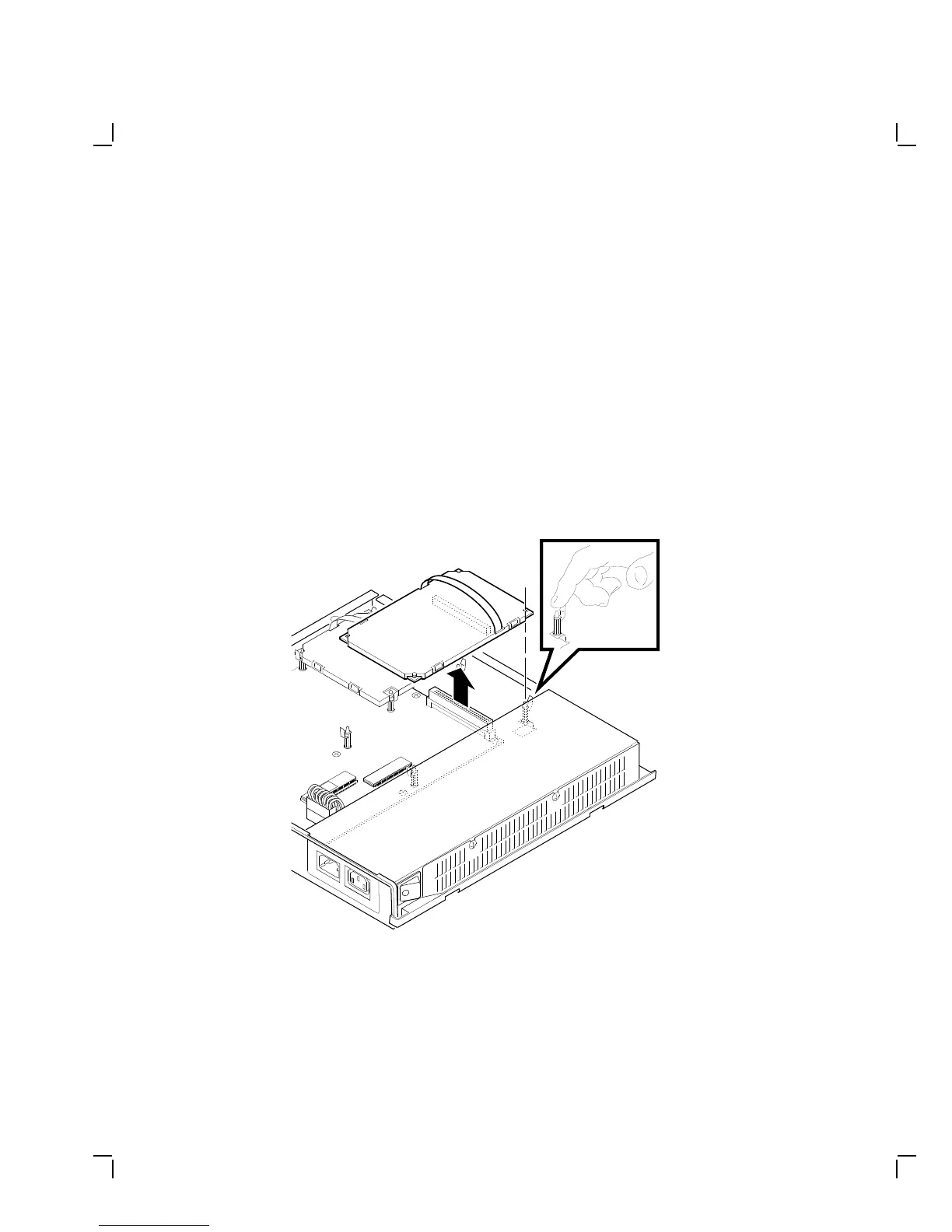56 Removing and Replacing FRUs
4.5 ROM Board
To remove the ROM board:
CAUTION
The ROM board can be damaged by electrostatic discharge.
Handle the ROM board by its cover or strap.
1. Remove the system box cover (Section 4.1).
2. Release the standoff clips by gently pushing each clip away from the
board and lifting up on the edges of the board.
3. Grasp the strap of the ROM board and pull up firmly.
To install the ROM board, reverse steps 1 through 3.
22% of full size
then imod scaled at 1.5
GSF_0958_89A.DG
Use REMOVE_ROM_BASE.DG for fixes
38%