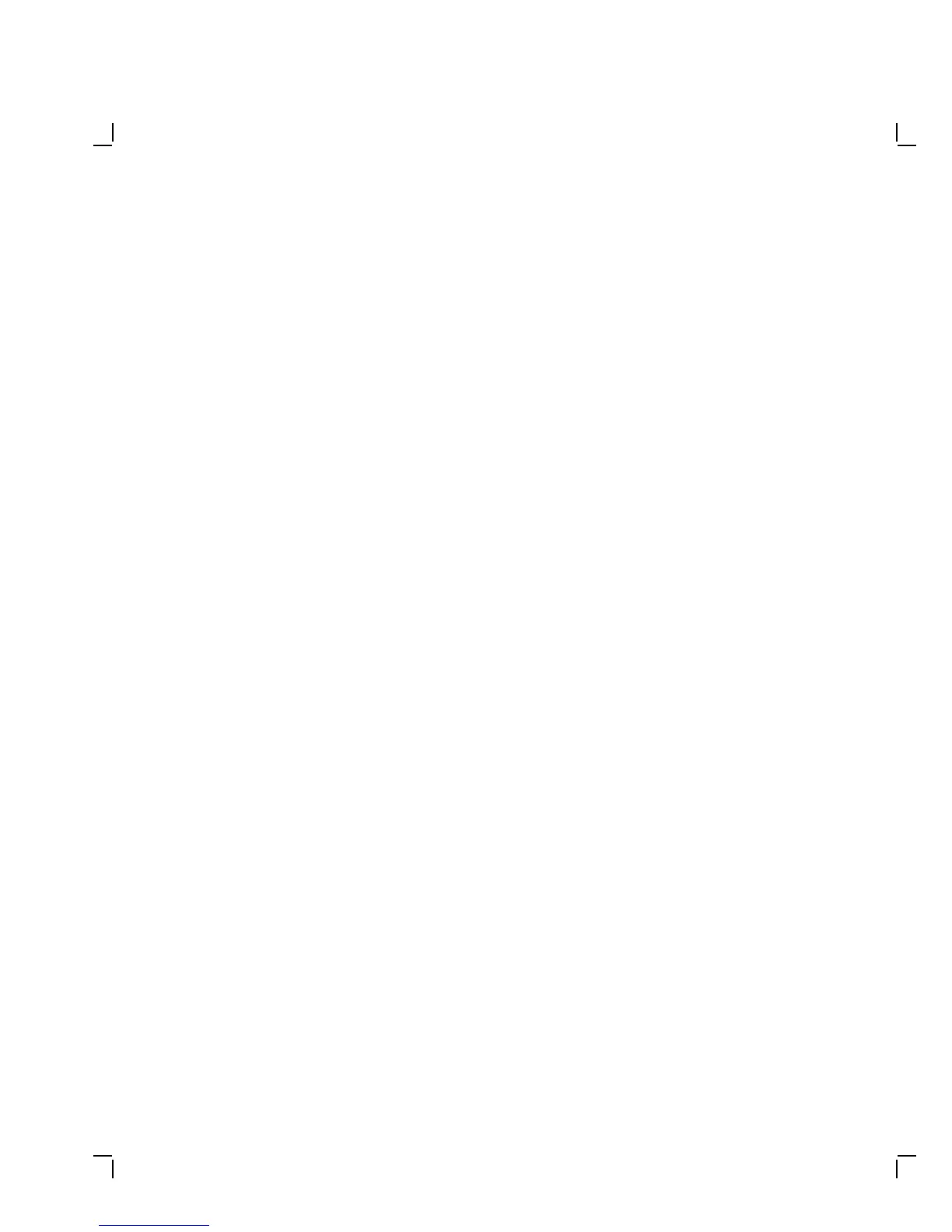30 Testing
LCP> SHOW PORT
Local Port Name = LTA1: (interactive)
Specified Remote Service Name = TRACKS
Actual Remote Node Name = LAT_08002B12D6FD
Link Name = LAT$LINK
Local Port Name = LTA6: (interactive)
Specified Remote Service Name = TRACKS
Actual Remote Node Name = LAT_08002B11D26E
Link Name = LAT$LINK
Local Port Name = LTA7: (interactive)
Specified Remote Service Name = TRACKS
Actual Remote Node Name = LAT_08002B11D26E
Link Name = LAT$LINK
Port Name = LTA11: (application)
Specified Remote Node Name = LAT_08002B11D26E
Specified Remote Service Name = X$SERVER
Actual Remote Node Name = LAT_08002B11D26E
Link Name = LAT$LINK
Local Port Name = LTA12: (application)
Specified Remote Node Name = LAT_08002B11D26E
Specified Remote Service Name = X$SERVER
Actual Remote Node Name = LAT_08002B11D26E
Link Name = LAT$LINK
LCP>
2.4 Testing on ULTRIX and UNIX Systems
The following sections describe methods for testing the status of TELNET
and network hardware.
2.4.1 Testing TELNET
To test TELNET, you can start a session on a TELNET terminal window
and enter the host name VT0STAT or VT0STATS.
• If you enter VT0STAT, the terminal verifies that TCP is up and
running. The following message should appear in the Terminal
Manager window:
TCP is up and running