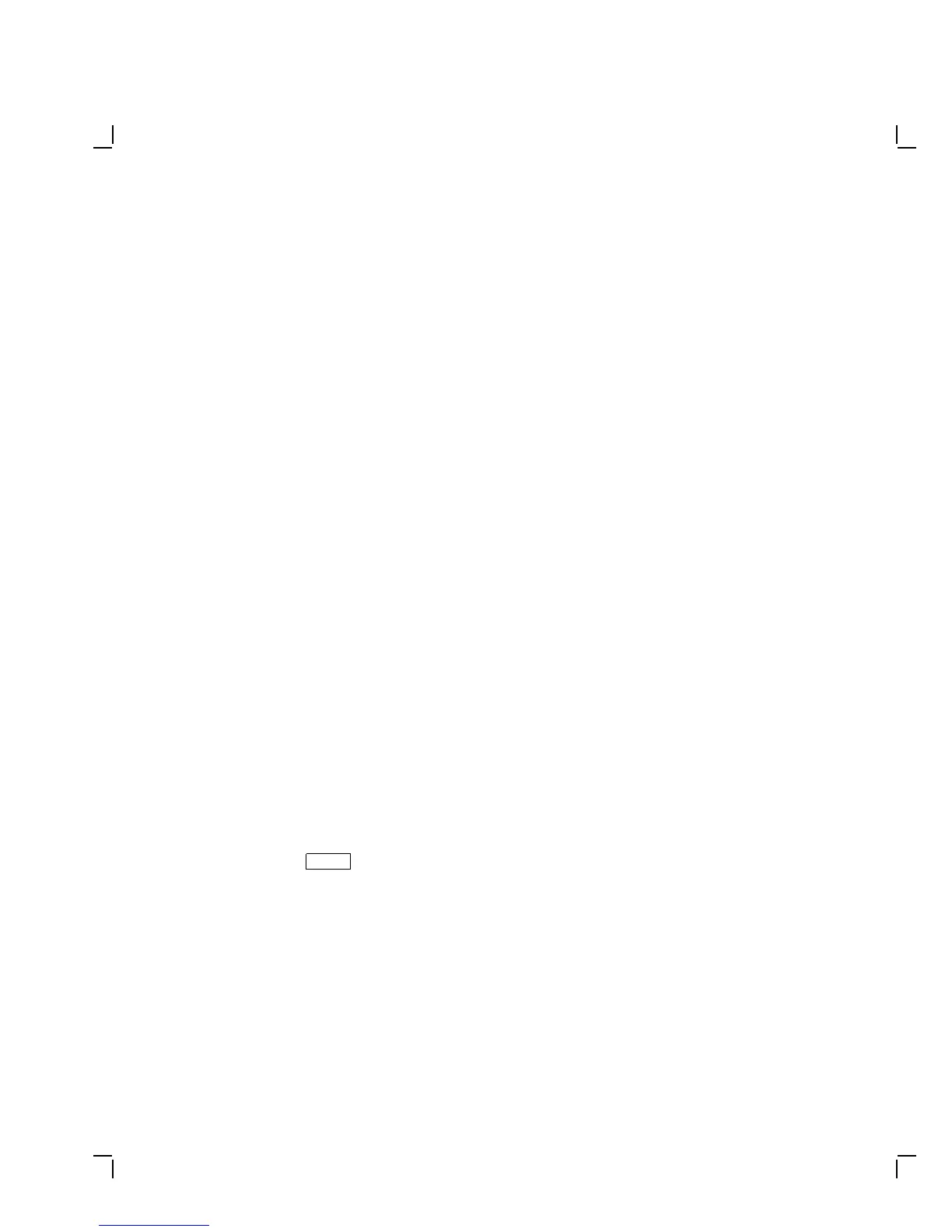22 Testing
• The terminal does not have any active work (no open windows).
2.2.1 NCP Testing
To run diagnostics on the terminal from a remote console, use the network
control protocol (NCP) as follows:
1. Enable NCP by entering one of the following commands:
$ MCR NCP
or
$ RUN SYS$SYSTEM:NCP
The NCP> prompt appears.
2. Make a logical connection between the remote console and the
terminal, using the CONNECT VIA command. The command format
is
CONNECT VIA
circuit-id
PHYSICAL ADDRESS
terminal’s_Ethernet_address
For example:
NCP> CONNECT VIA bna-0 PHYSICAL ADDRESS 08-00-00-34-00-7D
To determine the circuit-id, use the following command:
NCP> SHOW KNOWN CIRCUIT
To determine the terminal’s_Ethernet_address, ask the user to read it
from the Terminal Manager window.
When you successfully connect to the terminal, the following message
appears:
Console connected (press CTRL/D when finished)
3. Press the
Return
key to display the following prompt:
DWT>>>
DWT stands for DECwindows terminal (VT1000, VT1200, or
DECimage 1200).
4. Enter HELP to display the commands available.