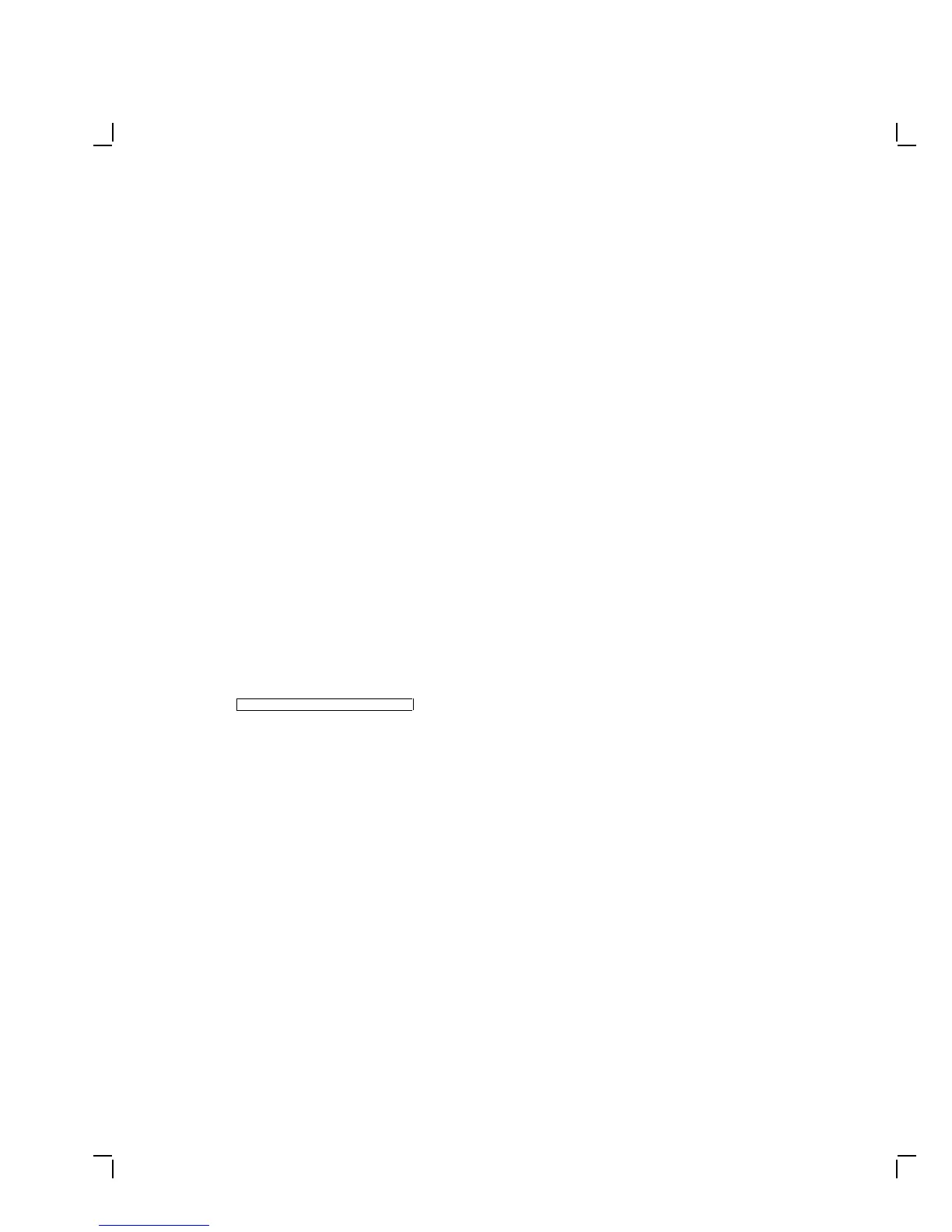36 Troubleshooting
3.2 Troubleshooting by Flowchart
Figure 3–1 is a flowchart to help you diagnose and troubleshoot the
terminal’s operating problems. When you turn on the terminal:
• The two keyboard LEDs blink only during keyboard testing or to
report an error.
• The system logic board LED turns on and off. To see the LED,
look through the ventilation slits on the side of the system box
(Section 1.1).
• The monitor displays a pie graph representing the progress of the
self-tests.
At the end of a successful power-up sequence:
• The keyboard bell rings.
• The keyboard LEDs turn off.
• The system logic board LED turns off.
• The pie graph is replaced by the Terminal Manager window
(Figure 2–1)
• The diagnostic summary box contains the message:
All Diagnostics Passed