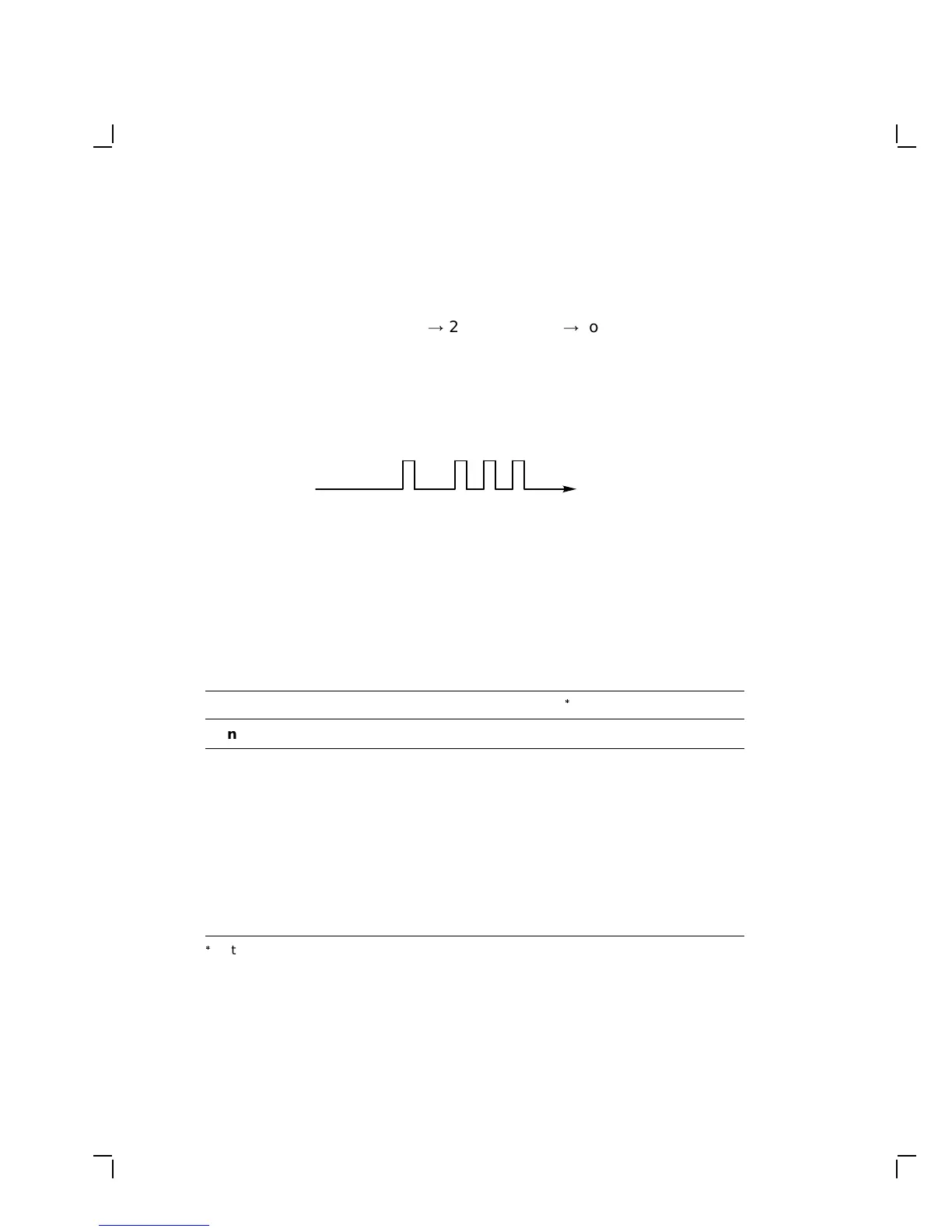44 Troubleshooting
For example, if there is an optional memory error (error code 13), the
keyboard LEDs display the error message as follows:
Hold LED blinks one time
!
2-second pause
!
lock LED blinks three
times.
Keyboard LEDs do not repeat the error code sequence.
Error Code (13)
Power−Up Lock LED
Blinking error
code is not
repeated.
On
Off
2 sec
Hold
LED
See Table 3–1 for a list of error codes and recommended solutions.
3.4 Troubleshooting General Problems
Table 3–6 describes some general operating problems with possible causes
and suggested solutions.
Table 3–6 Troubleshooting the Terminal
Symptom Probable Cause Solution
3
Monitor Problems
Monitor’s power
LED does not
turn on.
The monitor’s
power cord is not
connected.
Check the cord connection on the
rear of system box and the monitor.
The system box’s
power cord is not
connected.
Check the cord connection on the
rear of system box and at the power
outlet.
No ac power. Connect the monitor power cord
directly to the power outlet.
Monitor. See the monitor’s service guide.
3
Section numbers follow the solution.