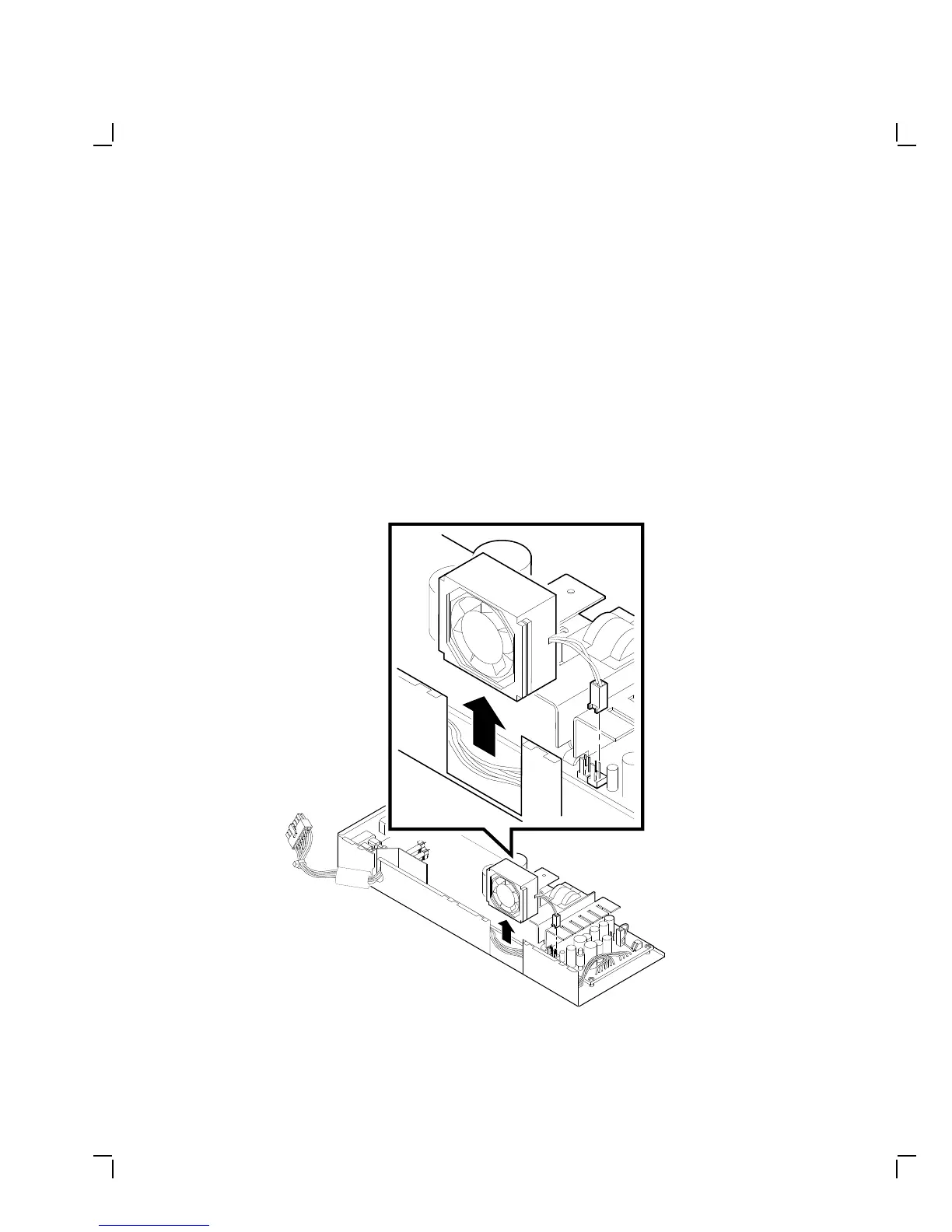60 Removing and Replacing FRUs
4.8 Fan
To remove the fan:
1. Remove the system box cover (Section 4.1).
2. Remove the power supply (Section 4.7).
3. Disconnect the fan’s power wire from the power supply, as shown.
There are two fan connectors. With the fan facing toward you, the
power wire is on the right.
4. Slide the fan out of the power supply.
To install the fan, reverse steps 1 through 4.
GSF_1512_89.DG
32%
80%
92%