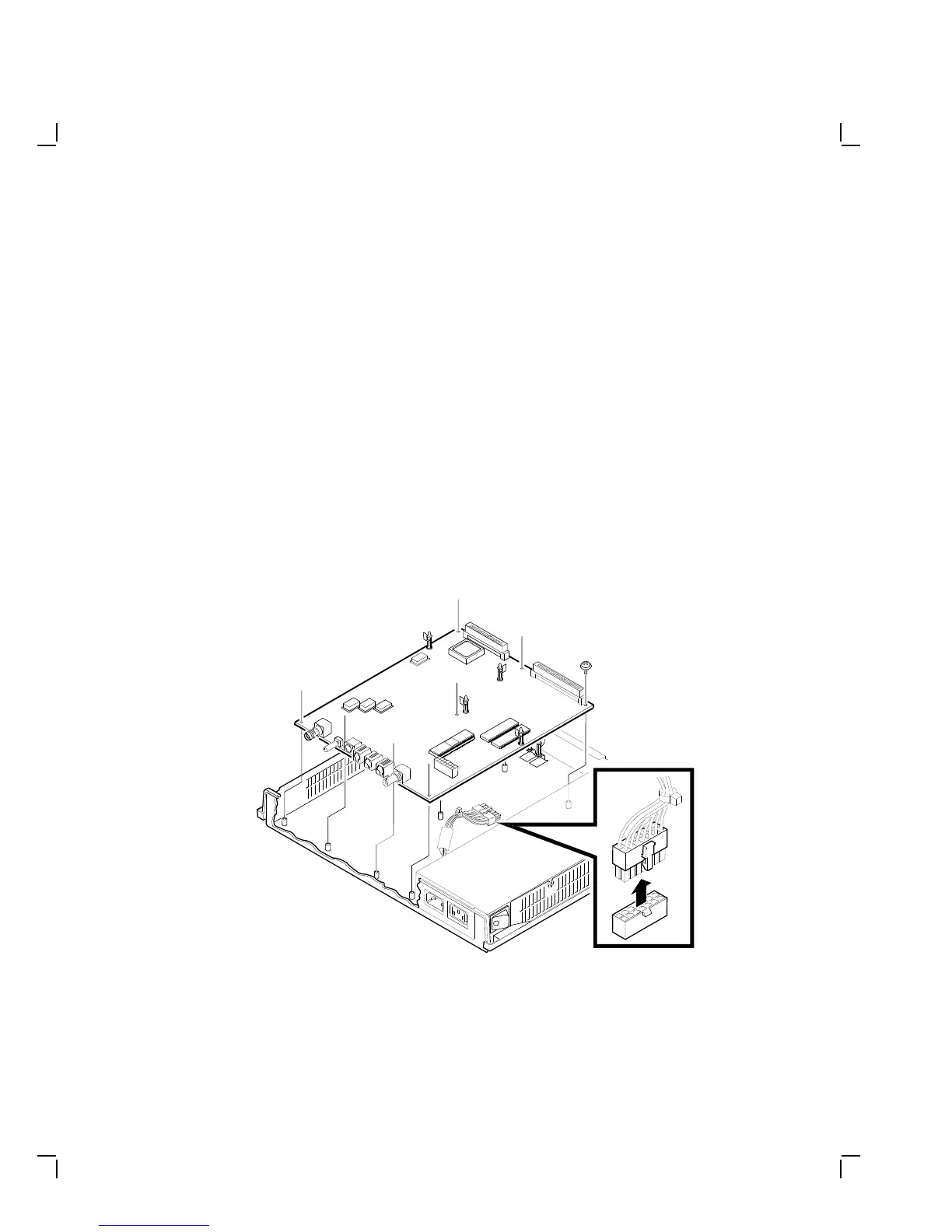Removing and Replacing FRUs 57
4.6 System Logic Board
Nonvolatile RAM (NVR) on the system logic board stores the user’s
customized settings, including group codes, host name or IP address,
font paths, and the terminal IP address. Before you remove the system
logic board, make sure the user has a record of the customized settings
(Section 5.1). You will reenter required settings after installing the new
system logic board.
To remove the system logic board:
1. Remove the system box cover (Section 4.1).
2. Remove the ROM board (Section 4.5).
3. Remove the RAM controller board (Section 4.2) or image board
(Section 4.3), if installed.
4. Unplug the power supply connector by pressing in the release clip and
lifting up on the connector.
22%
GSF_1507_89.DG