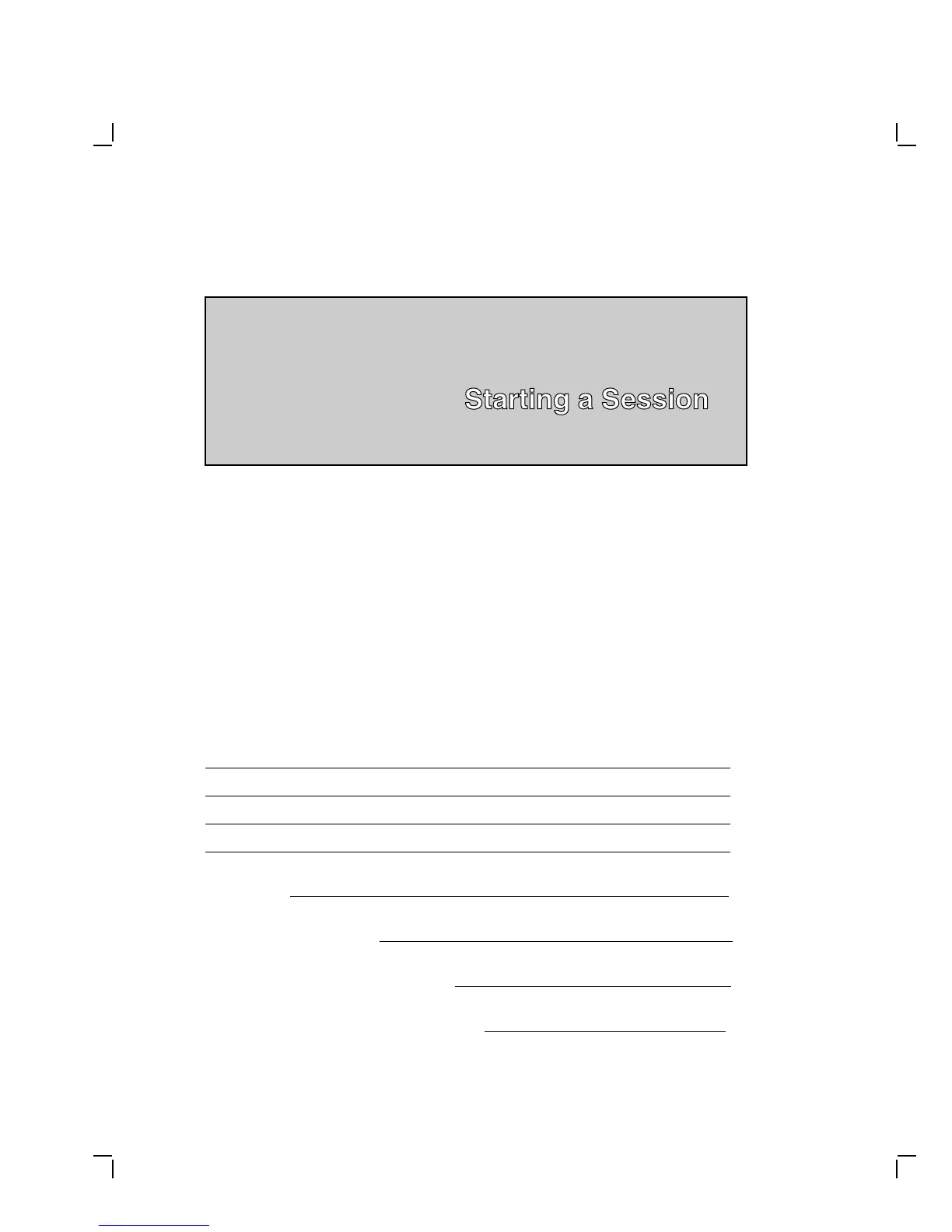5
Starting a Session
5
This chapter describes how to start a session with the terminal. You can
use this procedure to reenter and save a user’s customized settings after
replacing the system logic board. For detailed procedures with supporting
diagrams, see the ‘‘Getting Started’’ chapter in the terminal’s Installing
and Using . . . guide.
The chapter also describes how to override passwords, using the secure
reset feature.
5.1 Before You Start—Required Information
Before you begin a session, you need the following information. See the
system manager if you need assistance.
Host name(s) or IP address(es):
Font path:
Group code(s) (LAT):
Terminal IP address (TCP/IP):
Name server IP address (TCP/IP):
62