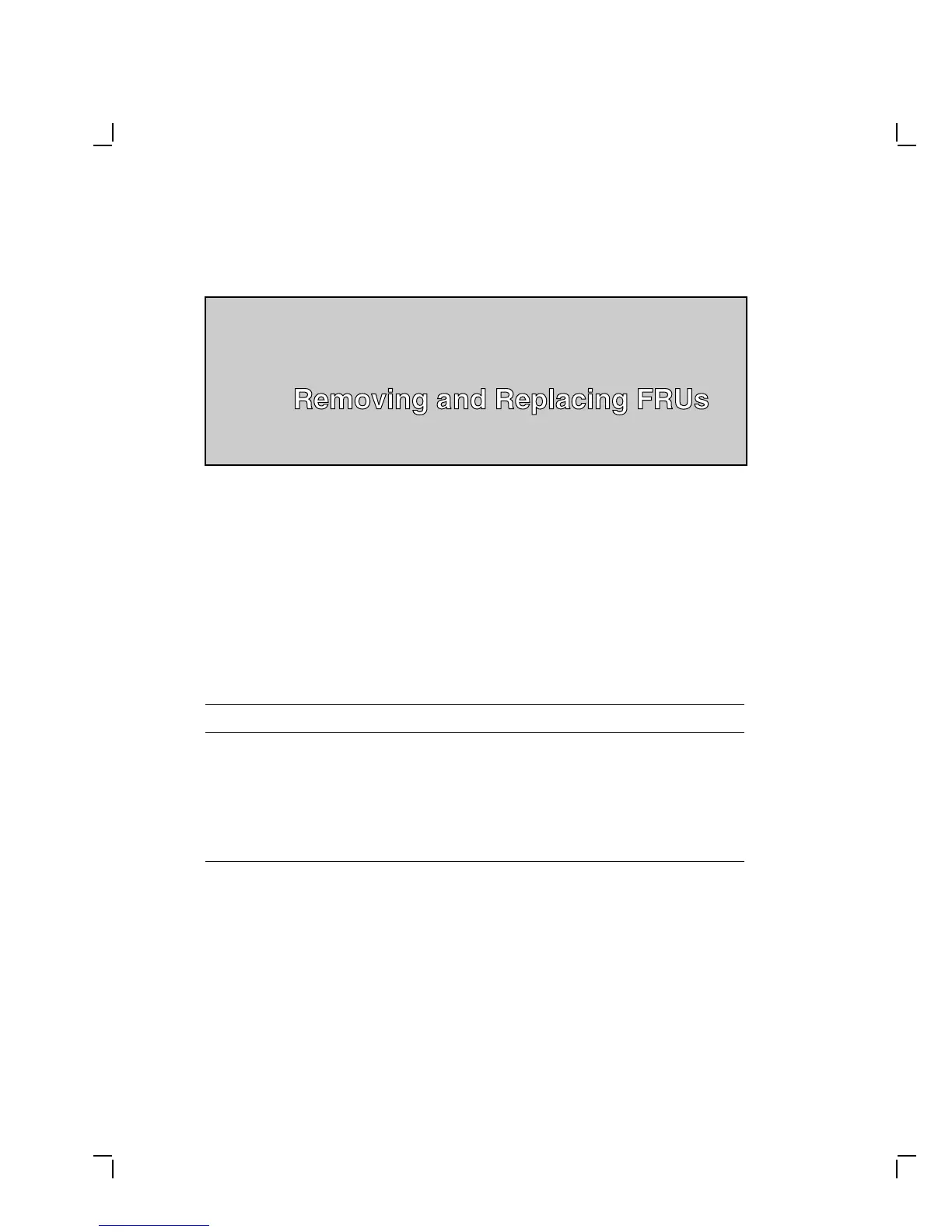4
Removing and Replacing FRUs
4
This chapter shows you how to remove and replace the field replaceable
units (FRUs) for the terminal. See Appendix B for the recommended
spares lists.
CAUTION
Always use a static protection kit (PN 29-26246-00) when handling
any internal components.
This guide does not cover the FRUs for the VR150, VR262, VR315, VR319,
and VRE01 monitors. For information on the monitors, see the following
guides:
Monitor Document Title Order Number
VR150 VR150 Pocket Service Guide EK-VR150-PS
VR262 VR262 Pocket Service Guide EK-VR262-PS
VR315 VR315 Service Guide EK-VR315-SV
VR319 VR319 Service Guide EK-VR319-SV
VRE01 VRE01 Service Guide EK-VRE01-SV
50