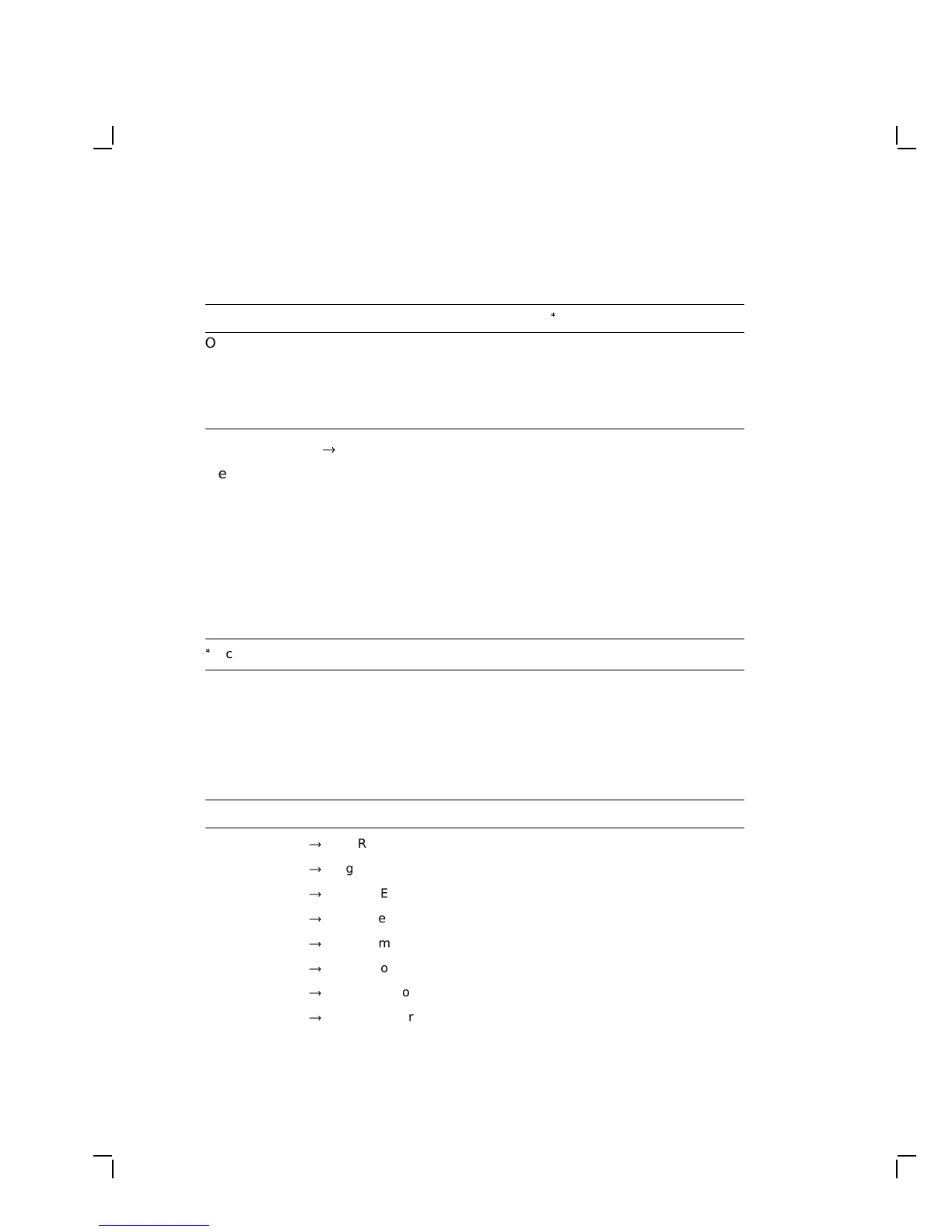40 Troubleshooting
Table 3–2 (Cont.) Troubleshooting Error Code 13
Error Message Solution
3
Optional RAM Simm 3 Error - 13 Replace SIMM card 3 (4.4). Turn the
system box’s power switch on. If the
same error occurs, replace the RAM
controller board (4.2).
LEVEL0 Errors
!
Memory error overflow - 13 Replace the system logic board (4.6).
No System Memory for BSS section -
13
Replace the system logic board (4.6).
Refresh counter error - 13 Replace the system logic board (4.6).
System Memory Address Decode -
(RUN 2) - 13
Replace the system logic board (4.6).
System Memory Refresh or address
decode error - 13
Replace the system logic board (4.6).
3
Section numbers follow the solution.
3.3.1 Screen Error Messages
Tables 3–3 and 3–4 list level 0 and level 1 screen error messages. An
error code appears at the end of each message.
Table 3–3 Level 0 Screen Error Messages
Screen Error Message
LEVEL0 ERROR
!
CPU Register - 11
LEVEL0 ERROR
!
Illegal ROM Format or No ROM - 12
LEVEL0 ERROR
!
ROM CHECKSUM - 12
LEVEL0 ERROR
!
Memory error overflow - 13
LEVEL0 ERROR
!
No System Memory for BSS section - 13
LEVEL0 ERROR
!
Refresh counter error - 13
LEVEL0 ERROR
!
System Memory Address Decode - (RUN 2) - 13
LEVEL0 ERROR
!
System Memory Refresh or address decode error - 13