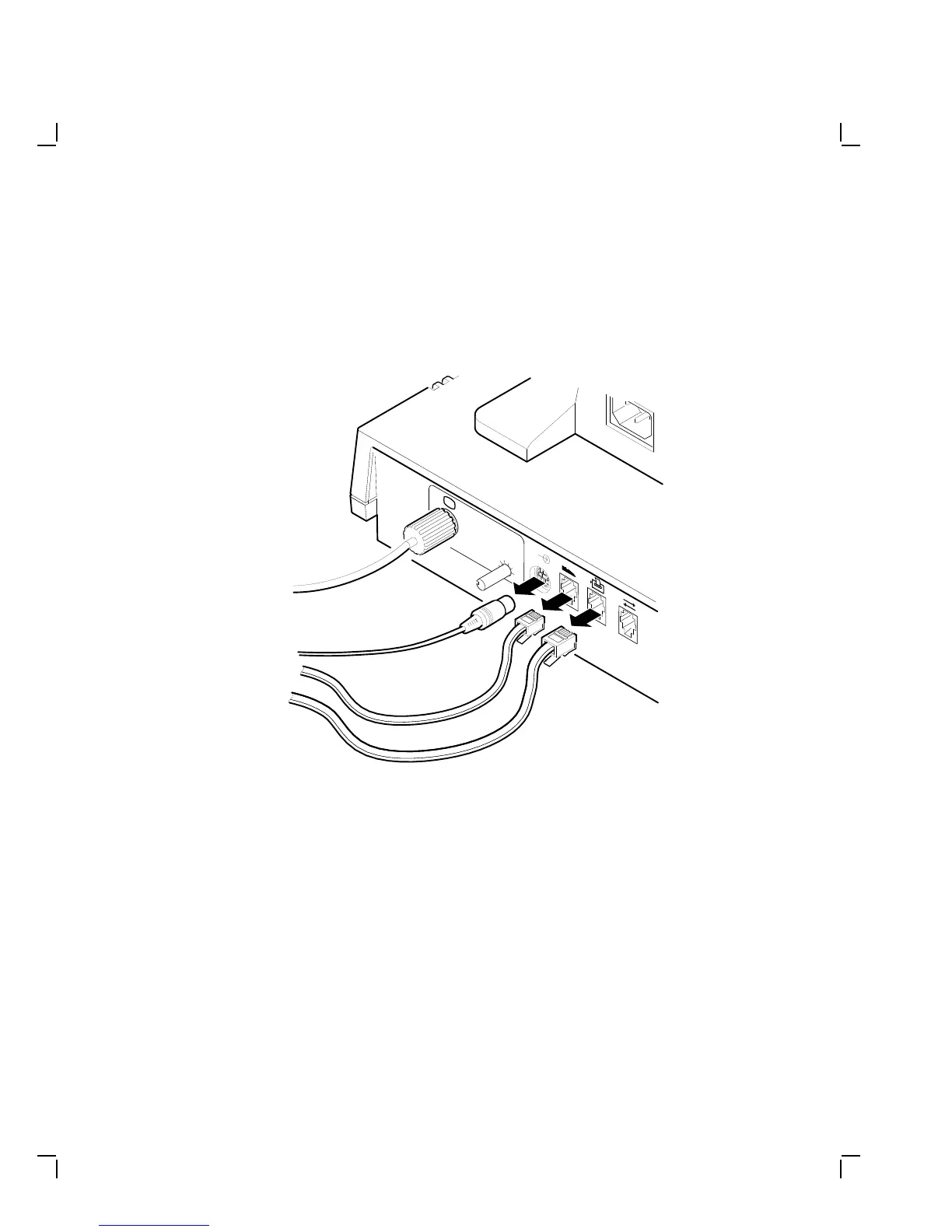Removing and Replacing FRUs 61
4.9 Keyboard, Mouse, and Printer
Disconnect the keyboard, mouse, or printer from the rear of the system
box. You do not have to turn off the power.
GSF_1689_89.DG
52%
1
2
3
4
5
6
To install a keyboard, mouse, or printer, connect its cable to the
appropriate connector on the rear of the system box.