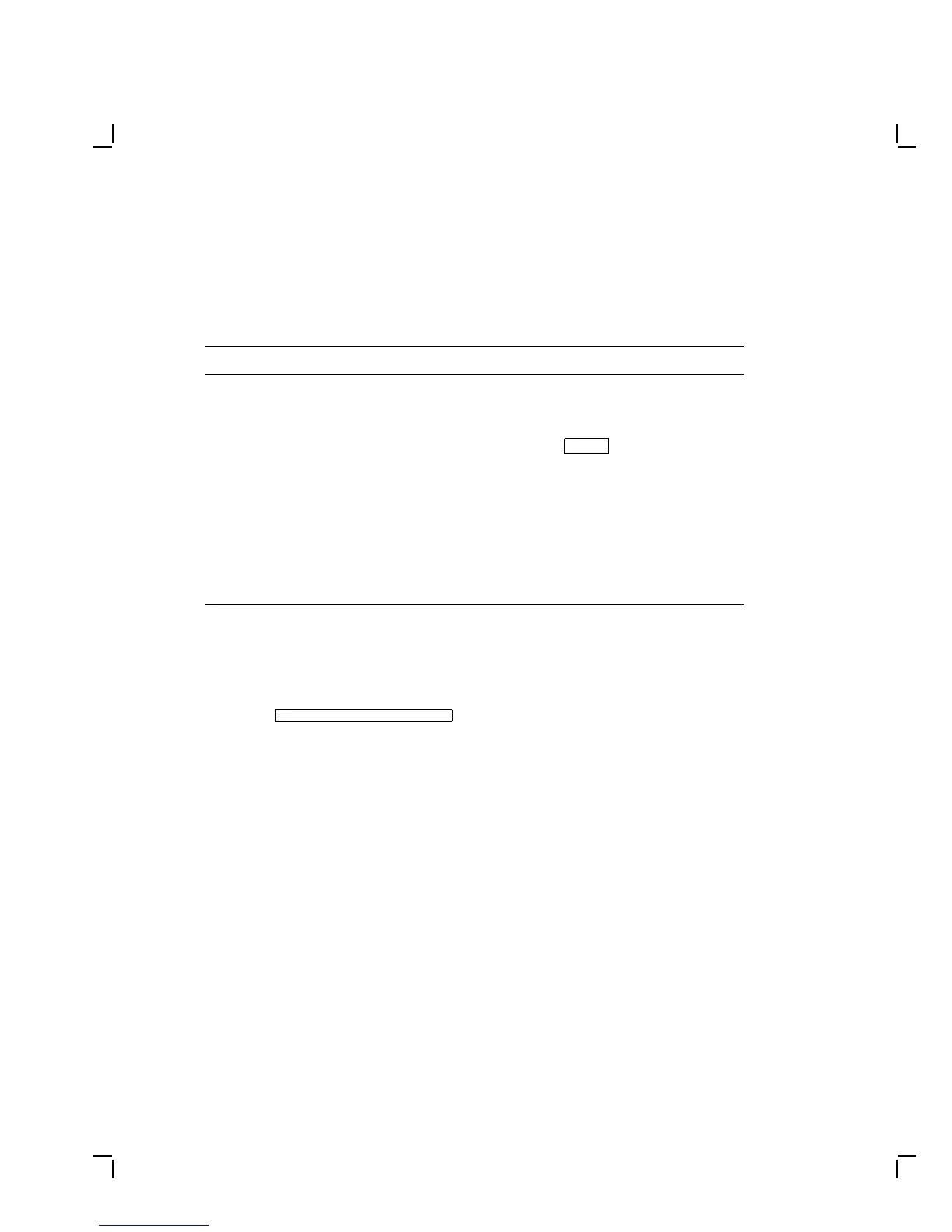18 Testing
8. From the Diagnostics dialog box, choose the devices to test. Table 2–3
describes all the choices.
To run . . . Do this . . .
One or more individual tests Move the pointer to the button next to the desired
test. Click on MB1.
To start the tests, click on the Run Selected
Tests button or press
Return
.
All tests Click on the Run All Tests button.
Loopback tests At the rear of the system box, install loopback
connectors on the ports you want to test.
Click on the Perform External Loopback on
Port Tests button.
Click on either the Run Selected Tests button
or Run All Tests button.
If the test(s) run successfully:
The following message appears in the diagnostic messages box at the
bottom of the screen:
All Diagnostics Passed
If an error occurs:
The keyboard bell does not ring at the end of testing. The diagnostic
displays error codes in three places:
• In the diagnostic summary box
• On the keyboard LEDs (one time, not repeatedly)
• On the system logic board LED (one time, not repeatedly)
To troubleshoot the error:
1. Record the error code.
2. Find the error code and suggested solution in Table 3–1.