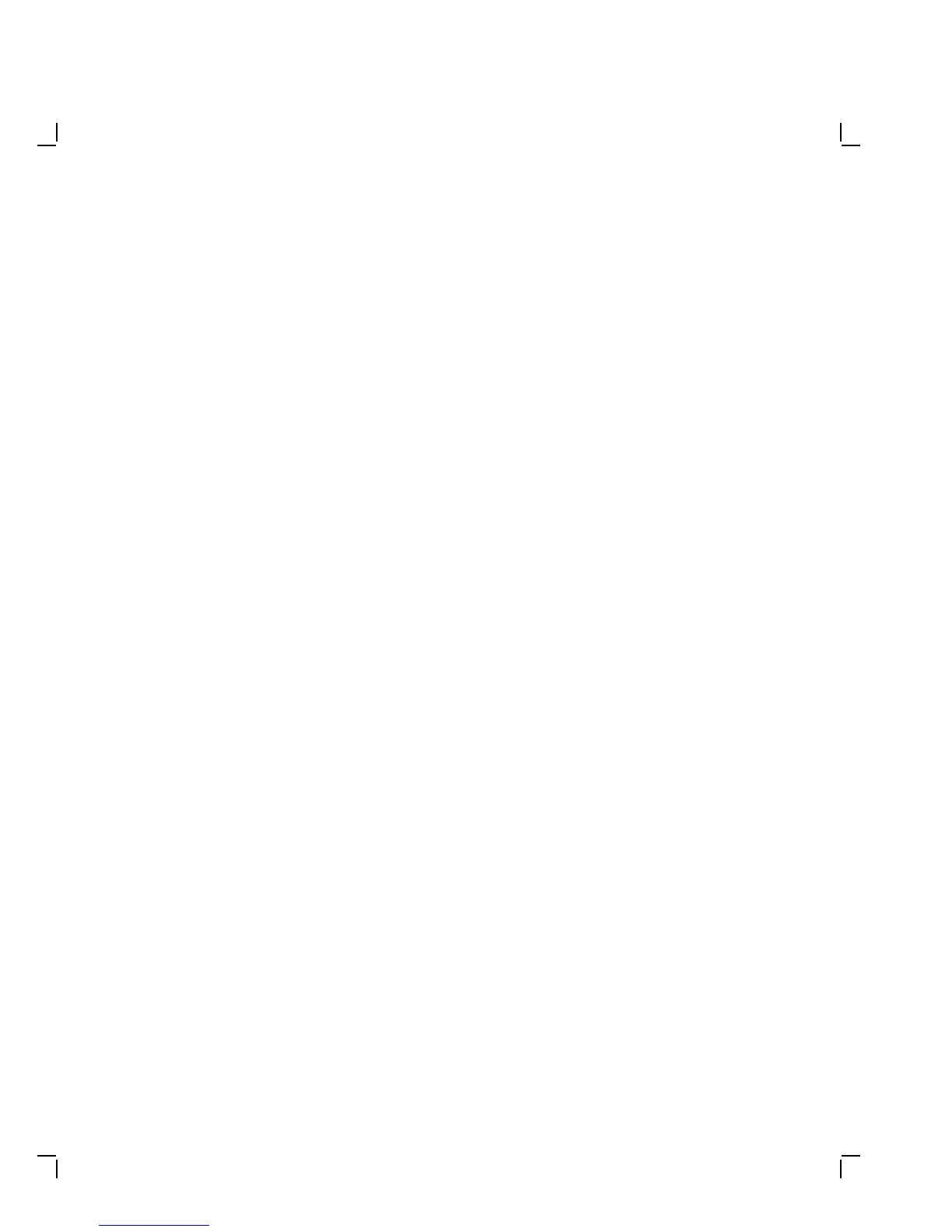Contents v
B Recommended Spares List
Figures
2–1 Terminal Manager Window . . ........................ 12
3–1 Terminal Troubleshooting Flowchart ................... 37
Tables
2–1 Level 0 Tests ..................................... 11
2–2 Level 1 Tests ..................................... 13
2–3 Diagnostics Dialog Box Buttons ....................... 19
2–4 NCP Tests ....................................... 23
2–5 P3 Values to Specify Mode Bits ....................... 24
3–1 Troubleshooting by Error Code........................ 38
3–2 Troubleshooting Error Code 13 ....................... 39
3–3 Level 0 Screen Error Messages ....................... 40
3–4 Level 1 and Menu-Driven Screen Error Messages . . ....... 41
3–5 LED Error Reporting Method ........................ 42
3–6 Troubleshooting the Terminal ........................ 44
A–1 Related Documents ................................ 73