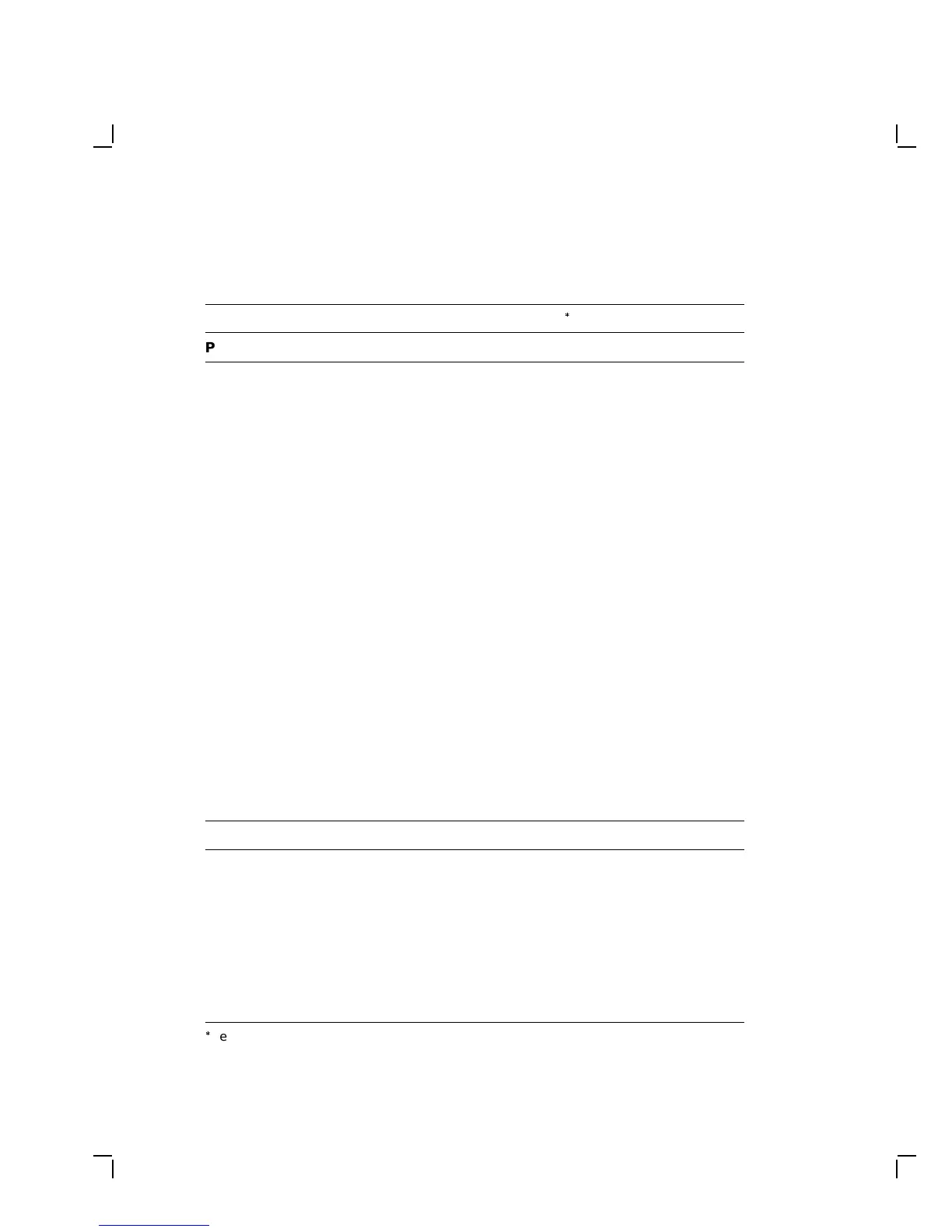46 Troubleshooting
Table 3–6 (Cont.) Troubleshooting the Terminal
Symptom Probable Cause Solution
3
Problems at Power-Up
The baud rate is
incorrect.
Check the Transmit and Receive
speeds in the Customize Host Port
or Customize Printer Port dialog
boxes.
System logic
board.
Replace the system logic board (4.6).
A continuous
keyclick sound
occurs at power-
up.
Object(s) are on
the keyboard
Keyboard
Remove all objects from the
keyboard.
Replace the keyboard (4.9).
After power-
up, one or more
keyboard LEDs
stay on, or the
LEDs do not
go through
their power-up
sequence.
Keyboard.
System logic
board.
Replace the keyboard (4.9).
Replace the system logic board (4.6).
DECimage 1200:
The power-up test
fails, and the pie
graph is distorted.
The incorrect
ROM board is
installed.
Replace the ROM board with an
image ROM board (4.5).
Error code 24
occurs, then error
code 28 occurs.
The Ethernet
is partially
terminated.
Check the Ethernet T-connector or
daisy chain for proper termination.
Screen Display Problems
The screen is
off-center or
rotated.
Electromagnetic
field.
Move the terminal to another
location.
Adjust the screen by using one of the
screen alignment patterns from the
Session pull-down menu (2.1.3) and
the monitor’s service guide.
System logic
board.
Replace the system logic board (4.6).
3
Section numbers follow the solution.