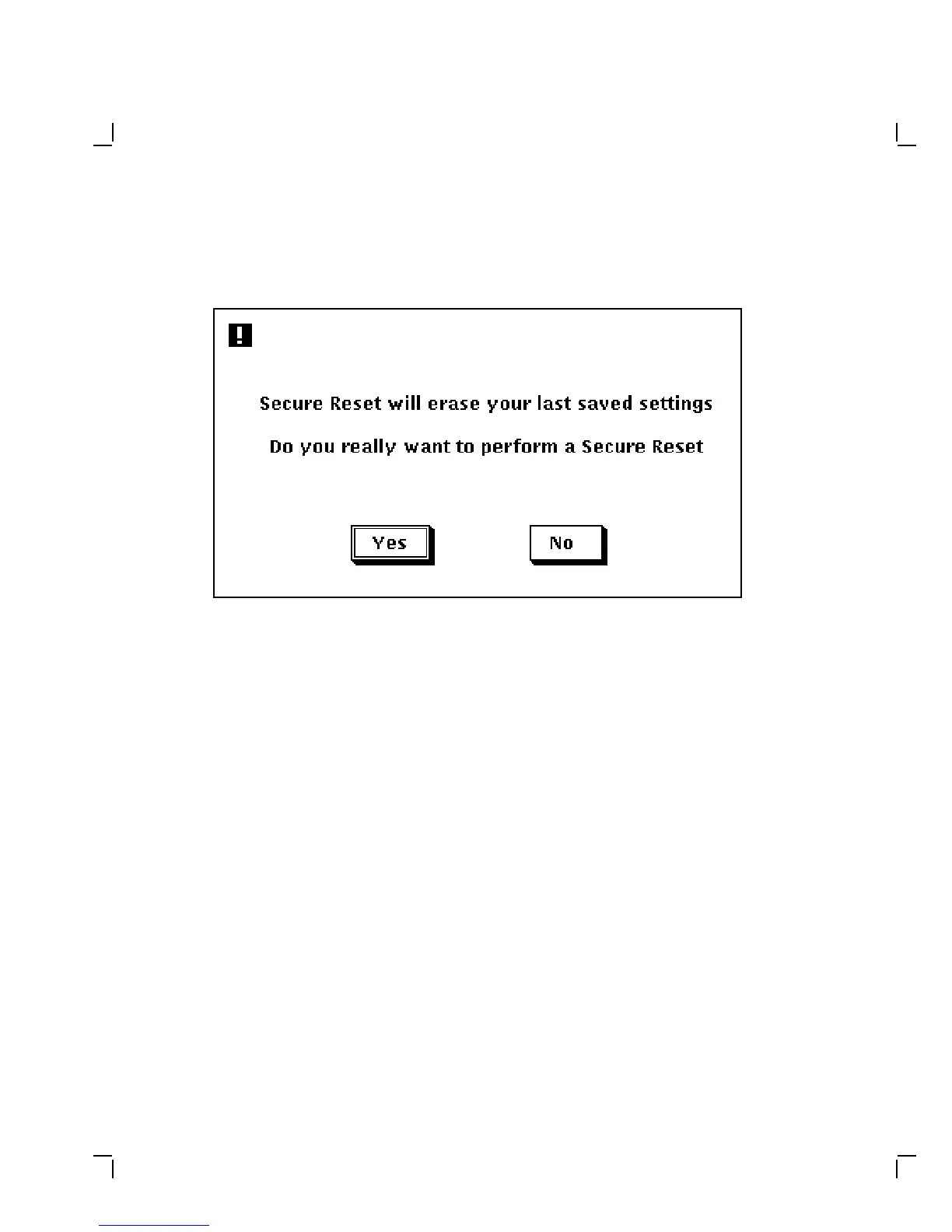70 Starting a Session
7. Release MB1. the Secure Reset prompt box appears.
MA−0515−90.RAGS
8. Click on the Yes button. The terminal resets all settings to the factory
default, overriding the security and pause passwords. Secure reset
also increases the Secure Reset Count by one. The secure reset
count is at the lower-left corner of the Terminal Manager window.