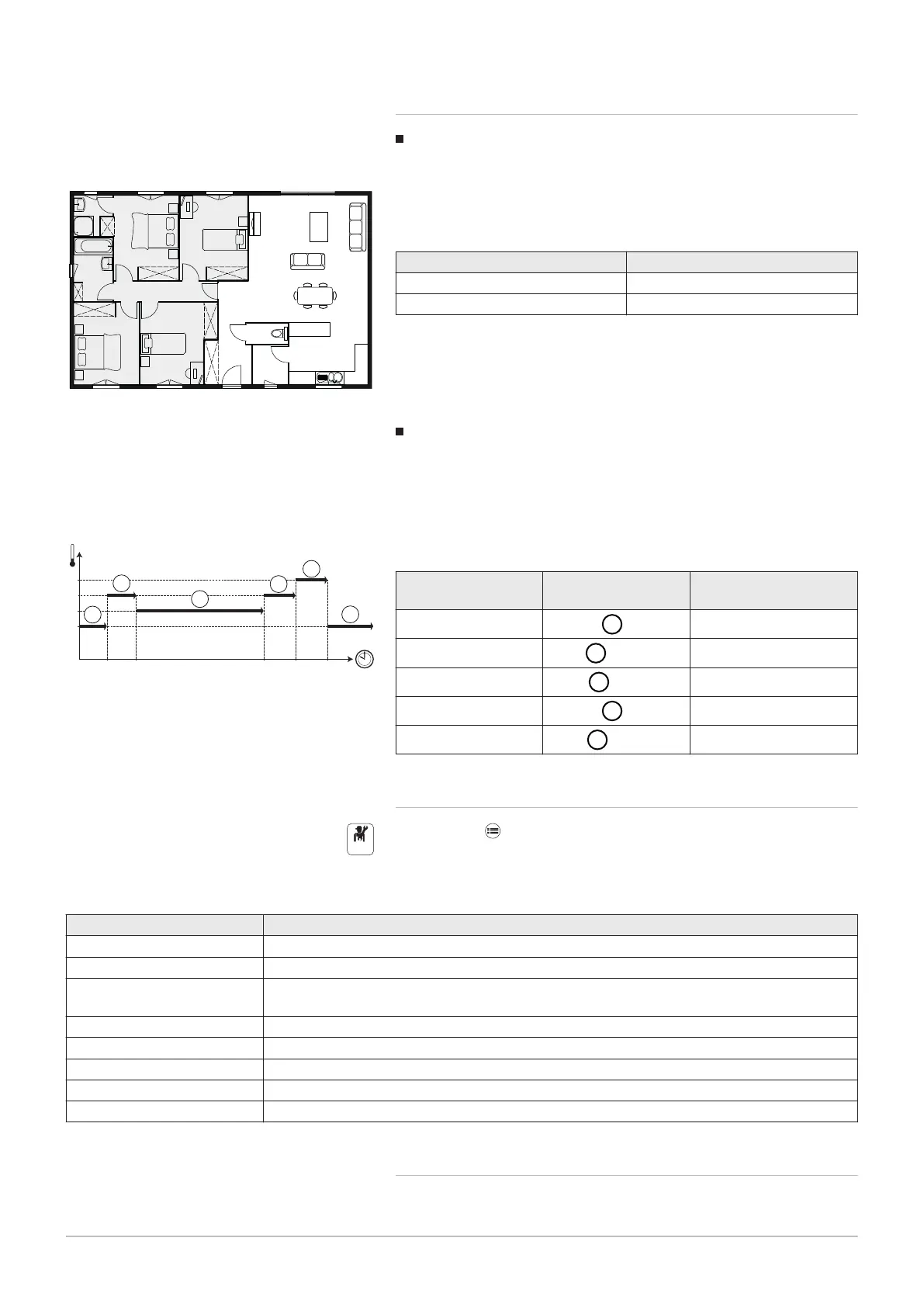7.6.2 Definition of zone and activity
Zone
Term given to the different hydraulic circuits CIRCA, CIRCB, .... It
indicates several rooms served by the same circuit.
Tab.18 Example
Zone Factory-set name
Zone 1 CIRCA
Zone 2 CIRCB
Activity
This term is used when programming time ranges. It refers to the client's
desired comfort level for different activities during the course of the day.
One set point temperature is associated to each activity. The last activity
of the day remains valid until the first activity of the following day.
Tab.19 Example:
Start
of the activity
Activity Set point temperature
6:30
Morning
20 °C
9:00
Away
19 °C
17:00
Home
20 °C
20:00
Evening
22 °C
23:00
Sleep
16 °C
7.6.3 Personalising the control panel
1. Press the key.
2. Select System Settings.
3. Carry out one of the following operations:
Tab.20
Menu Description
Set Date and Time Setting the date and time
Select Country and Language Select the country and language.
Daylight Saving Time
Setting the automatic change to daylight saving time. These changes will be carried out on the
last Sunday in March and October
Installer Details Display the installer details
Set Heating Activity Names Personalise the name of the activities
Set Screen Brightness Setting the screen brightness
Set click sound Switch the sound of the rotary knob on or off
License Information Display the creation licenses for the internal software
7.6.4
Changing the name of an activity
You can change the names of the activities. The modification applies to all
of the zones.
Fig.25
Fig.26
MW-1001144-2
°C
16
06:30 09:00 17:00 20:00 23:00
19
20
22
5
1
2
3
4
5
7 Installer instructions
30 7703592 - v02 - 14062018
