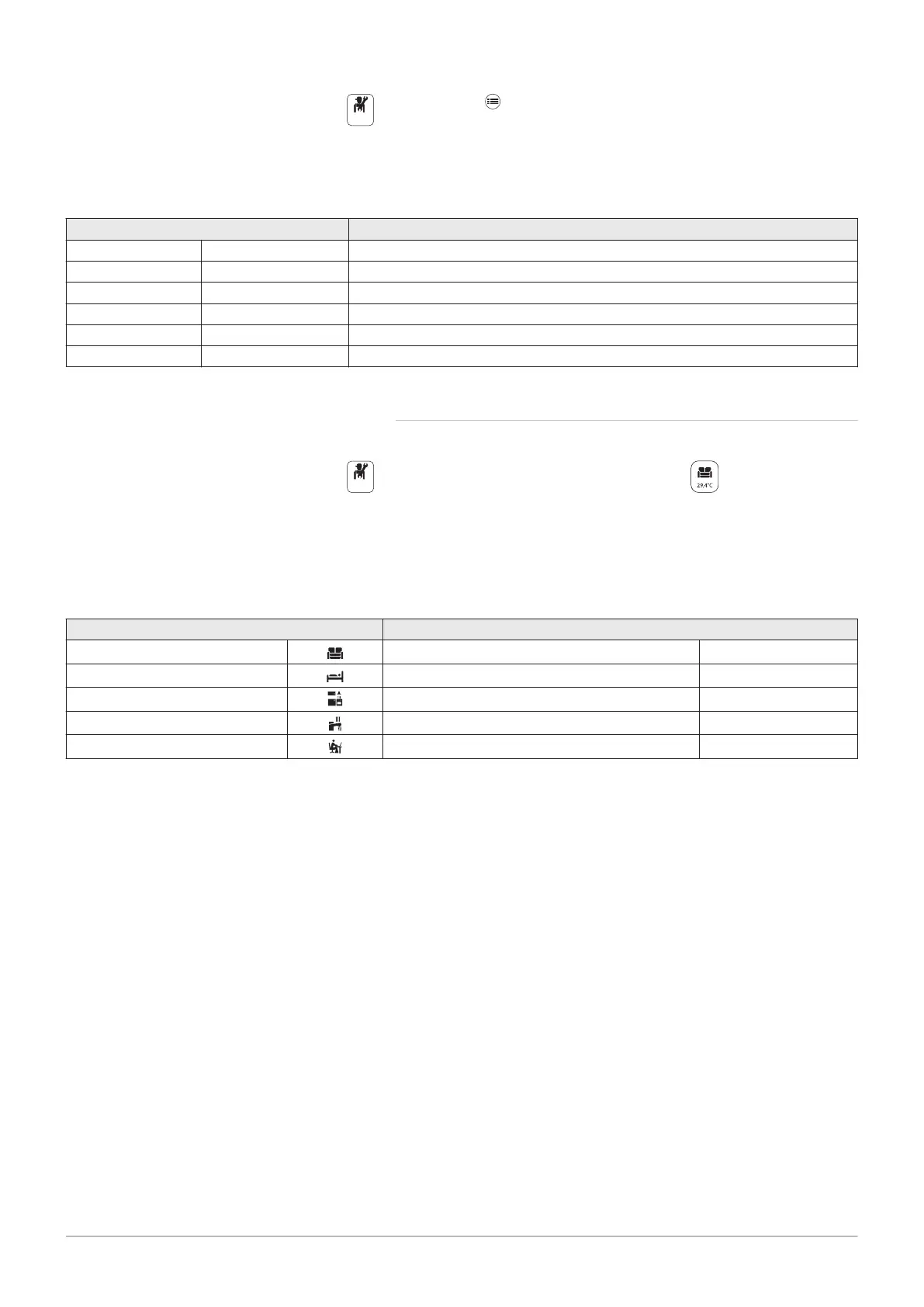1. Press the key.
2. Select System Settings.
3. Select Set Heating Activity Names.
4. Select the activity you want to change.
5. Change the name of the activity (10 characters max.).
Tab.21
Factory setting Customer setting
Activity 1: Sleep
Activity 2: Home
Activity 3: Away
Activity 4: Morning
Activity 5: Evening
Activity 6: Custom
7.6.5 Personalising the name and symbol for a zone
It is possible to personalise the name and symbol for a zone.
1. Select the icon for the zone to be modified; , for example.
2. Select Zone configuration.
3. Select Friendly name of the user zone.
4. Modify the name of the zone (20 characters max.).
5. Select Icon display zone.
6. Modify the linked symbol.
Tab.22
Factory-set name and symbol Customer-set name and symbol
CIRCA
CIRCB
CIRCC (optional)
DHW
AUX (optional)
7 Installer instructions
7703592 - v02 - 14062018 31
