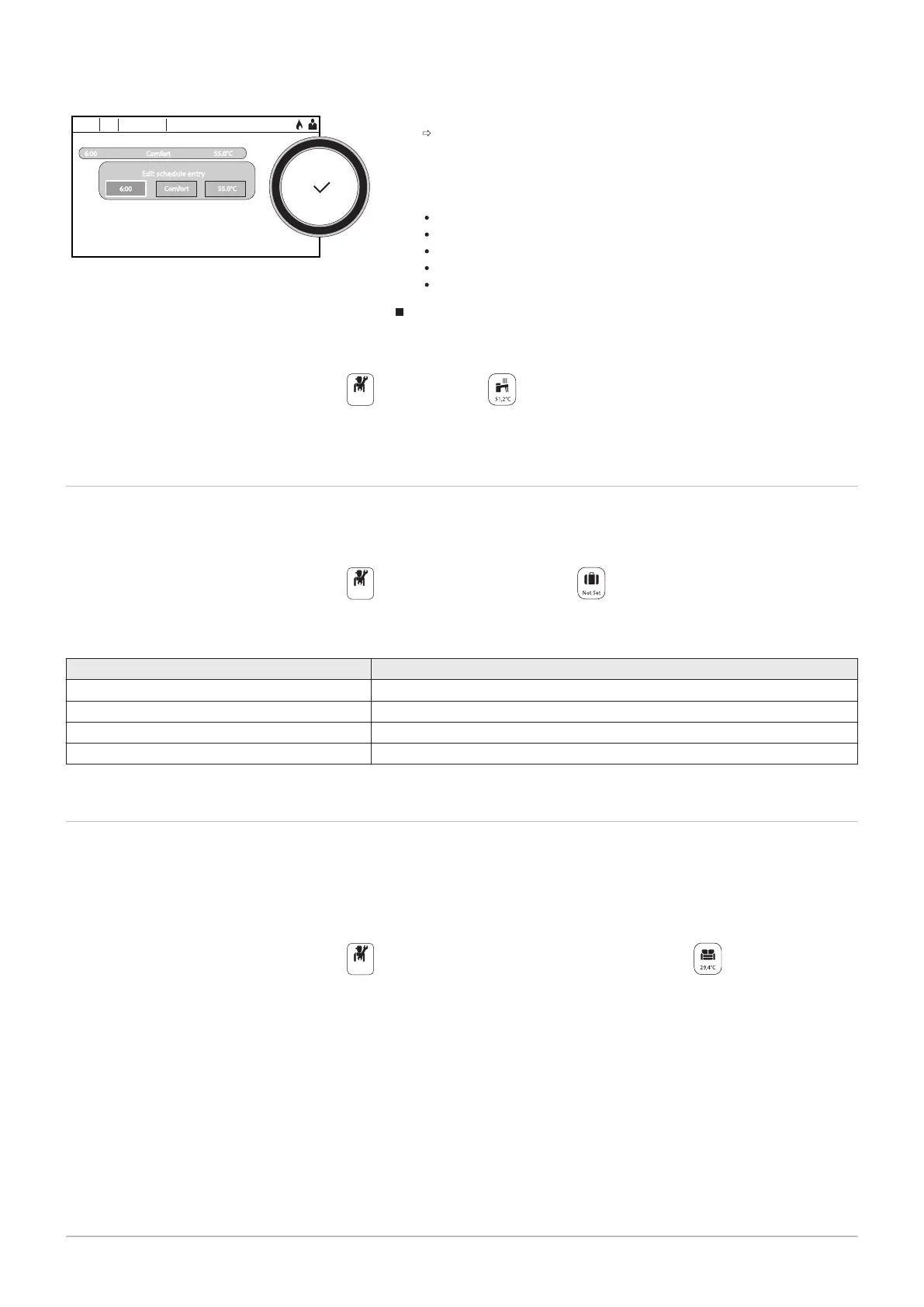2. Select Zone configuration > DHW Schedule.
3. Select the programme to be modified.
The programmed activities for Sunday are displayed.
The last activity of the day remains active until the first activity of the
following day.
4. Select the day to be modified.
5. Carry out the following actions according to your needs:
Modify the timings for programmed activities.
Add a new activity.
Delete a programmed activity (choose the activity "Delete").
Copy programmed daily activities to other days.
Modify temperatures linked to an activity.
Selecting a timer programme
In the Timer programming operating mode, three programs are available.
To select a timer programme:
1. Select the icon for the DHW zone.
2. Select Scheduling.
3. Select the desired timer programme.
8.5
Activating the holiday program
If you will be absent for several weeks, you can reduce the room
temperature and domestic hot water temperature in order to save energy.
To activate holiday mode for all zones including the domestic hot water:
1. Select the Holiday Mode icon.
2. Set the following parameters:
Tab.25
Parameter Description
Start date holiday Set the date and time for the start of the absence period.
End date holiday Set the date and time for the end of the absence period.
Wished room temperature during holiday Set the desired room temperature for the absence period
Reset Restart or cancel the holiday programme
8.6 Drying screed
The screed drying function reduces the drying time of the screed for
underfloor heating. This function can be activated for individual zones.
Every day at midnight, the set point temperature is recalculated and the
number of days is decreased.
To activate this function:
1. Select the icon for the zone to be activated, , for example.
2. Select Set Screed Drying.
Fig.28
DHW1: DHW Schedule
Zone setup...Zo...
14 : 23
Sunday
6:00 Comfort
55.0°C
Edit schedule entry
6:00
Comfort 55.0°C
Add time and Activity
Copy to other day
Set activity temperatures
MW-2000750-2
8 Commissioning
7703592 - v02 - 14062018 35
