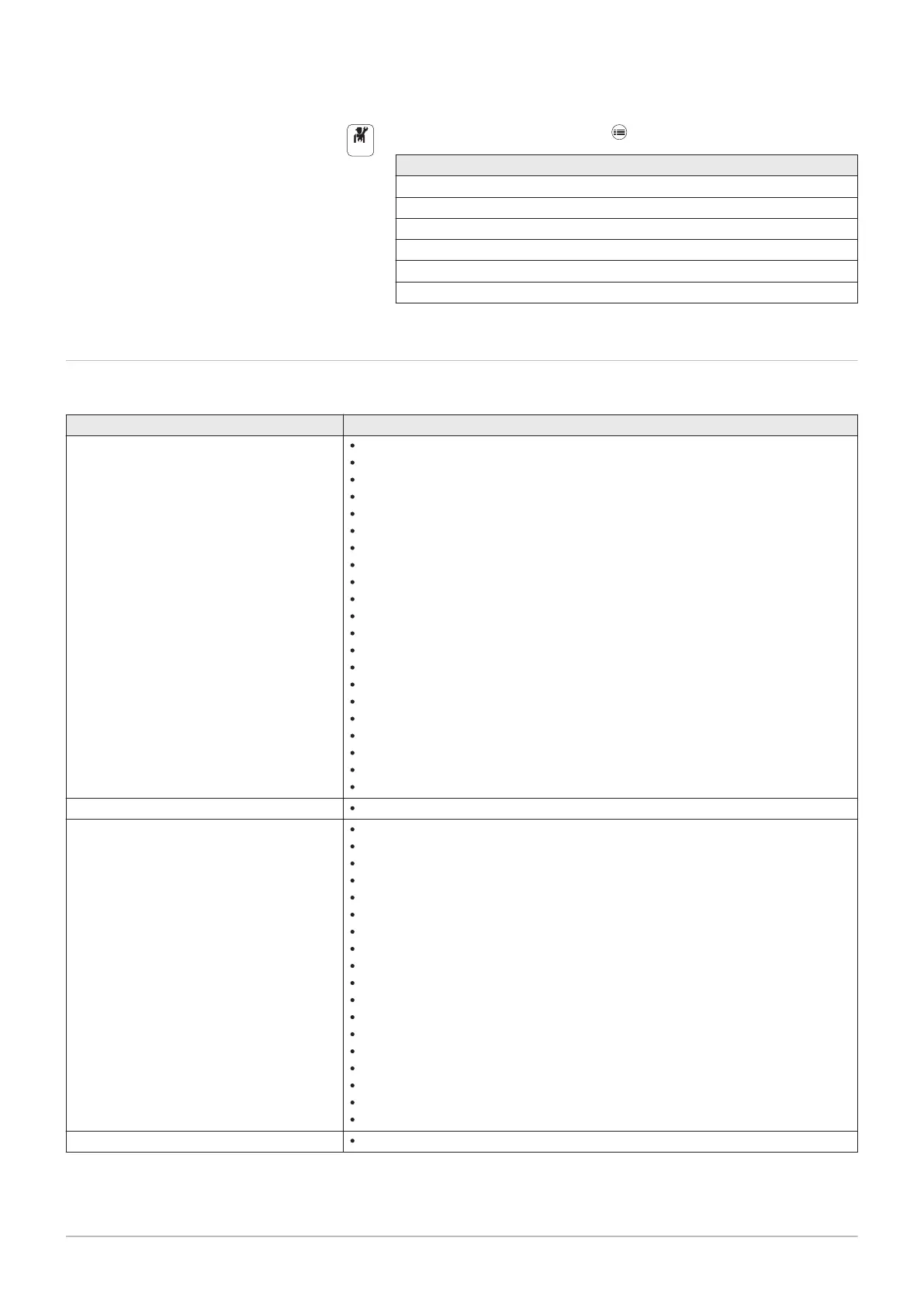9 Menu tree
Level 1 menus accessible with the button:
Level 1 menu
Installation Setup
Commissioning Menu
Advanced Service Menu
Error History
System Settings
Version Information
9.1
Menu - Installation Setup
Tab.31 Installation Setup
Level 2 menu Level 3 menu
CIRCA Short temperature change
OperatingZoneMode
Heating Schedule
Set Cooling Activity Temperatures
ZoneTimeProg Select
Holiday Mode
Zone Function
MaxZoneTFlowSetpoint
Control strategy
Heating Curve
Set Screed Drying
Zone friendly Name
Icon display zone
Parameters, counters, signals
(see Tab.36, page 41)
Zone Tflow setpoint
ZoneTRoomUnit setp
Zone RoomTemperature
ZoneCurrent activity
ZoneCurrentHeatMode
Zone Name Short
Parent device
CIRCB Idem CIRCA
DHW Hot water boost
OperatingZoneMode
DHW Schedule
Domestic Hot Water Setpoints
ZoneTimeProg Select
Holiday Mode
Zone Function
MaxZoneTFlowSetpoint
Anti Legionella Menu
Zone friendly Name
Icon display zone
Parameters, counters, signals
(see Tab.37, page 42)
Zone Tflow setpoint
ZoneTRoomUnit setp
Zone RoomTemperature
ZoneCurrent activity
Zone Name Short
Parent device
CIRCC Idem CIRCA
9 Menu tree
7703592 - v02 - 14062018 39