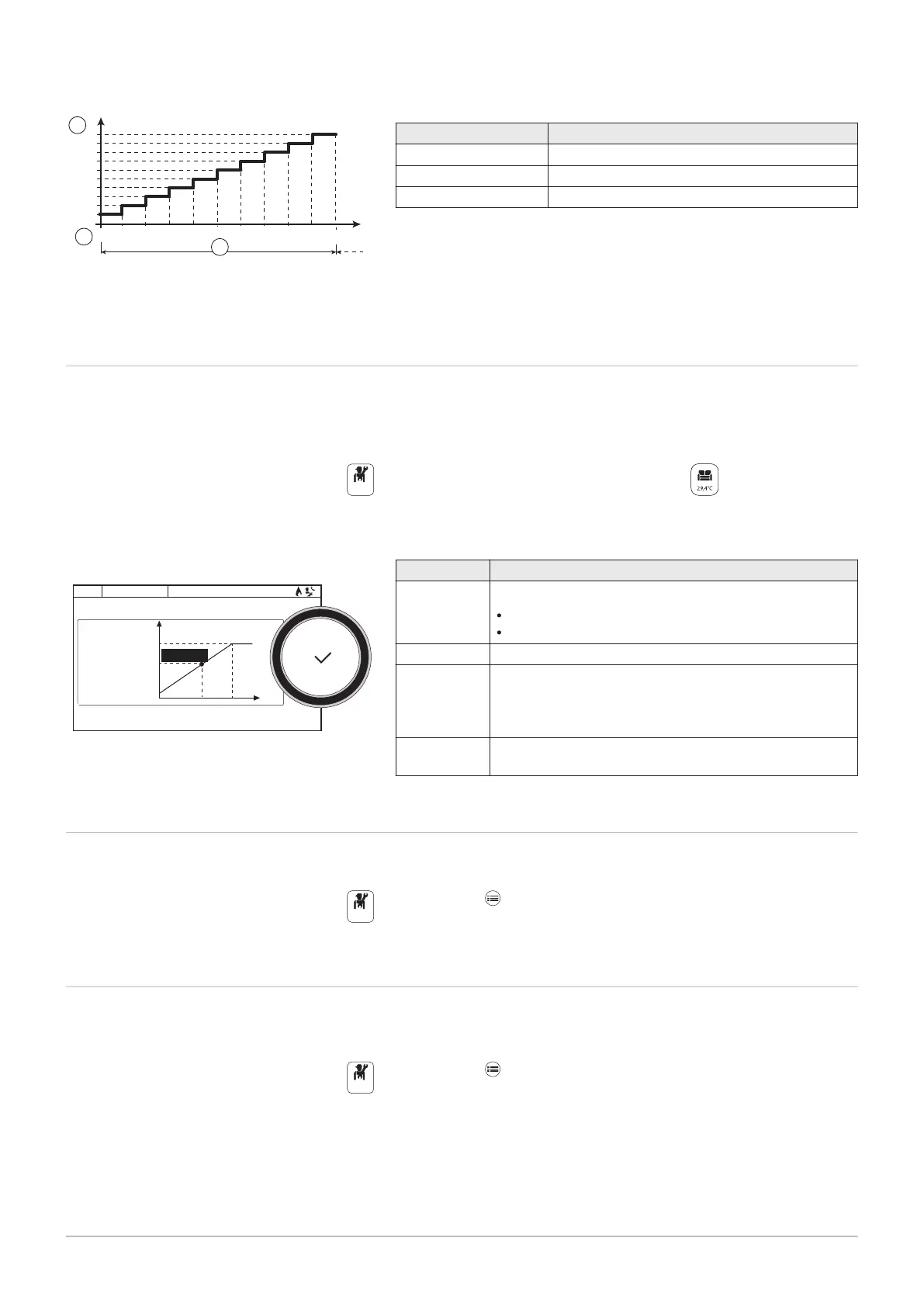3. Set the following parameters:
Parameters Description
Zone screed drying Number of days of drying (1)
ScreedStartTemp Drying start temperature (2)
ScreedStopTemp Drying end temperature (3)
The screed drying program will start immediately and continue for the
selected number of days.
At the end of the programme, the selected operating mode will restart.
8.7
Setting the heating curve
The relationship between the outdoor temperature and the central heating
flow temperature is controlled by a heating curve. This can be adjusted
according the requirements of the installation.
To set the heating curve for a zone:
1. Select the icon for the zone to be modified; , for example.
2. Select Heating Curve.
3. Set the following parameters:
Tab.26
Parameter Description
Slope: Value of the heating curve gradient.
underfloor heating circuit: gradient between 0.4 and 0.7
radiator circuit: gradient of approx. 1.5
Max: Maximum temperature of the circuit
Base: Curve base point temperature (default value): 15 °C = au
tomatic mode).
If Base: 15 °C, the curve base point temperature be
comes equal to the room set point temperature
50 °C; 0 °C Water temperature in the circuit for an outdoor tempera
ture. This data is visible all along the curve.
8.8 Saving the installer details
The name and phone number of the installer can be saved in the control
panel so that the user can find it easily.
1. Press the key.
2. Select System Settings > Installer Details.
3. Enter the name and phone number.
8.9
Saving the commissioning settings
You can save all installation-specific settings on the control panel. These
settings can be restored if necessary, for example after replacement of the
control panel.
1. Press the key.
2. Select Advanced Service Menu > Save as commissioning settings.
3. Select Confirm to save the settings.
When you have saved the commissioning settings, the option Revert
commissioning settings is available in the Advanced Service Menu.
Fig.29
MW-5000764-1
10 9 8 7 6 5 4 3 2 1
23
20
26
29
32
35
38
41
44
47
° C
00:00 00:00 00:00
1
2
3
Fig.30
MW-5000765-2
Slope: 1.5
Max: 90˚C
Base: 20˚C
50˚C;0˚C
Heating curve
14 : 23
Zone setup
8 Commissioning
36 7703592 - v02 - 14062018
