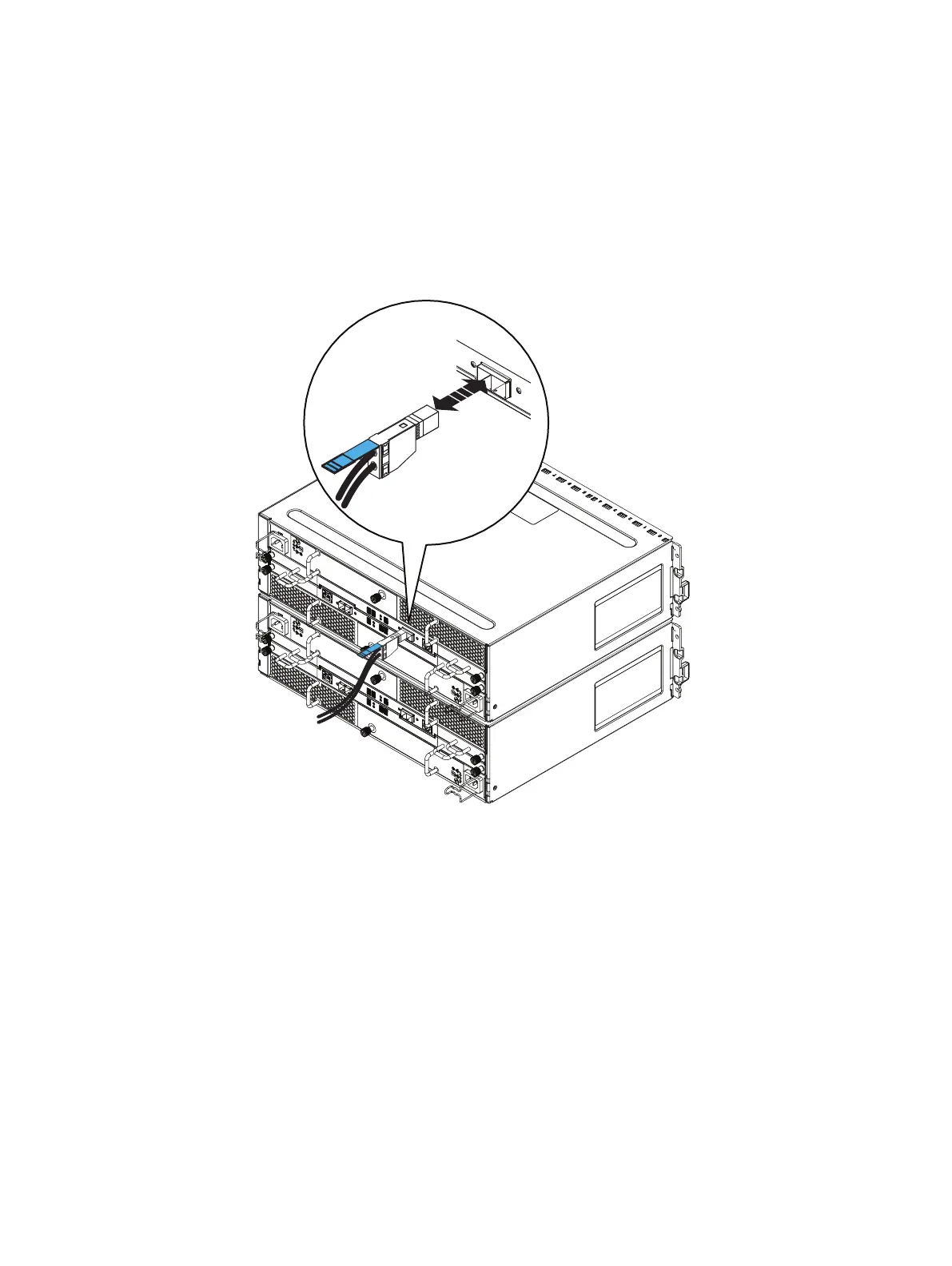Procedure
1. Attach an ESD wristband to your wrist and the enclosure in which you are replacing the
LCC.
2. Remove each cable connected to the LCC by gently pulling the connector latches to release
the cable from the connector.
Note where the cables connect to the LCC because you need to reconnect them later.
Figure 10 Removing an LCC cable
3. Turn the captive screws counterclockwise to release the LCC.
4.
Remove the LCC from its slot and place it on a clean, static-free surface.
Removing and replacing FRUs
24 Dell EMC ES40 Expansion Shelf Guide Field Replacement Unit Guide