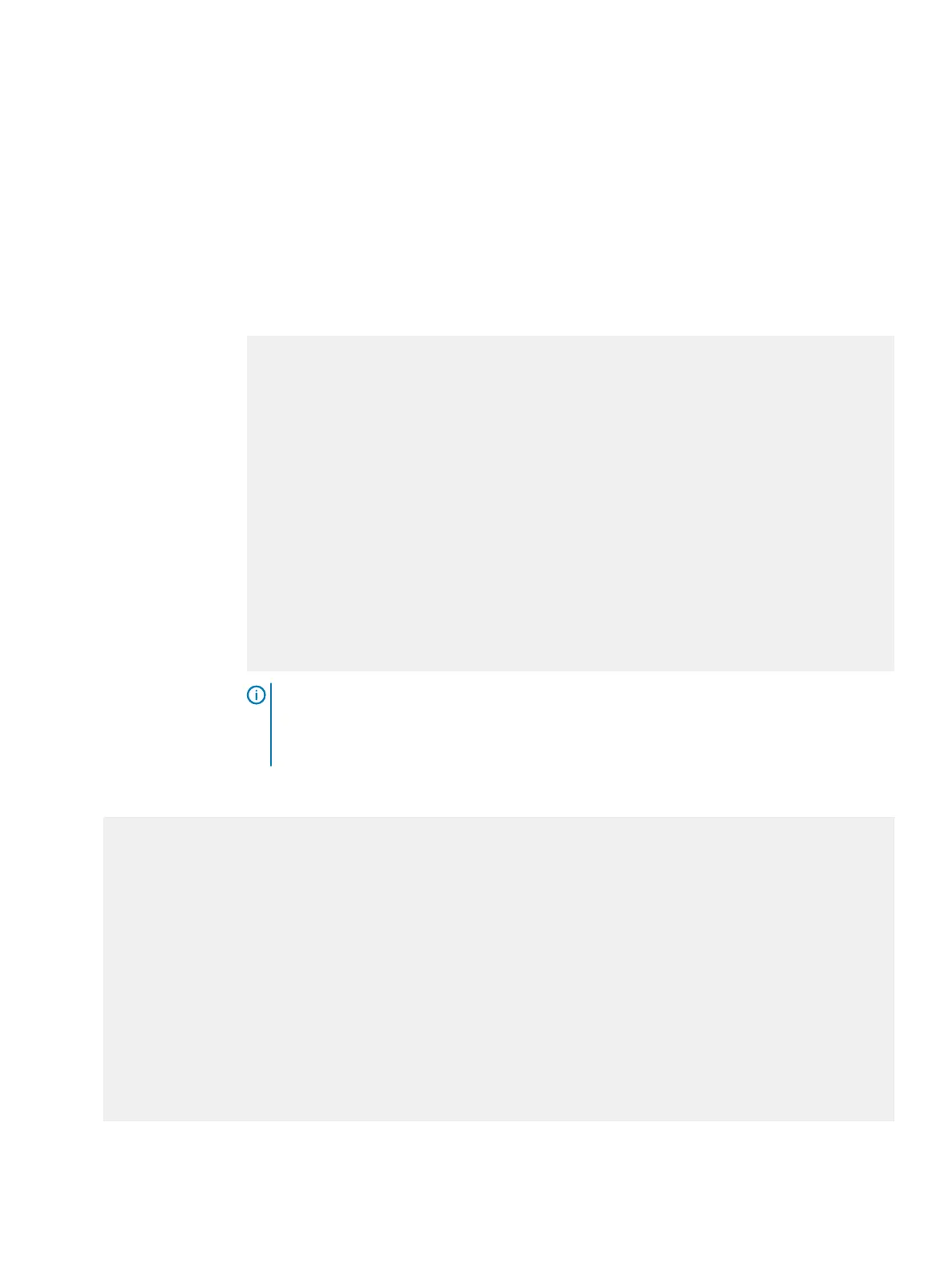Verify the controller
About this task
Verify that the new component is recognized by your system and operating correctly.
Procedure
1. Log in as sysadmin
2. Enter the enclosure show controllers command to verify that the controller is
operating correctly:
# enclosure show controllers 9
Encl 9
Model ES30
Capacity 15 Slots
WWN N/A
Serial # APM00152002461
Number of Controllers 2
Controller A
WWN 500604811082407F
Firmware 1.1.0
Serial # JWXCL150500003
Status OK
HOST port 48.0 Gbps
EXP'N port 0.0 Gbps
Controller B
WWN 500604811086317F
Firmware 1.1.0
Serial # JWXCL150500066
Status OK
HOST port 24.0 Gbps
EXP'N port 48.0 Gbps
Note: The output provides information about both controllers and includes WWN,
firmware version number, serial number, status, and speed of the link on the host and
expansion ports. If a controller is not discovered, the WWN and serial number fields are
blank. Restart the file system.
3. Enter the enclosure show topology command to verify the HBA ports and connection:
# enclosure show topology
Port enc.ctrl.port enc.ctrl.port enc.ctrl.port enc.ctrl.port
---- - ------------- - ------------- - ------------- - -------------
1a
1b
1c
1d
4a
4b > 9.B.H: 9.B.E > 11.B.H:11.B.E
4c
4d
7a
7b
7c
7d
10a
10b > 11.A.H:11.A.E > 9.A.H: 9.A.E
10c
10d
---- - ------------- - ------------- - ------------- - -------------
Removing and replacing FRUs
28 Dell EMC ES40 Expansion Shelf Guide Field Replacement Unit Guide