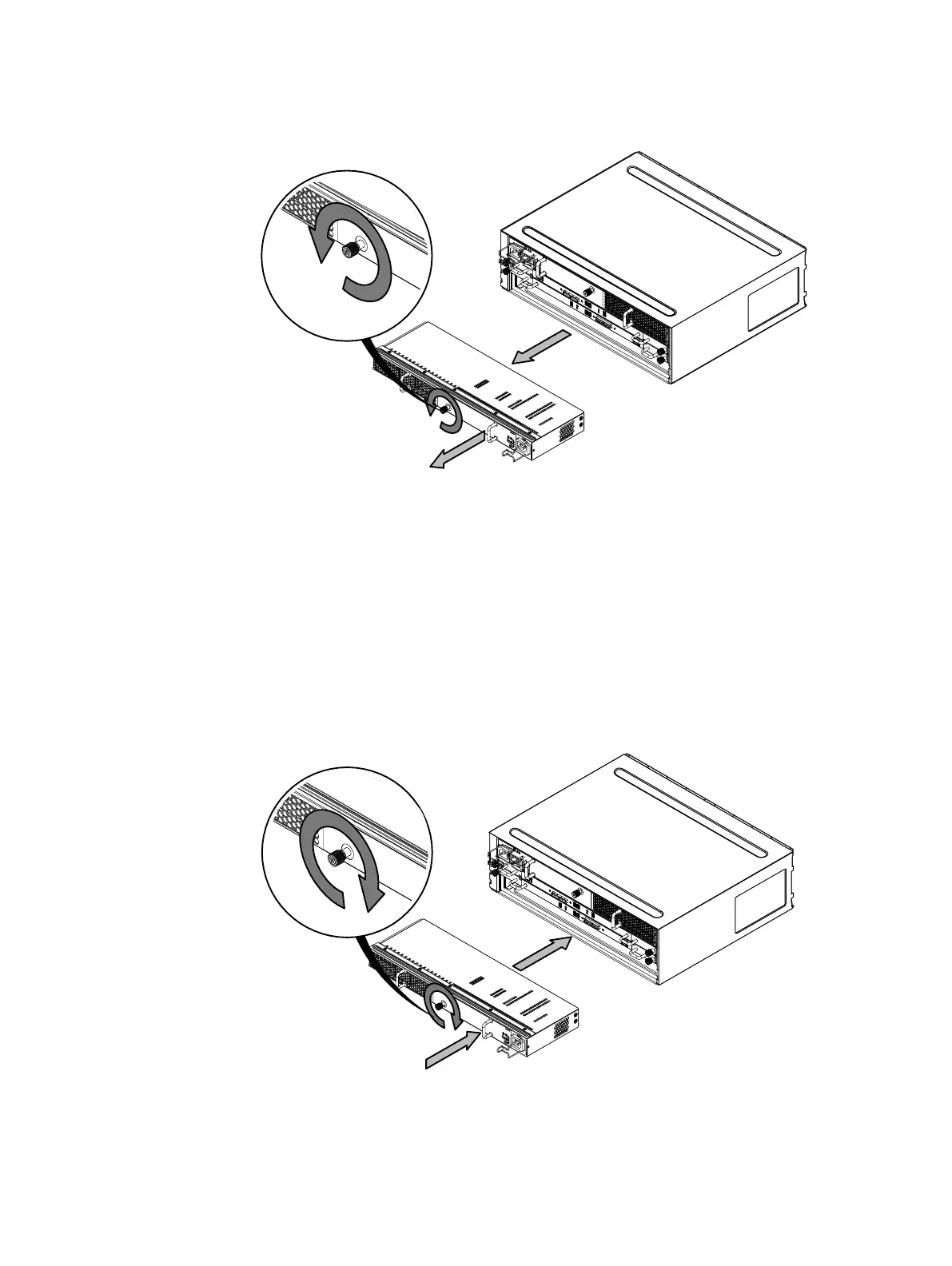Figure 34 Removing a power/cooling module (AC module shown)
Installing a power/cooling module
About this task
Refer to Figure 35 on page 44while performing the procedure that follows.
Procedure
1.
Gently insert the new power/cooling module into the enclosure, being sure the module is
completely seated.
2. Secure the module with the captive screw.
Figure 35 Installing a power/cooling module (AC module shown)
Removing and replacing FRUs
44 Dell EMC ES40 Expansion Shelf Guide Field Replacement Unit Guide
