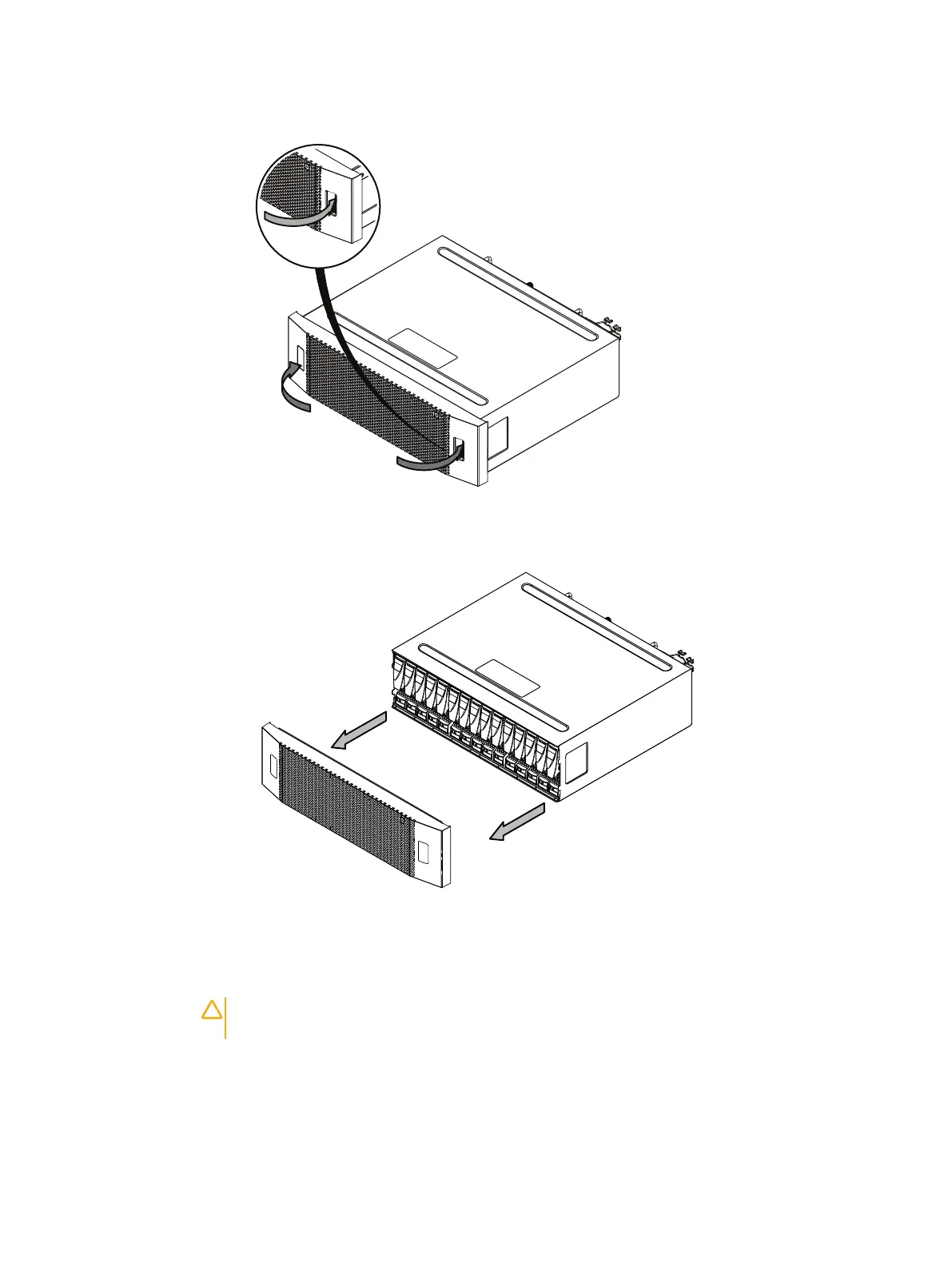Figure 46 Releasing the front bezel
3. Pull the bezel off and put it on a clean, static-free surface (Figure 47 on page 54).
Figure 47 Removing the front bezel
Installing and locking the front bezel
Before you begin
CAUTION You must remove the protective plastic strip from the front of the bezel before
placing the system into operation. Failure to do this will cause the system to overheat.
About this task
Refer to Figure 48 on page 55 while performing the procedure that follows.
Procedure
1. If present, remove the protective plastic strip from the front of the bezel.
2. Align the bezel with the enclosure.
Removing and replacing FRUs
54 Dell EMC ES40 Expansion Shelf Guide Field Replacement Unit Guide
