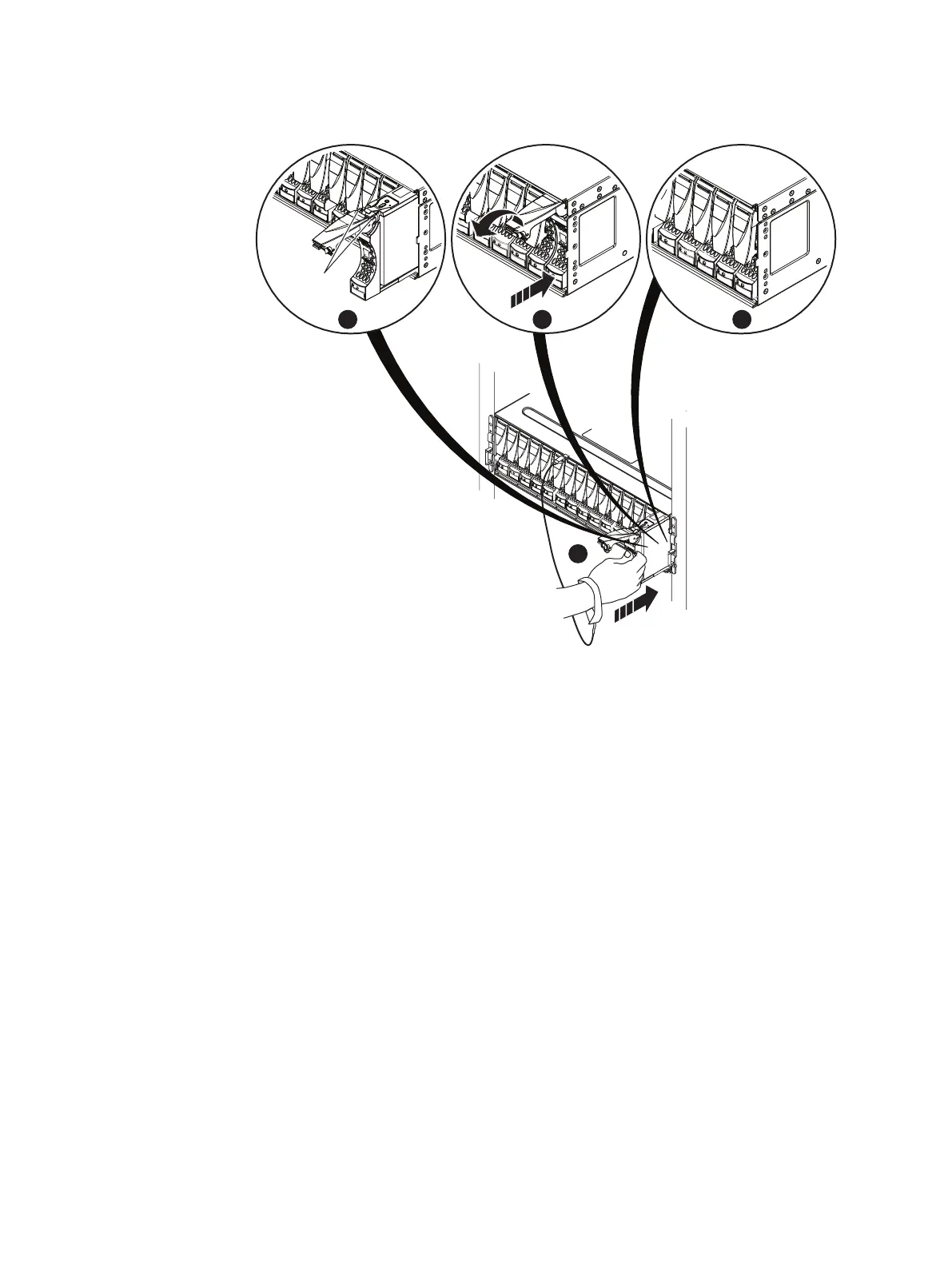Figure 39 Installing a disk
The disk's active light flashes to reflect the disk’s spin-up sequence.
After you finish
Remove and store the ESD gear.
Removing a disk filler module
About this task
Refer to Figure 40 on page 49 while performing the procedure that follows.
Procedure
1.
Locate the slot where you want to install the disk.
2. Grasp the disk filler with you thumb in the cutout on the front of the filler and your finger on
the top of the filler and pull the module from the slot.
Removing and replacing FRUs
48 Dell EMC ES40 Expansion Shelf Guide Field Replacement Unit Guide