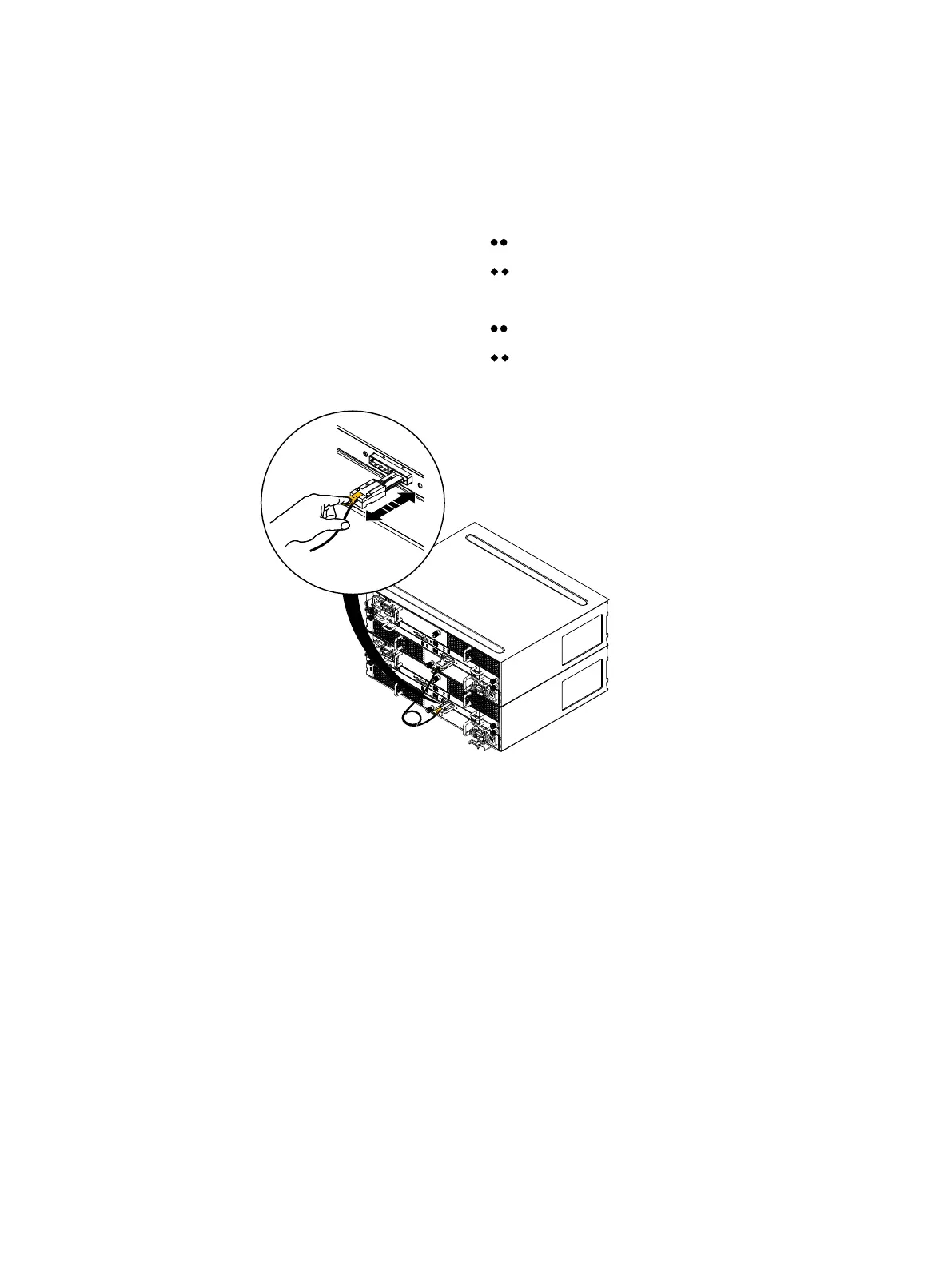Disconnecting a shelf from the back-end bus
Procedure
1. On controller A in the enclosure:
a. Unplug the SAS cable from the port.
b. Unplug the SAS cable from the port.
2. On controller B in the enclosure:
a. Unplug the SAS cable from the port.
b. Unplug the SAS cable from the port.
Figure 24 Unplugging a SAS cable
Disconnecting power cords
About this task
Unplug the power cord from each power/cooling module in the enclosure.
Removing and replacing FRUs
Dell EMC ES40 Expansion Shelf Guide Field Replacement Unit Guide 37
