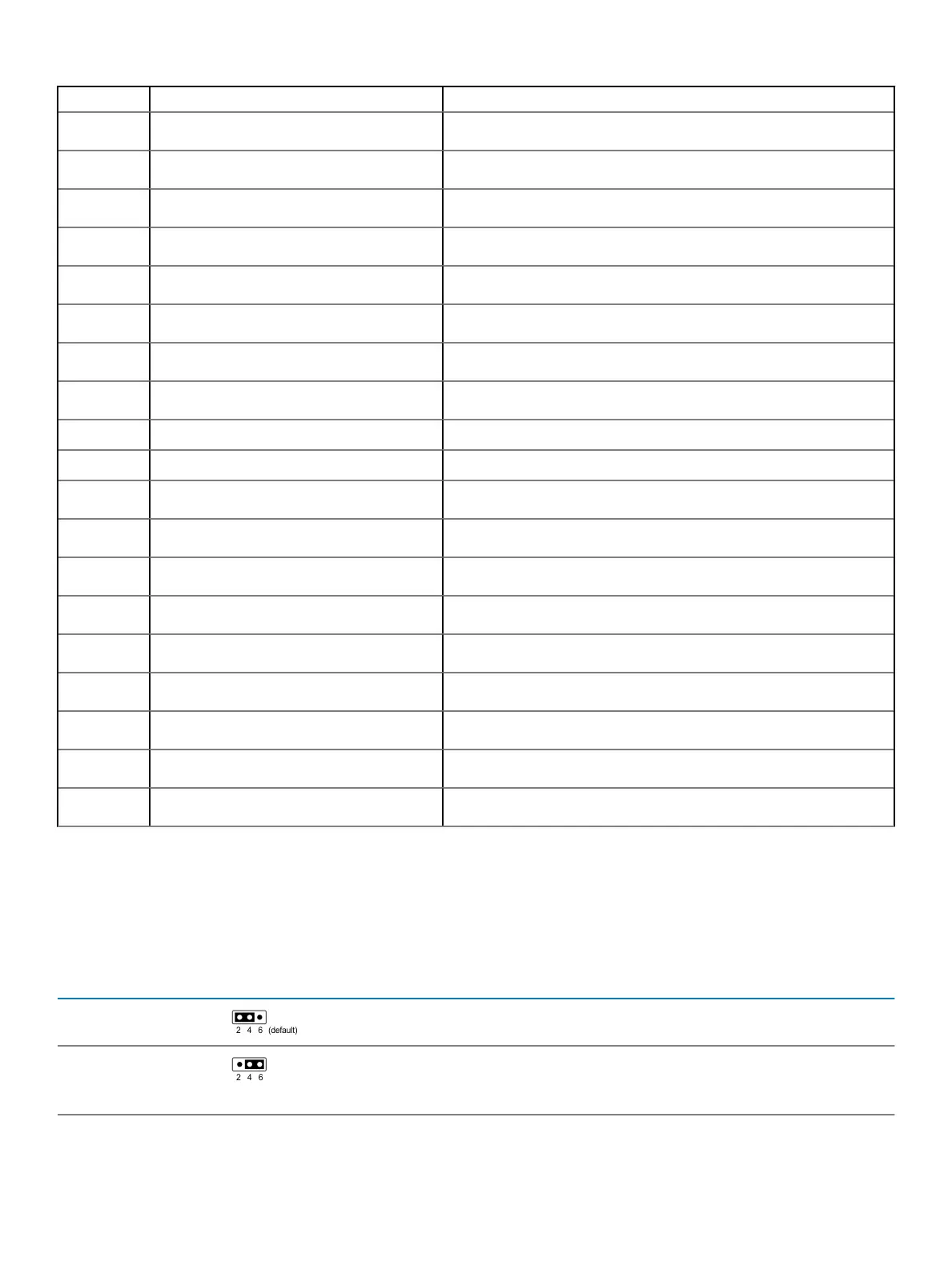Item Connector Description
8 ODD power
ODD power connector
9 System power
System power connector
10 PIB signal 2
PIB signal 2 connector
11 IDSDM+VFlash
IDSDM+VFlash connector
12 PIB signal 1
PIB signal 1 connector
13 SATA A
SATA A connector
14 Internal USB 3.0
Internal USB 3.0 connector
15 COIN Cell BATTERY
Coin cell battery
16 NVRAM_CLR Clear NVRAM
17 PWRD_EN Reset BIOS password
18 PCIe slots
PCIe slots 1 - 5
19 TPM
TPM connector
20 Fan 1
Internal fan connector
21 Fan 2
External fan connector
22 DIMMs for Processor 2 channels 0,1,2,4,5
Memory slots B1-B6 for Processor 2
23 Processor 2
Processor 2
24 Processor 2 PWR
Processor 2 Power connector
25 Processor 1
Processor 1
26 Processor 1 PWR
Processor 1 Power connector
System board jumper settings
For information on resetting the password jumper to disable a password, see the Disabling a forgotten password section.
Table 42. System board jumper settings
Jumper Setting Description
PWRD_EN The BIOS password feature is enabled.
The BIOS password feature is disabled. iDRAC local access is
unlocked at next AC power cycle. iDRAC password reset is enabled
in F2 iDRAC settings menu.
150 Jumpers and connectors
