
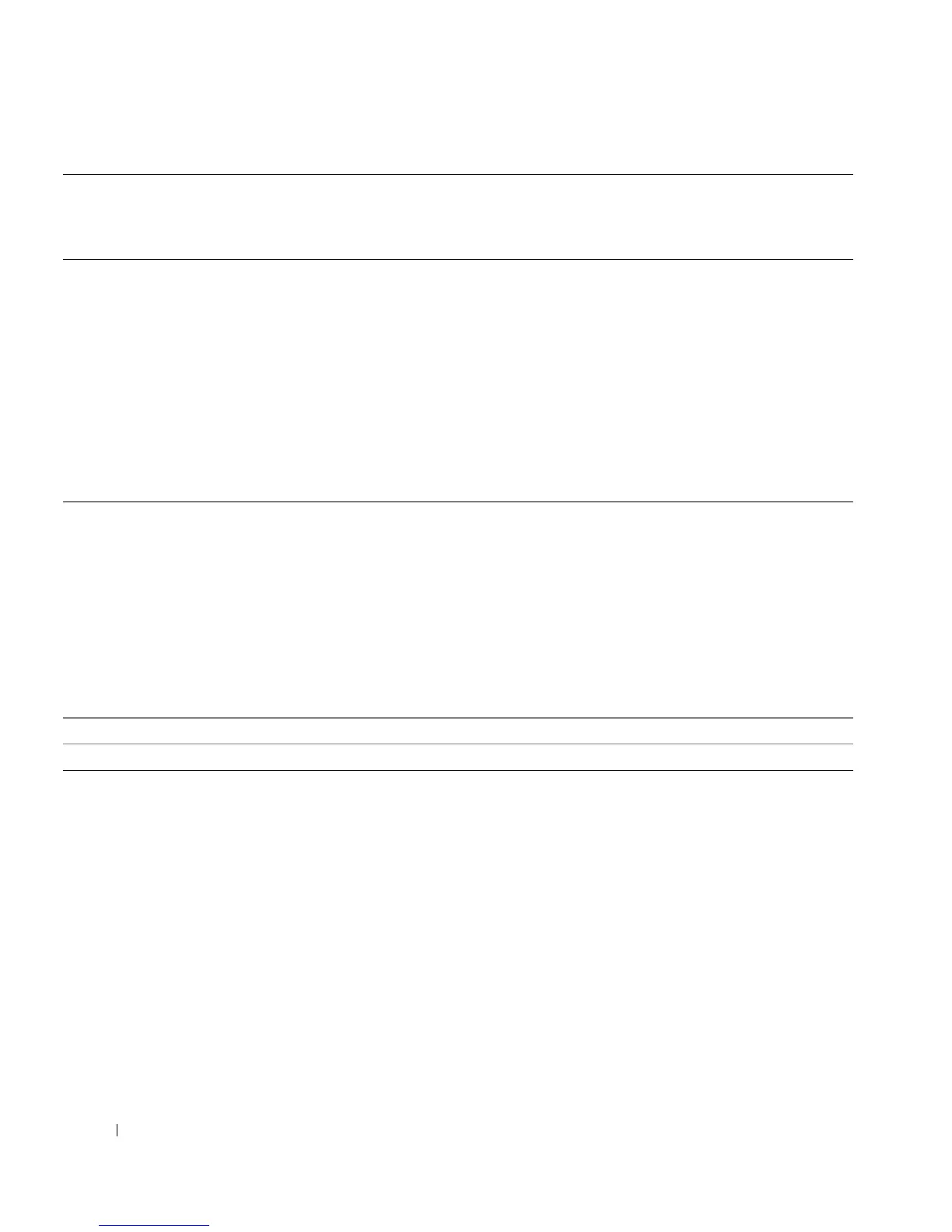 Loading...
Loading...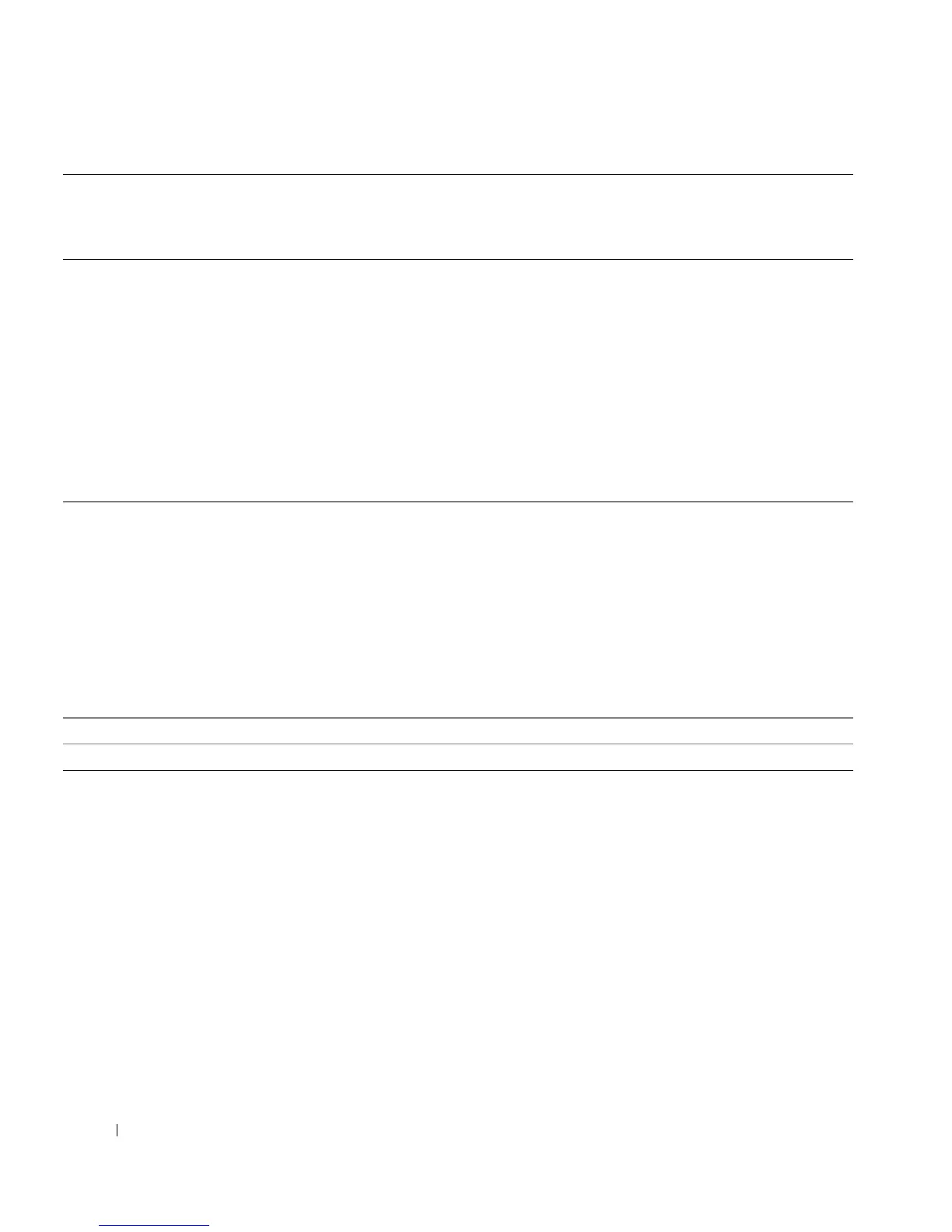
Do you have a question about the Dell 1815dn - All-in-one Laser Printer and is the answer not in the manual?
| Print Technology | Laser |
|---|---|
| Print Resolution | Up to 1200 x 1200 dpi |
| Fax Transmission Speed | 33.6 Kbps |
| Monthly Duty Cycle | Up to 15, 000 pages |
| Connectivity | USB 2.0, Ethernet |
| Duplex Printing | Automatic |
| Functions | Print, Copy, Scan, Fax |
| First Page Out Time | Less than 8.5 seconds |
| Memory | 32 MB |
| Paper Handling | 250-sheet input tray, 50-sheet multi-purpose tray |
| Media Size | A4, A5, B5 |
| Maximum Paper Size | Legal |
| Operating System Compatibility | Windows, Linux, Mac OS |











