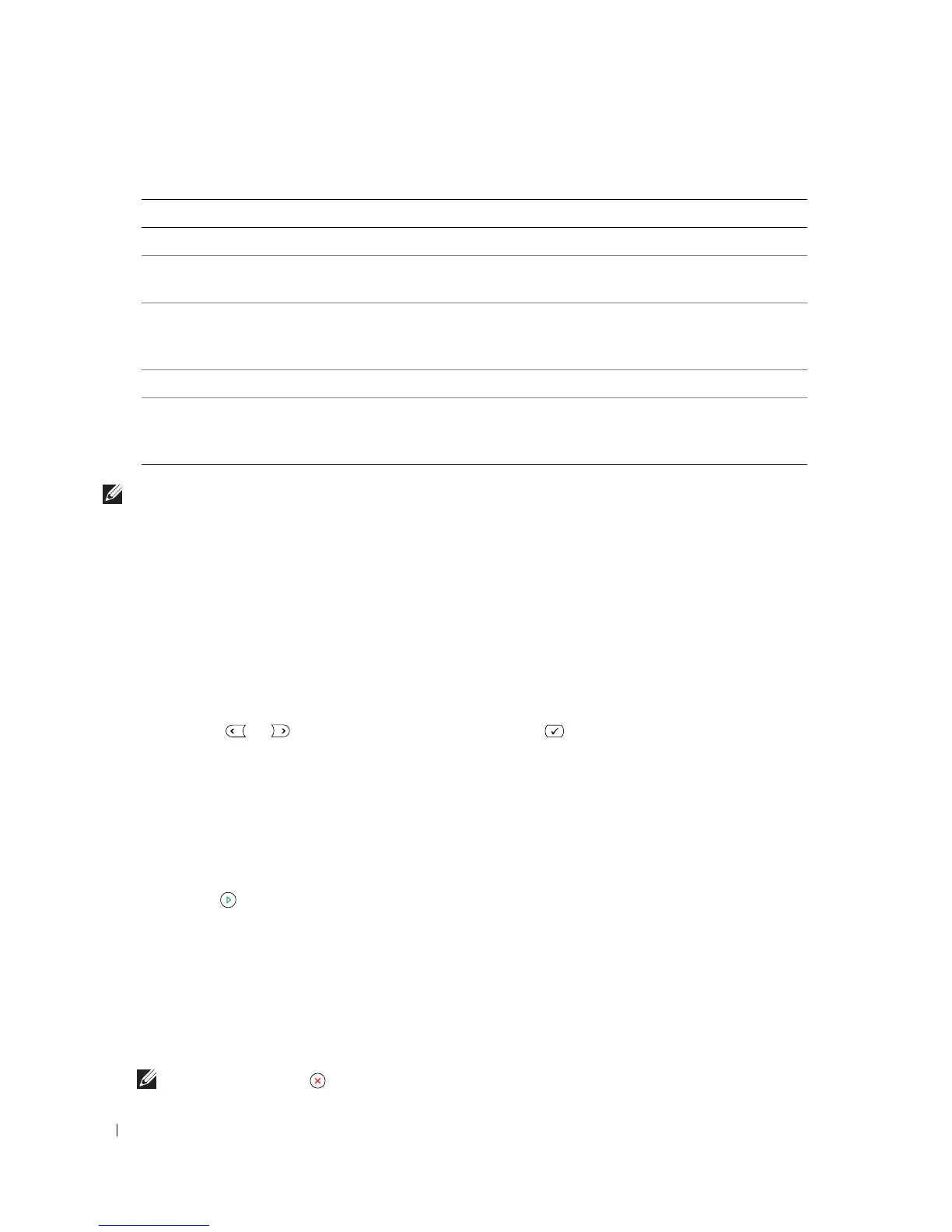66 Using Your Multi-Function Printer
The document types recommended for the resolution settings are described in the table below.
NOTE: Faxes scanned in Super Fine resolution will transmit at the highest resolution supported by the receiving
device.
Sending a Fax Automatically
1
Load the document(s) face up with top edge in first into the ADF.
OR
Place a single document face down on the document glass.
For details about loading a document, see "Placing Documents on the Scanner Glass" on page 48 or
"Loading Documents Into the ADF" on page 49.
2
Press
Scroll
( or ) to highlight
Fax
and press
Select
().
3
Adjust the document contrast and resolution to suit your fax needs.
For details, see "Adjusting the Document Contrast" on page 65 and "Adjusting the Document
Resolution" on page 65.
4
Enter the remote fax phone number using the number keypad.
You can also use, one, two or three-digit speed or group dial numbers.
5
Press
Start
().
6
When the document is loaded from the document glass, the display shows
Another Page?
on the top
line of the display after the document is scanned into the memory. If you have additional pages,
remove the scanned page and load the next page from the glass and select
Yes
. Repeat as necessary.
After all of the pages are scanned, select
No
when the display shows
Another Page?
.
7
When the printer establishes contact with the receiving machine, it dials the number and sends the
fax.
NOTE: Press Cancel ( ) to cancel the fax job at any time while sending the fax.
Mode Recommended for:
Standard Documents with normal sized characters.
Fine Documents containing small characters or thin lines or documents printed
using a dot-matrix printer.
Super Fine Documents containing extremely fine detail. The super fine mode is
enabled only if the remote printer also supports the Super Fine resolution.
See the notes below.
Photo Documents containing shades of gray or photographs.
Color Documents with colors. Sending a color fax is enabled only if the remote
printer supports color fax reception and you send the fax manually. In this
mode, the memory transmission is not available.
