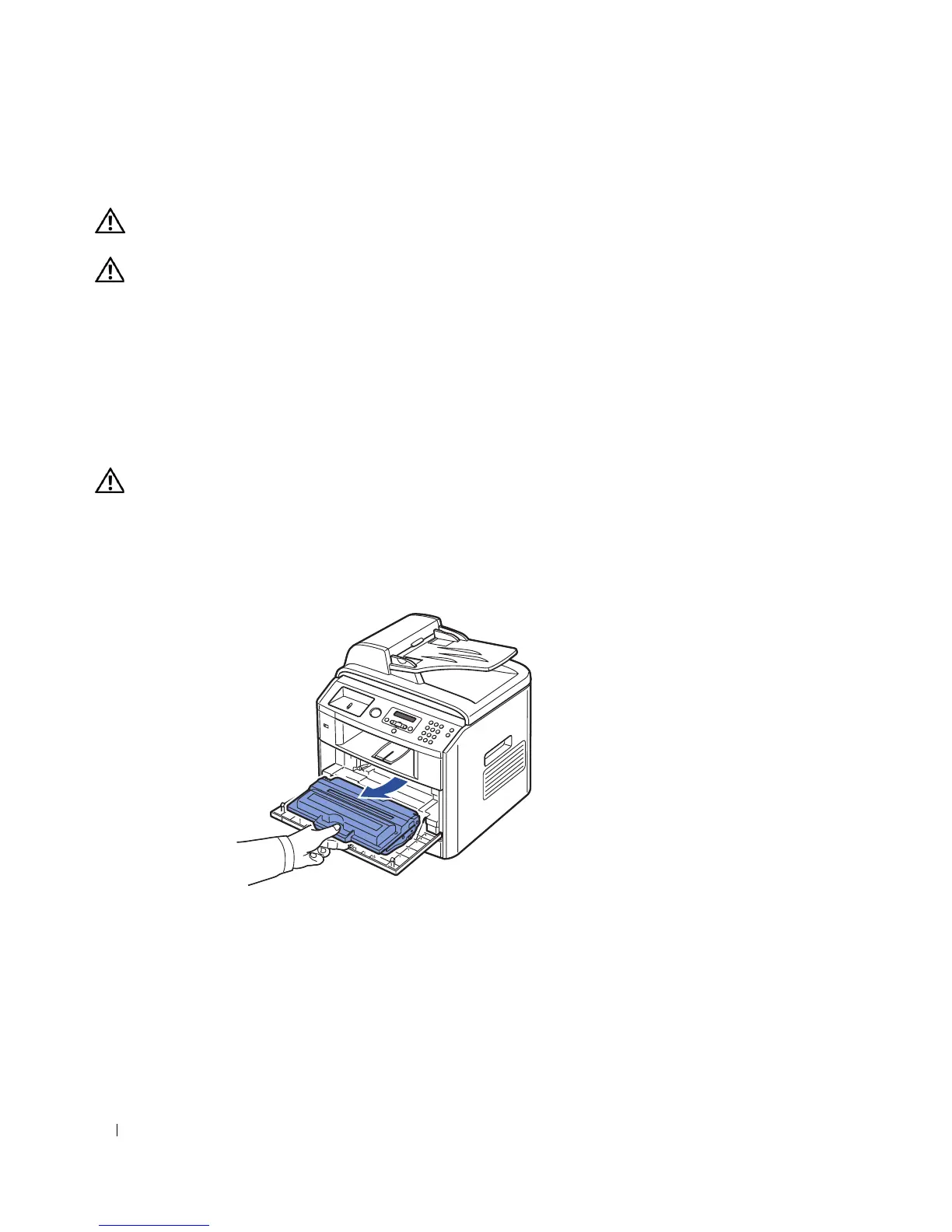78 Maintenance
Replacing the Toner Cartridge
CAUTION: Before performing any of the procedures listed in this section, read and follow the safety information
on page 13.
CAUTION: Do not touch the green underside of the toner cartridge. Use the handle on the cartridge to avoid
touching this area.
When the toner cartridge is near the end of its life, the LCD displays the warning message Toner L ow.
Additional pages may be printed, but white streaks or light print will occur. Thoroughly shake the toner
cartridge from side-to-side to distribute the toner evenly inside the cartridge and temporarily improve
print quality. When the toner eventually runs out, only white pages print when a print job or copy job are
sent. In that case, the incoming faxes are only saved in the memory and not printed. At this stage, the
toner cartridge needs to be replaced.
To order more toner, go to www.dell.com/supplies or
premier.dell.com
.
CAUTION: For best results, use Dell toner cartridges. Print quality and printer reliability are not guaranteed if
you do not use Dell supplies.
To replace the toner cartridge:
1
Open the front cover.
2
Pull the toner cartridge out.
3
Remove the new toner cartridge from its bag.
