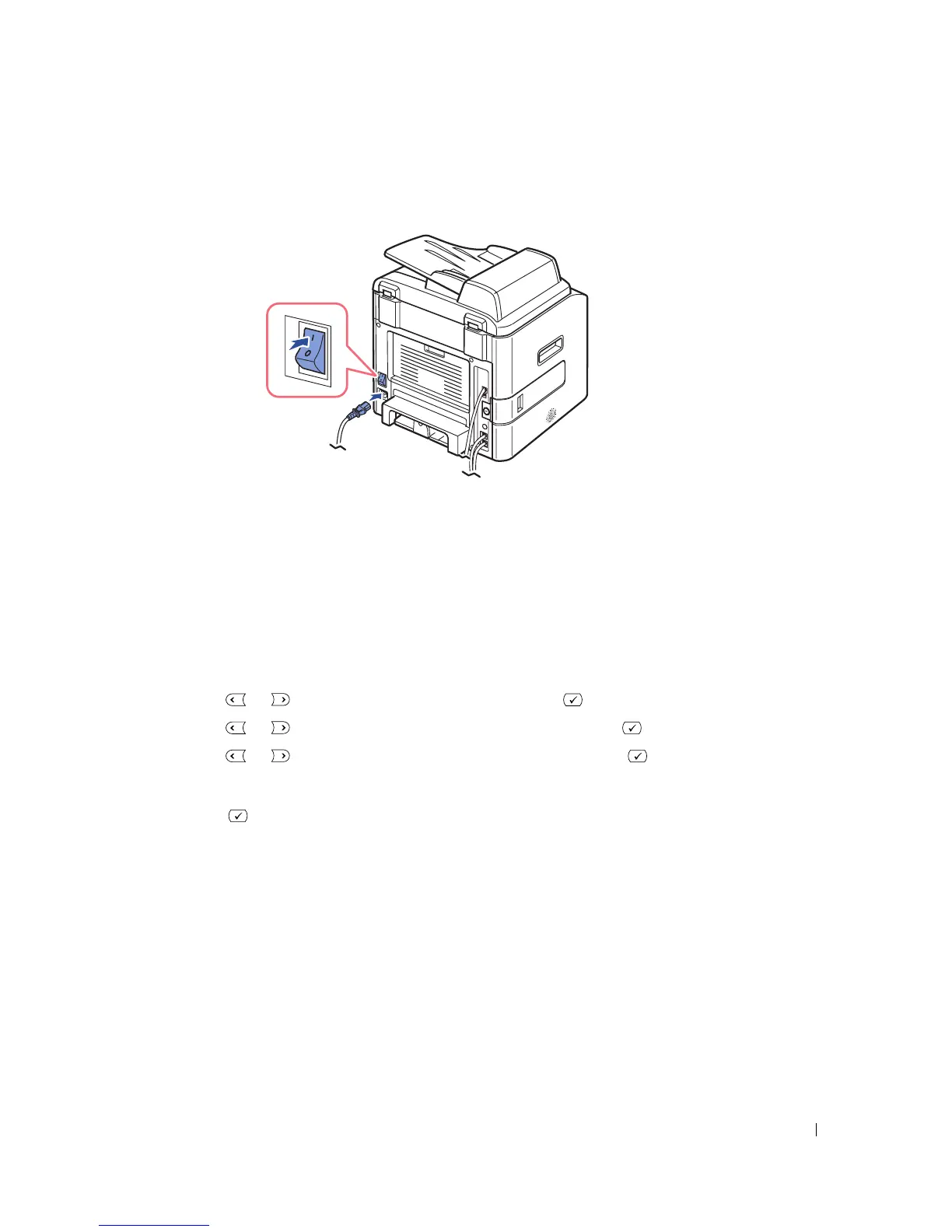Preparing Your Multi-Function Printer 27
3
Connect one end of the printer power cord into the socket at the back of the printer and the other end
into a properly grounded outlet. Press the switch to power on the printer.
4
Warming Up Please Wait
appears on the display indicating that the printer is now on.
If not, make sure the power cord is firmly plugged in to the back of the printer and the electrical outlet.
If the printer is on but does not print, power off the printer and wait 30 seconds. Power on the printer
again, and it should reset and show
Warming Up Please Wait
.
Printing the Network Configuration Page
The Network Configuration page shows how the network interface card on your printer is configured.
1
Press
Scroll
( or ) to highlight
Menu
and press
Select
().
2
Press
Scroll
( or ) to highlight
Network CFG
and press
Select
().
3
Press
Scroll
( or ) to highlight
Print Sys. Data
and press
Select
().
The first available menu item,
Yes
displays on the bottom line.
4
Press
Select
( ) to print a Network Configuration page.
If the Network Configuration pages is not printed:
– Make sure the Ethernet cable is firmly plugged into the back of the printer.
– Plug the Ethernet cable into another wall outlet.
5
Under the “TCP/IP” heading on the Network Configuration page, make sure the IP address, Subnet
mask, and Gateway are what you expected.
6
Ping the printer and verify that it responds. For example, at a command prompt on a network
computer, type
ping
followed by the new printer IP address:
ping xxx.xxx.xxx.xxx
If the printer is active on the network, you may receive a reply.
