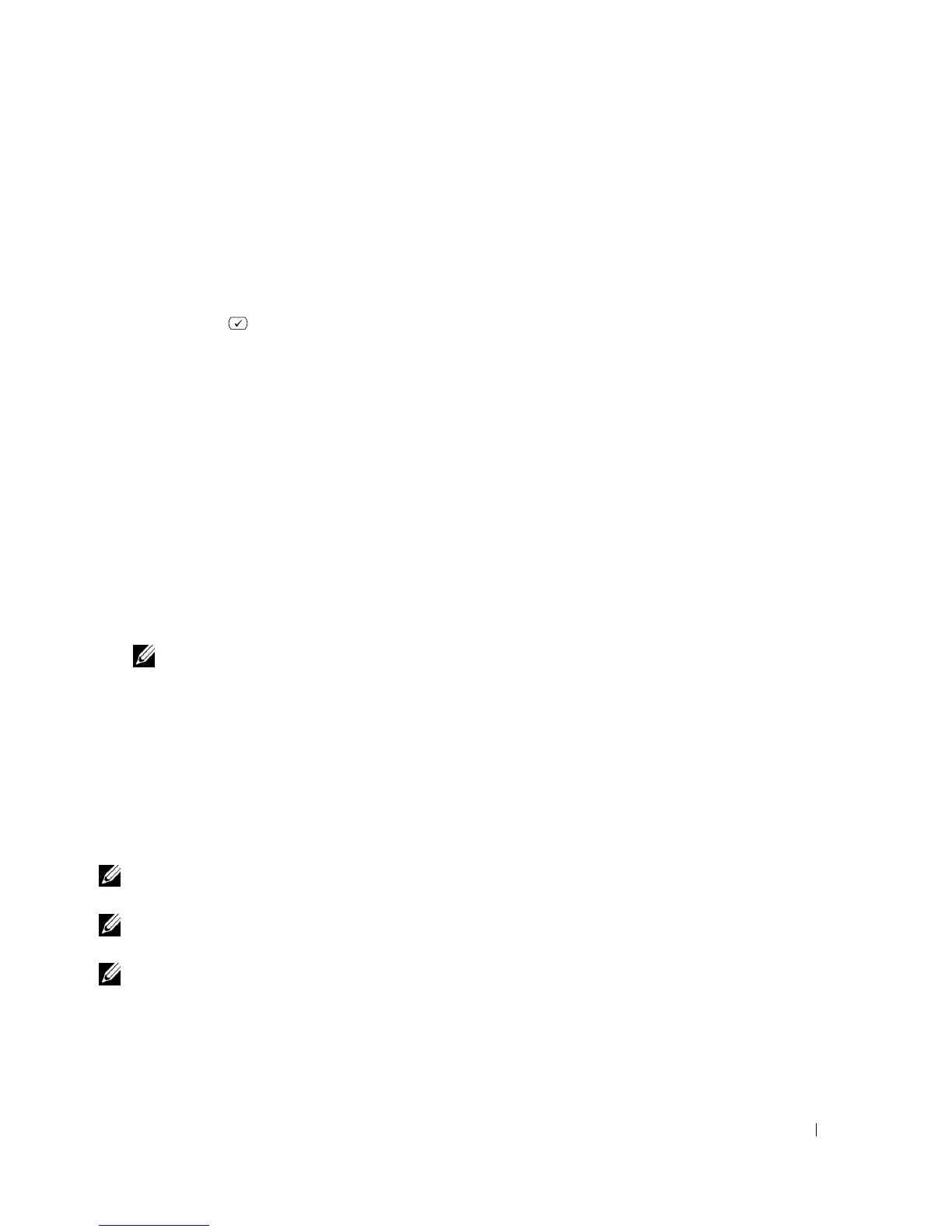Using Your Multi-Function Printer 71
•
Scheduled Jobs
: Scheduled job information
•
MSG Confirm
: Message confirmation
•
Junk Fax List
: Junk fax number list
•
Scan Journal
: Network Scan sessions list
•
Email Report
: Sent email list
4
Press
Select
().
The selected information prints out.
Using Advanced Fax Features
The following options are available. See the
User’s Guide
to use advanced fax features.
•
Send Forward
: Set to always forward all outgoing faxes to the specified destination.
•
Rcv Forward
: Set to forward incoming faxes to another fax number.
•
Toll Save
: Set to store all scanned faxes in memory and send at the pre-set time.
•
Junk Fax Setup
: Set junk fax numbers for blocking any unwanted faxes.
•
Secure Receive
: Set
Secure Receive
option with or without setting a passcode to restrict a printout of
received faxes. When a fax is received in this mode, the machine stores it into memory and displays
Secure Receive
. To print received documents, access Secure Receive and select Print with the
four-digit passcode.
NOTE: When this mode is turned off, any stored faxes are printed.
•
Prefix Dial
: Set a prefix dial number, up to five digits, to dial before any auto dial number.
•
Stamp RCV Name
: Set to print the page number and the date/time on a received page.
•
ECM Mode
: Ensure that faxes are sent error free even in poor phone line conditions.
•
Cover Page
: Set to attach the cover page with your fax. Create a cover page using the Printer Settings
Utility.
•
Modem Speed
: Set the maximum modem speed you want.
•
Receive Disable
: Set your printer not to receive incoming faxes.
NOTICE: For memory transmission, the Super Fine resolution is unavailable. The resolution setting is automatically
changed to Fine.
NOTICE: Sending a color fax is enabled only if the fax is sent manually and if the remote machine supports color
fax reception.
NOTICE: The fax machine automatically stores faxes in the memory if faxes are received while copying, printing,
or running out of consumables (paper and toner). Faxes are printed once the machine is available.
