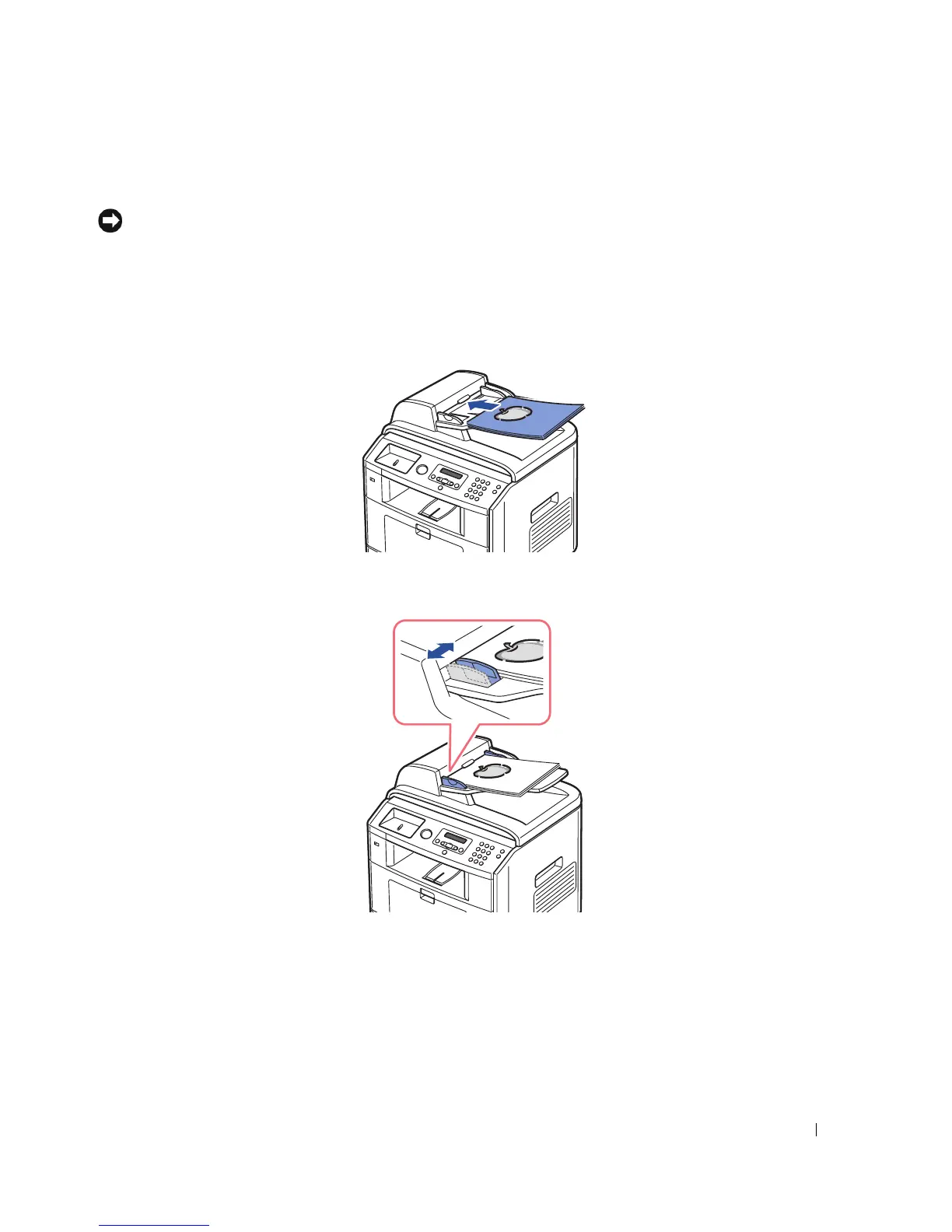Loading Print Media 49
Loading Documents Into the ADF
NOTICE: Do not load more than 50 sheets into the ADF or allow more than 50 sheets to be fed to the ADF output
tray. The ADF output tray should be emptied before it exceeds 50 sheets or your original documents may be
damaged.
You can load up to 50 sheets of your original document (text side up with page one on top) into the ADF
for scanning, copying, and faxing. The ADF is recommended for loading multiple page documents.
1
Place the document(s) face up on the ADF with the top edge of the documents in first.
2
Adjust the document guides to the correct document size. Make sure that the bottom of the document
stack matches the document size marked on the document tray.
