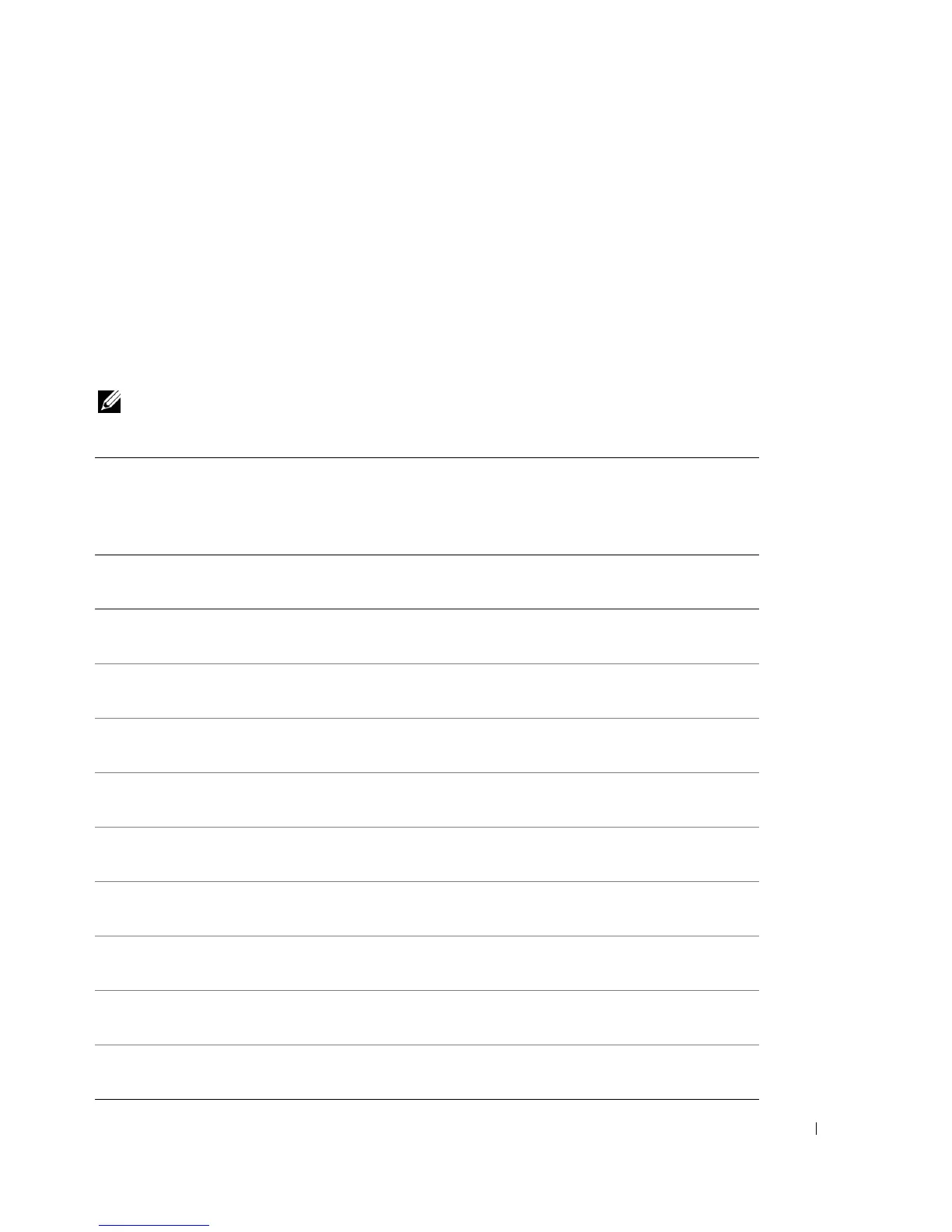Loading Print Media 37
3
Loading Print Media
Print Media Guidelines
The following tables provide information on standard and optional sources, including the print
media sizes you can select from the paper size menu and supported weights.
NOTE: If you use a print media size not listed, select the next larger size.
Print Media Sizes and Support
Legend
Y- indicates Support
Dimensions Paper Tray
(tray 1 and
optional tray 2)
Bypass Tray Duplex
Printing
Print Media Size
A4 8.27 x 11.7 in.
(210 x 297 mm)
Y Y Y
A5 5.83 x 8.27 in.
(148 x 210 mm)
Y Y -
A6 4.13 x 5.85 in.
(105 x 148.5 mm)
YY-
JIS B5 7.17 x 10.1 in.
(182 x 257 mm)
Y Y -
ISO B5 6.93 x 9.84 in.
(176 x 250 mm)
Y Y -
Letter 8.5 x 11 in.
(215.9 x 279.4 mm)
YYY
Legal 8.5 x 14 in.
(215.9 x 355.6 mm)
YYY
Executive 7.25 x 10.5 in.
(184.2 x 266.7 mm)
Y Y -
Oficio 8.5 x 13.5 in.
(216 x 343 mm)
YYY
Folio 8.5 x 13 in.
(216 x 330 mm)
YYY
